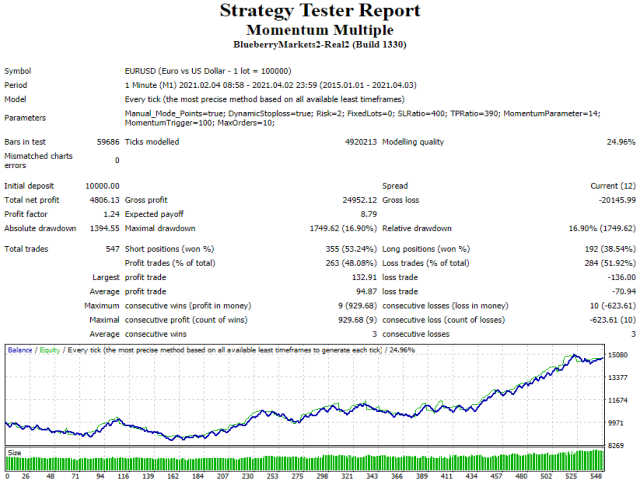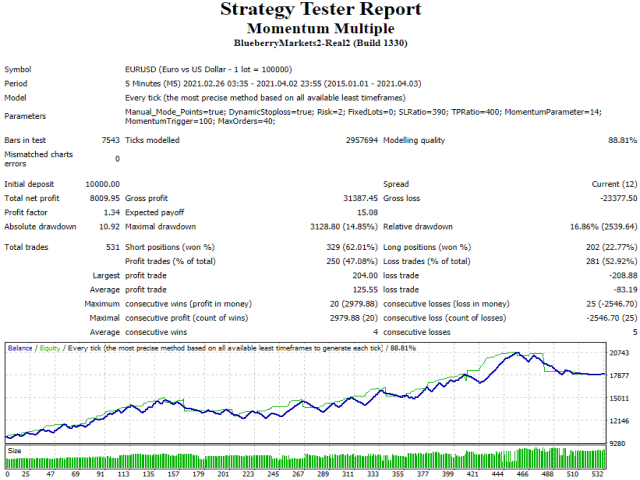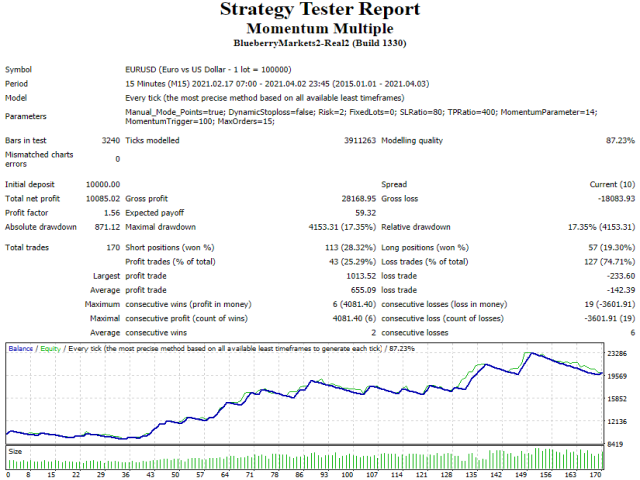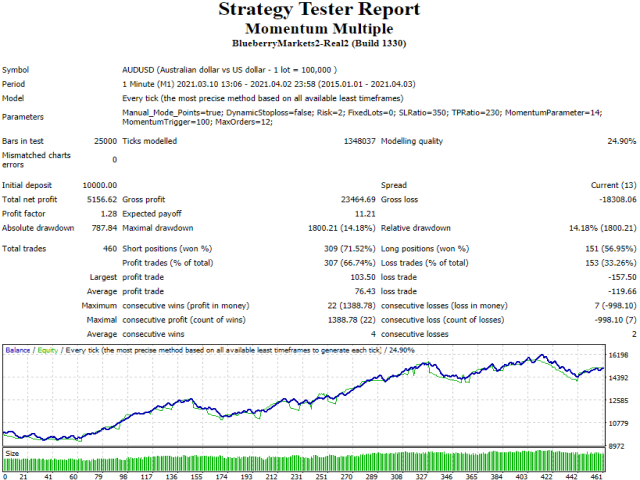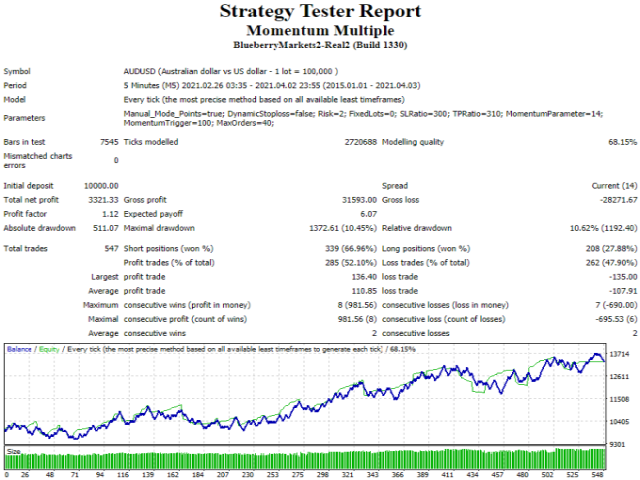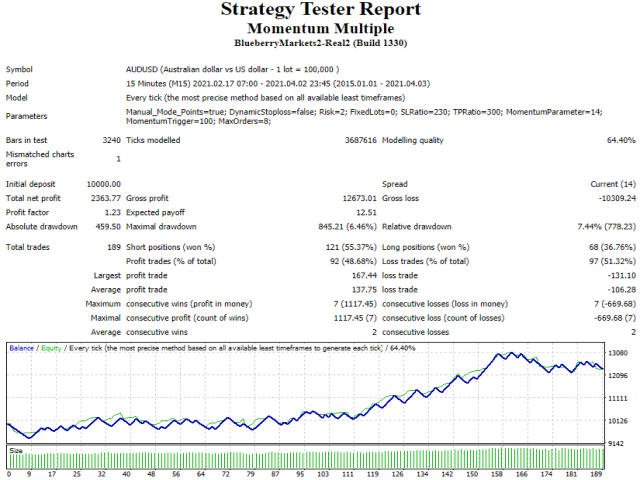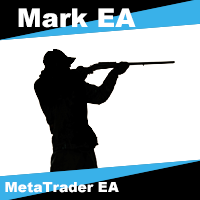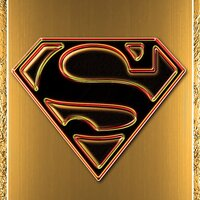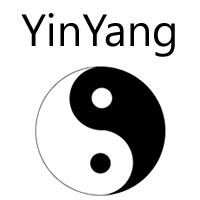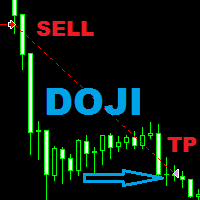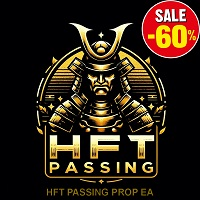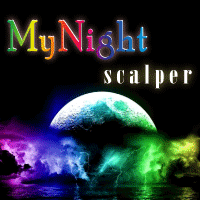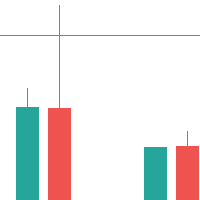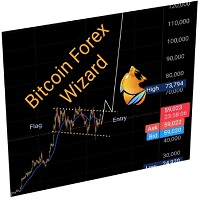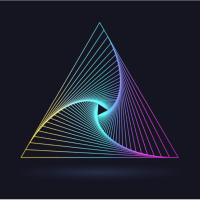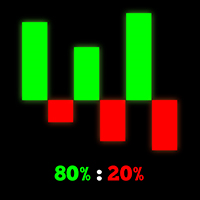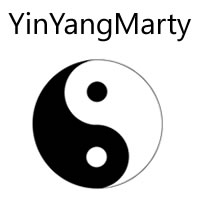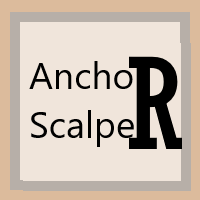Momentum Multiple
- Asesores Expertos
- Bogdan Mihail Moise
- Versión: 1.32
- Actualizado: 19 marzo 2024
- Activaciones: 5
Hi and welcome to Momentum Multiple,
The EA does not use martingale or grid. It only enters a trade with active orders and uses a stop loss for each trade!
This expert advisor works by comparing signals from Momentum indicators, more specifically the following : the relation between average Momentum - The current value - A specified user threshold (MomentumTrigger = 100 by Default). The number of bars taken in calculation for average and current Momentum can be changed by user (MomentumParameter = 14 by Default).
Time Frame: This expert advisor works on all timeframes, 1M-5M-15M-30M are recommended;
Account balance: it doesn't matter, but I recommend at least 1000 EUR or 1500 USD;
Currency pair: Works on all, but in my tests EURUSD and AUDUSD are the best;
Features
- Choose the active and the inactive trading hours (in hh:mm - format).
- Set your own level of risk (Percent of the account equity. Default 2%).
- Dynamic lot sizing ;(Ex: the lot size will change based on the market volatility and your risk or you can use the fixed lot size option for a manual setting.)
- Finetune your stop loss and take profit levels (SLRatio and TPRatio) by ATR multiples or manual setting in points;
- Dynamic trail stop (Can be turned of in the settings).
- Money management with the use of ATR, affecting the stoploss, takeprofit, and lot sizing (can be turned off);
Momentum M Settings
START_TradingTime The start of active trading hours in hh:mm format.
STOP_TradingTime The start of inactive trading hours in hh:mm format.
Manual_Mode_Points Change between use of ATR (False option) and Manual setting in Points (True option) for SLRatio, TPRatio, TPRatio2 Default False;
DynamicStoploss ; The option to turn of the Dynamic Stoploss feature
Risk ; Maximum risk allowed per trade Default 2%
FixedLots ;Change this with the desired lot size if you don’t want an automated lot sizing based on the Risk.
SLRatio ;Stop loss ratio. Calculated based on the ATR indicator, setting this to 1.75 will place the stop loss 1.75*ATR
TPRatio ; Takeprofit ratio. Calculated based on the ATR indicator, setting this to 1.5 will place the takeprofit 1.5*ATR.
MomentumParameter = 14 ;
MomentumTrigger = 100;
MaxOrders; Maximum allowed orders per currency pair;
Product is free so please leave a comment! How does it work for you ? What can I improve?
Thank you!