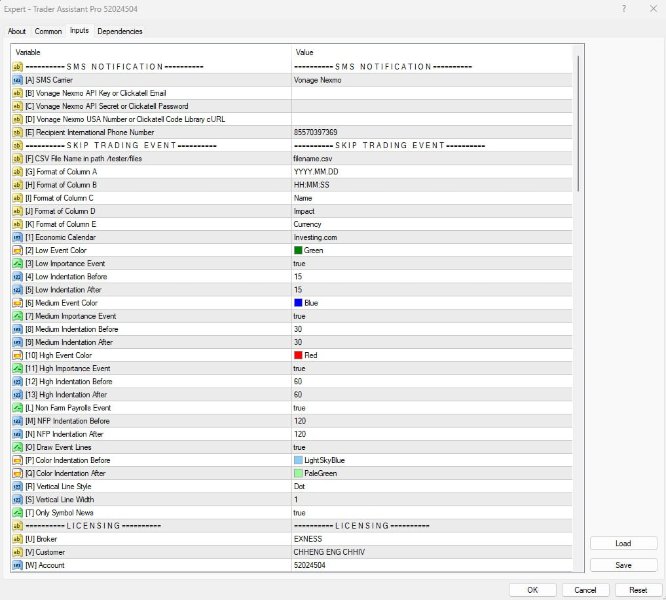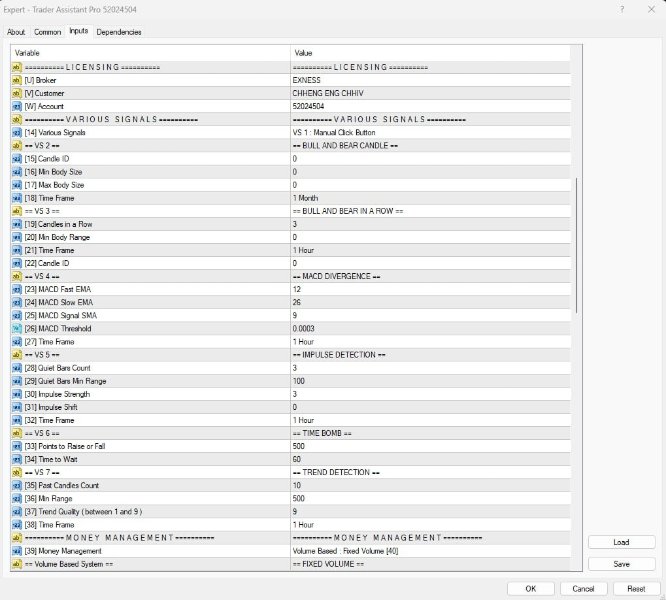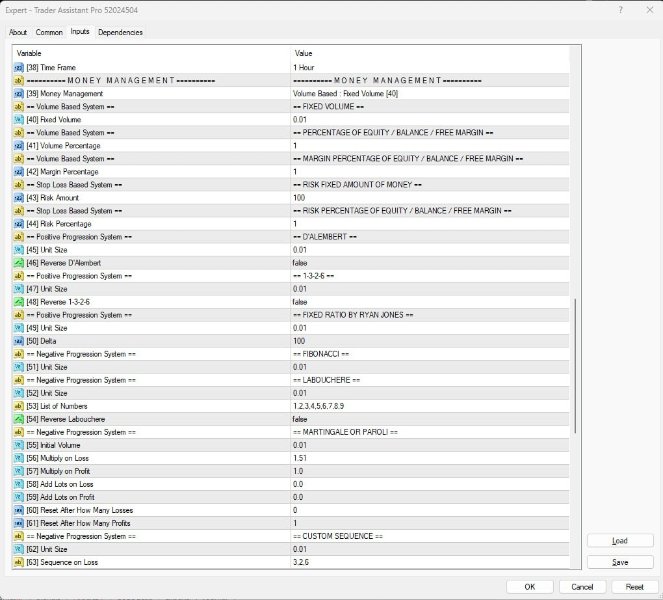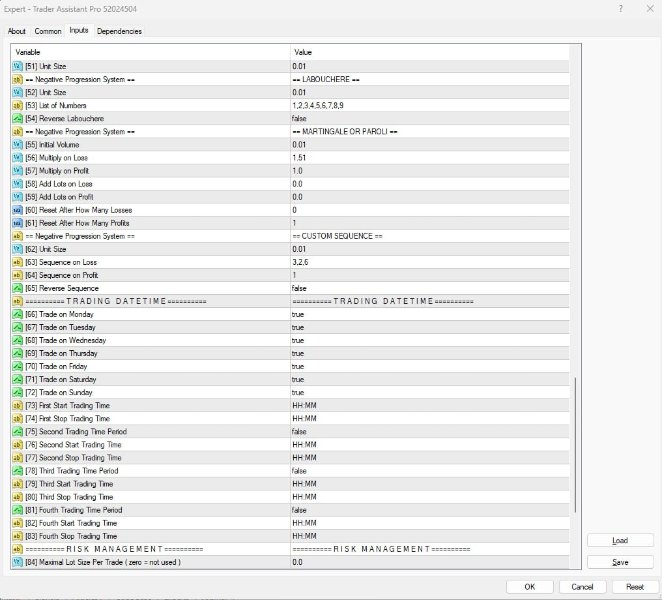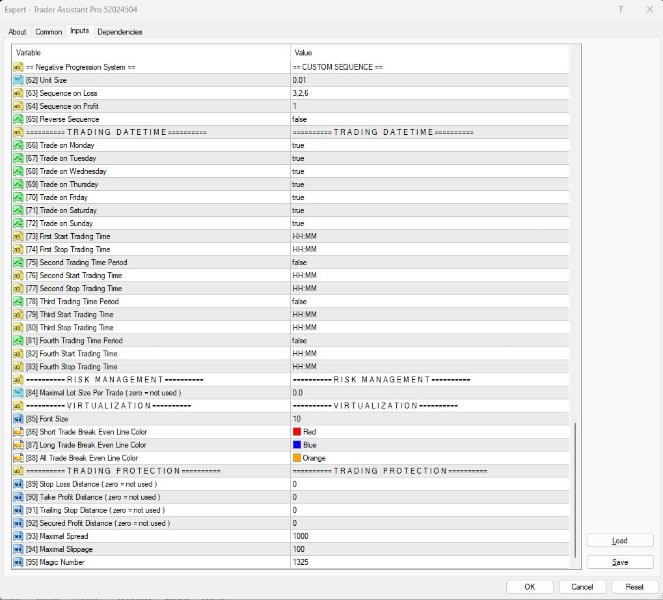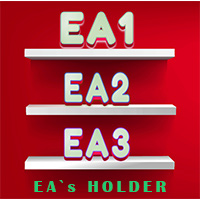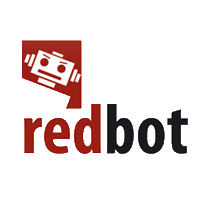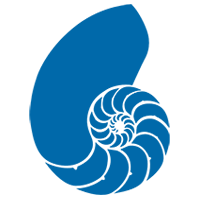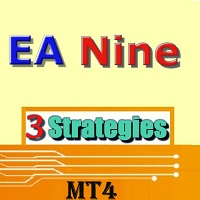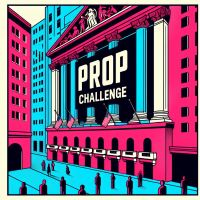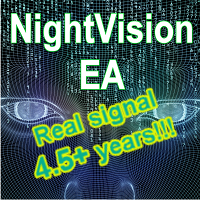Trader Assistant Pro MT4
- Asesores Expertos
- Mean Pichponreay
- Versión: 1.1
- Actualizado: 9 mayo 2024
- Activaciones: 5
Trader Assistant Pro is an automatic trading EA that helps you to manage risk and control orders and maximize your profit in multi-protection or trailing-stop rules. This EA is very useful for both scalpers and trend followers. It not only calculates the trade risk in line with your parameters, but also can assist in protecting and maximizing your potential profits, or minimizing losses, in real-time. With this EA, the only thing you have to do is to enter trades by your own strategy.
Product Links
- Fully Description in English : [USER GUIDE ENGLISH] - TRADER ASSISTANT PRO (MT4/MT5)
- Fully Description in Khmer : [USER GUIDE KHMER] - TRADER ASSISTANT PRO (MT4/MT5)
- For MetaTrader 4 Experts : https://www.mql5.com/en/market/product/64236
- For MetaTrader 5 Experts : https://www.mql5.com/en/market/product/97979
Features
✔️ You can filter Economic Calendar by 18 countries
✔️ You have 7 Various Signals to start trading
✔️ You have 18 Money Management to calculate lot size
✔️ You can limit what days or period in the day to open the new trade
✔️ You can limit Maximal Lot Size Per Trade
✔️ You can change Font Size and Line Color
✔️ You can limit Maximal Spread and limit Maximal Slippage
Trader Assistant Pro is the most powerful Expert Advisor for your trading strategy to trade like a professional trader.
How to Get Started
- Make sure you are using the latest version update
- Load the EA to any chart and timeframe
- Select Economic Calendar on parameter [1]
- Predefine news Indentation Period on parameter [4] [5] [8] [9] [12] [13]
- Select Various Signals on parameter [14]
- Select Money Management on parameter [39]
- Let the EA handle the trades and book a profit for you
- Repeat!
The recovery will succeed in most cases and fail in a minority of cases. A strong trend against your trade will cause the EA to take losses.
Usage Tips
- Load the EA and trade using the chart buttons
- Don't trade any other EA in the same symbol
- Take only one initial trade per symbol - never two or more
- The EA can trade many symbols independently at the same time
- But be careful: never, ever, load the EA twice on the same symbol
- There is no need to set a different Magic Number to trade different symbols
- Trade from a VPS or leave your trading computer turned on 24/5
- Try to never unload the EA to assure the atomicity of the process
- Great to trade overbought or oversold situations
- Avoid trading against the trend
The purpose of this EA is not to be profitable by itself, but to avoid preventable losses within the limits of the account free margin.
Technical Information
- The automated entries of the EA are evaluated at every tick
- The EA uses market orders, pending order, variable spreads or fixed spreads
- Economic Calendar data release should not be an issue
- The EA will trade in any settings, regardless of risk
- The Trading Datetime are implemented in Server time
- Trades have no individual SL or TP because they are managed as a basket (a single deal)
- During a recovery, the EA can have many trades opened at the same time in the same direction
Support and Questions
For questions or timely support. Send a message to me directly : https://www.mql5.com/en/users/cheaponreay01
Good Luck & Happy Trading,
WEALTHTECH - Traders School - Phnom Penh
WEALTHTECH startup in Factory Phnom Penh, the IT and creative hub cultivating the next generation of business, with our high-end trading facility are dedicated for our students to practice their trading activity on the financial market with the superior support from our experienced teachers. We are specialized in market’s liquidity and technology infrastructure, we collaborate with professionals around the world for the purpose of developing and buildup traders community in every corner of the globe.