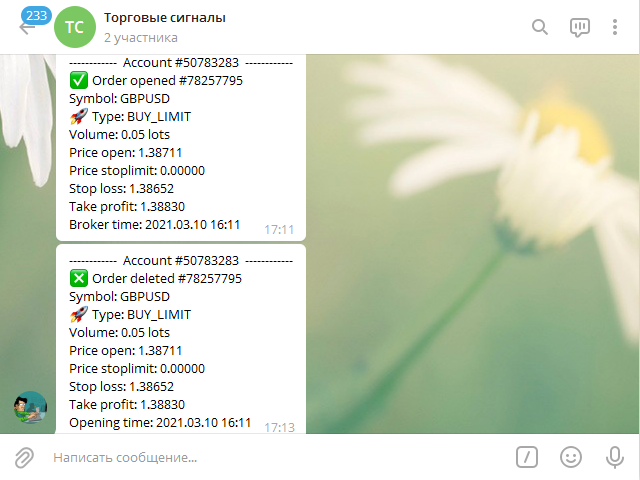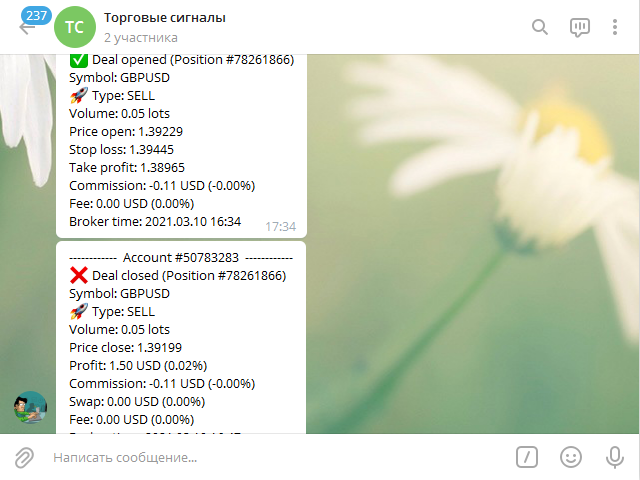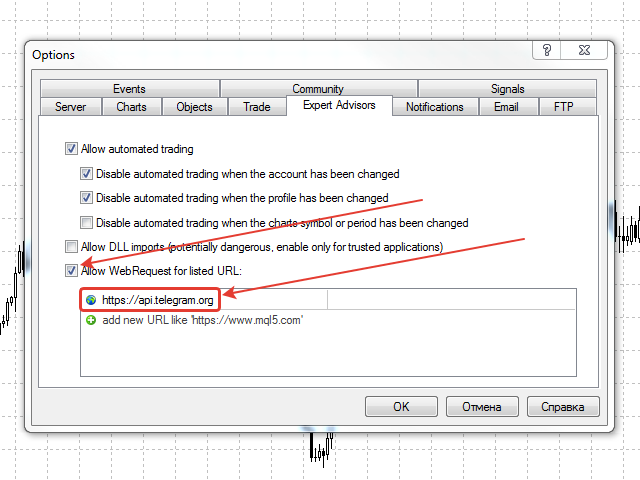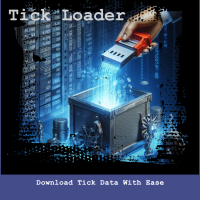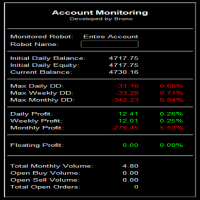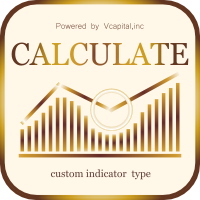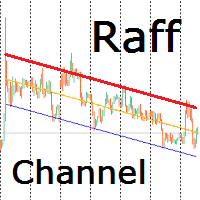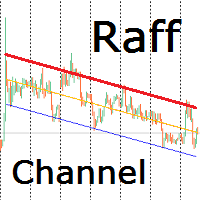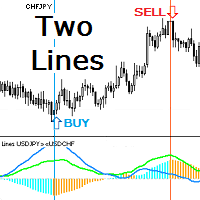Telegram Informer MT5
- Utilidades
- Andrey Kaunov
- Versión: 1.0
- Activaciones: 5
Сообщения в Telegram из MT5 о торговых событиях:
- Открытие/закрытие сделок;
- Выставление/удаление отложенных ордеров.
Версия утилиты для MT4 здесь: https://mql5.com/8bjjy
Настройки Telegram:
- Создайте своего бота. Для этого напишите для пользователя @BotFather команду /newbot, и следуйте инструкциям.
- В результате вы получите Token бота, примерно такой: 1245680170:BBGuDFVkTYIPtjSaXMgQEhdfg7BOQ6rl8xI.
- Узнайте свой ID в Telegram, для этого напишите пользователю @userinfobot любое сообщение. В ответ вы получите свой ID.
- Настройки получения сообщений в канал или чат можно получить в чате для вопросов и обсуждения: https://t.me/tlg_informer
Настройки MT5:
- Сервис -> Настройки -> Советники -> Разрешить WebRequest для следующих URL (Добавить URL: https://api.telegram.org);
- Установите утилиту на график любого инструмента. В параметры подставьте Token бота, ID канала или чата, остальные настройки сообщений. Набор параметров в сообщении можно настроить индивидуально.
- Если вы сделали всё правильно, в левом верхнем углу окна графика появится надпись с именем вашего бота Telegram.
Параметры утилиты:
- Channel ID - ID канала, в который отправлять сообщения
- Token - Token бота
- Magic of closed orders (-1 => do not check) - Магик номер контролируемых ордеров (при -1 контролируются все ордера)
- Show the account number? - Писать в сообщениях номер счёта?
- Show ticket? - Писать в сообщениях тикет позиции или ордера?
- Show volume? - Писать в сообщениях объём ордера или сделки?
- Show price open? - Писать в сообщениях цену открытия ордера или сделки?
- Show price stoplimit? - Писать в сообщениях цену stoplimit ордера?
- Show price close? - Писать в сообщениях цену закрытия сделки?
- Show stop loss? - Писать в сообщениях Stop Loss ордера или сделки?
- Show take profit? - Писать в сообщениях Take Profit ордера или сделки?
- Show profit? - Писать в сообщениях прибыль по сделке?
- Show commission? - Писать в сообщениях комиссию по сделке?
- Show swap? - Писать в сообщениях swap по сделке?
- Show fee? - Писать в сообщениях fee по сделке?
- Show percent? - Писать в сообщениях процент от депозита по финансовым результатам?