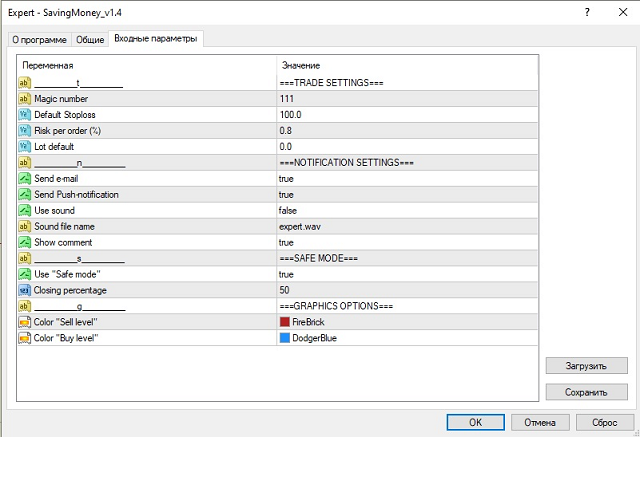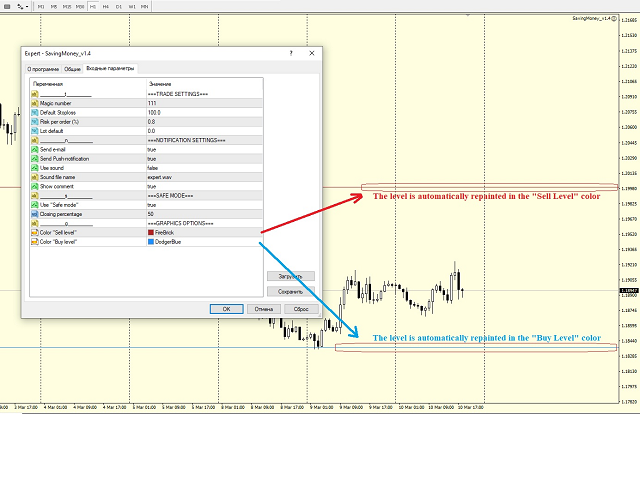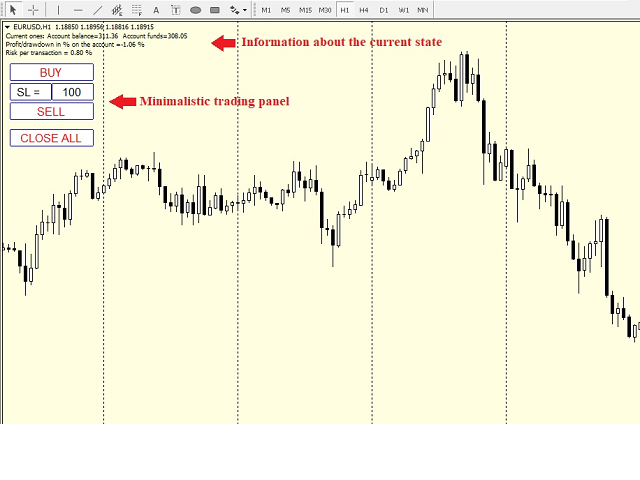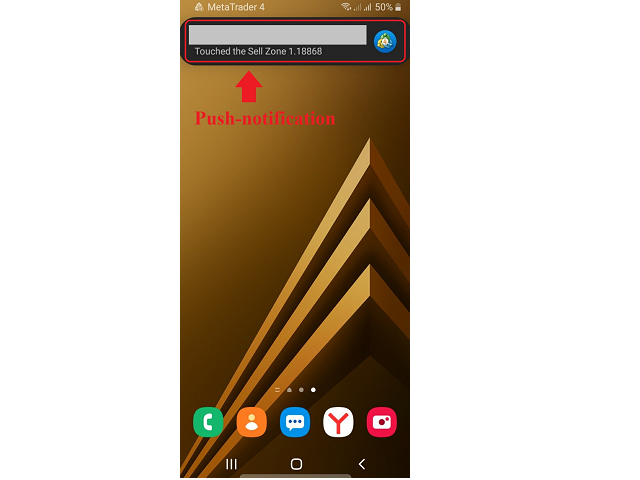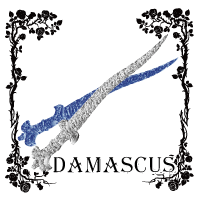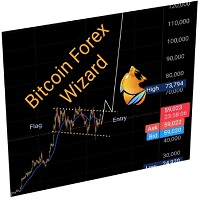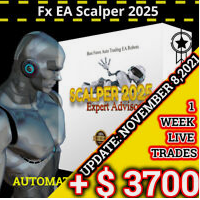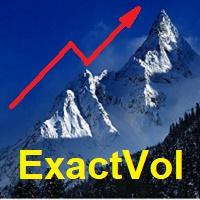EA Saving Money will help you save your accumulated profit on trades and protect your deposit from negative trades.
This utility allows you to manage an unlimited number of orders opened manually or by an Expert Advisor. It helps to save profits and increase the account balance both when trading manually and when trading with various Expert Advisors that use Stoploss. The utility also has a built-in panel for the convenience of opening orders. When opening orders through the panel, the Expert Advisor will automatically calculate the lot for the order, according to the specified risk and the specified Stoploss.
The main functions of the utility "EA Saving Money"
1. "Safe Mode" - the mode of partial closing of the transaction. Effective only for strategies that use Stop loss (SL). When the price passes the Stop loss distance in the right direction, the part of the deal is closed as a percentage (for example, 50%) of the open volume. Thus, if the price does not reach Take profit and returns to Stop loss, your balance will not decrease, or it will decrease significantly less than it could without using this function. You will not lose money, which is very important in trading.
2. Notification when a certain zone is reached. If you use support and resistance zones in your trading, this feature will help you a lot. Just mark the zones on the chart with horizontal lines and the Expert Advisor will send you a Push notification, an e-mail, a sound notification in the terminal, or all together, so that you will not miss the moment when the price reaches the desired zone. Also, the lines will automatically be colored for the convenience of visual perception in the colors set in the settings separately for support and resistance zones. You don't have to do it manually every time. After sending an alert, the Expert Advisor will mark the zone as triggered and will no longer send notifications for it, so as not to flood your email and phone with the same information.
3. The Expert Advisor has a simple, concise panel with a minimum of the most necessary functions.
- function of opening a Buy order with a pre-set Stop loss and automatic calculation of the transaction volume according to the specified risk;
- function of opening a Sell order with a preset Stop loss and automatic calculation of the transaction volume according to the specified risk;
- function of closing all orders on the current pair in order .first profitable, then unprofitable, if any;
- display of the current set Stop loss with the possibility of changing it without entering the Expert Advisor settings.
Thanks to these functions of opening orders, you do not have to calculate the volume for the transaction every time, just once set the risk as a percentage of the deposit and Stop loss, then the expert Advisor will calculate everything automatically. This way you will avoid situations of accidental increase in the risk for the deposit.
The Expert Advisor has the functions of filtering orders by the pair on which it is launched, as well as by the Madis number. Thanks to this, it will only work where you specify.
Basic parameters:
- Magic number - the magic number used to filter the orders that EA will work with;
- Default Stoploss - Stoploss used when opening orders from the trading panel. Also used when calculating the transaction volume according to the specified risk;
- Risk per order ( % ) - risk per trade (as a percentage of the deposit), used to calculate the lot per trade, according to the specified Stoploss;
- Lot default - if 0, the lot is calculated according to the specified risk. If it is greater than 0, then the lot specified in this parameter is used to open a trade from the trading panel;
- Send e-mail - send a message to the e-mail when you touch the zone;
- Send Push-notification - send a Push to the terminal on the phone when you touch the zone;
- Show comment - show a comment on the chart about the current state of the balance, funds on the account, the percentage of profit or drawdown, etc;
- Use "Safe mode" - use the "Safe mode" mode;
- Closing percentage - what percentage of the order volume to close when using the "Safe mode" function;
- Color "Sell level" - the color of the Sell level;
- Color "Buy level" - the color of the Buy level;
The levels should be indicated by the "Horizontal line" element.