Universal TP SL Pips
- Utilidades
- Genesis Hafalla
- Versión: 1.1
- Actualizado: 20 julio 2023
- Activaciones: 20
The distance is based on Pips.
How Does It Work?
If Symbol to modify is set to "All Symbol" simply attach it to one chart, and all open trades in the entire terminal will set the take profit and stop loss .
If Symbol to modify is set to "Local Symbol" , it will only set the take profit and stop loss with the same symbol it was attached to.
Parameters:- Symbol to modify- the option to choose "All Symbol" and "Local Symbol".
- Magic #- Identifies the open trade to modify. .
- TP Pips-
- SL Pips -
This EA utility will adjust TP and SL if the price calculated is too close from the Order price.
minimum distance is 2 times the spread. it means if the current spread x 2 is bigger than your TP SL input, the distance it will set is the spread x 2.
It will adjust to current ask or bid +- Min distance instead of Order price +- Pips.
Instruction on how to use it is the same on ATR TP SL you can check the video below.
For more questions, message me here at Mql5. Personal modifications and customization will be discussed in freelance( https://www.mql5.com/en/job/new?prefered=geniebull ) section and be quoted accordingly as a personal job. Thank you

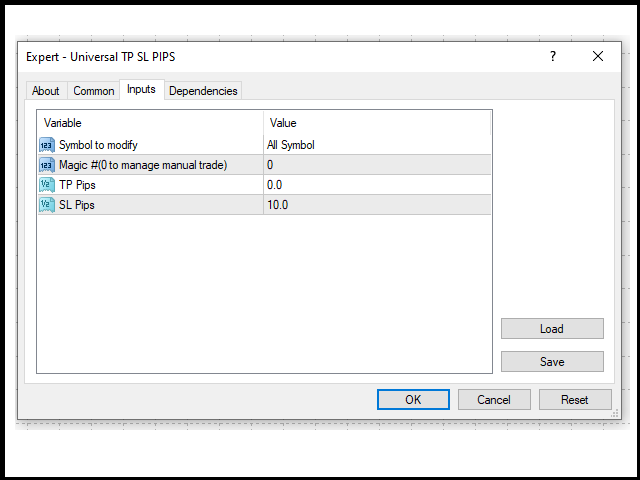




























































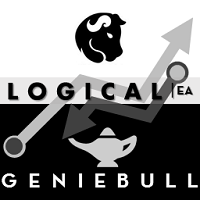





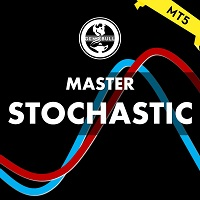


Great tool. Great support. Already added new feature that I required. Thanks heaps mate. God bless.