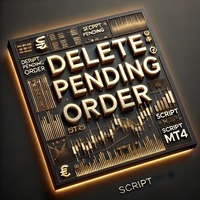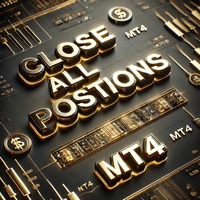Shield ME
- Utilidades
- Mohamed Zein Mohamed Zein Soliman
- Versión: 1.2
- Actualizado: 5 febrero 2021
- Activaciones: 5
The shield allows the trader to easily close all profit / loss positions instantly while being able to protect winning positions. Every trader needs it in their day trading with one click.
Features:
- one click close all positions in profit.
- one click close all positions in loss
- one click protect all positions in profit.
are you suggest more features ? please contact me!.
NOTE: demo will not work in backtest because it not support button action.