MT4toTelegram
- Utilidades
- Denis Bogdanov
- Versión: 1.2
- Actualizado: 1 febrero 2022
- Activaciones: 10
Esta aplicación le permite transmitir cualquier actividad comercial que elija en su cuenta a un canal de Telegram.
Tú eliges:
- Dónde transmitir (puede transmitir simultáneamente a varios canales ejecutando varias copias del robot en la cuenta al mismo tiempo)
- Órdenes y posiciones colocadas por un robot o un humano, o ambos
- De qué caracteres (Todos o ingresados con un espacio EURUSD.i EURGBP.i ...)
- Información sobre qué acciones enviar (puede configurar diferentes condiciones de transmisión para diferentes canales o personajes instalando varios robots en la cuenta)
- Qué información contendrá el mensaje
- Mostrar un panel de control adicional
- Envíe el informe de ganancias al final de cada día de negociación.
Descripción de la configuración:
| Nombre: | Valor: | Descripción: |
|---|---|---|
| Main settings: | Configuración principal: | |
| Bot token: | su token de bot | Generado al crear un bot de Telegram. |
| Chanel ID: | Identificación del canal | Se puede encontrar en https://api.telegram.org/botBOT_TOKEN/getUpdates |
| Magic list | -1 0 444 | Valores separados por espacios de magia órdenes/posiciones. "-1" - todas las posiciones, "0" - abierto manualmente, o números mágicos de expertos separados por espacios desde los cuales se planea transmitir señales. |
| Symbol list | EURUSD.i GBPUSD.i | Separados por un espacio, los nombres de los símbolos desde los que emitiremos señales. "Todos" - de todos los personajes |
| Control Panel | true/false | Mostrar un panel con botones adicionales para enviar ganancias por día/semana/mes y apagar la transmisión |
| What information we send: | Qué eventos estamos retransmitiendo: | |
| Open position: | true/false | Abrir una posición |
| Open order: | true/false | Colocación de pedidos |
| Move order: | true/false | Orden de movimiento |
| Change stop loss level: | true/false | Cambiar el nivel de precios limitando las pérdidas - Stop loss |
| Change take profit level: | true/false | Cambiar precio nivel de toma de ganancias - Toma de ganancias |
| Close position: | true/false | Posición de cierre |
| Delete order: | true/false | Eliminar un pedido |
| The message text should include: | Qué incluirá el mensaje enviado a Telegram: | |
| Symbol: | true/false | Nombre del símbolo |
| Ticket: | true/false | Posición única/ID de pedido |
| Volume: | true/false | Posición/volumen de órdenes |
| Time (open/close): | true/false | Hora de apertura/cierre |
| Price (open/close): | true/false | Precio de apertura/cierre |
| Take profit price: | true/false | Valor del nivel de obtención de beneficios - Take Profit |
| Stop loss price: | true/false | Valor Nivel de pérdida límite - Stop loss |
| Profit: | true/false | Beneficio al cerrar una posición |
| Other: | Otras configuraciones: | |
| Send profit report every day: | true/false | Envíe el valor de beneficio de las posiciones cerradas del día de negociación anterior. |
Para configurar el bot, necesitará "Token de bot" y "ID de canal" a continuación, se describirá cómo configurarlo todo (hay instrucciones en video a continuación)
- En la configuración del terminal MT4 añada la URL: https://api.telegram.org
- Ingrese Telegram en la búsqueda, "BotFather" en la ventana abierta, presione "/start " e ingrese "/newbot"
- Después de crear un bot, escribe su "Token de bot" y el nombre en un archivo de texto.
- Crear un canal
- En el canal, haga clic en "Agregar usuarios" e ingrese el nombre del bot creado en el cuadro de búsqueda. Agréguelo como administrador con el derecho "Publicar mensajes".
- Escribimos cualquier mensaje en el canal.
- Siga el enlace https://api.telegram.org/botBOT_TOKEN/getUpdates (Si la página está vacía, repita el paso 5)
- Copie un número negativo grande de la respuesta en esta página. Este es "ID de canal"



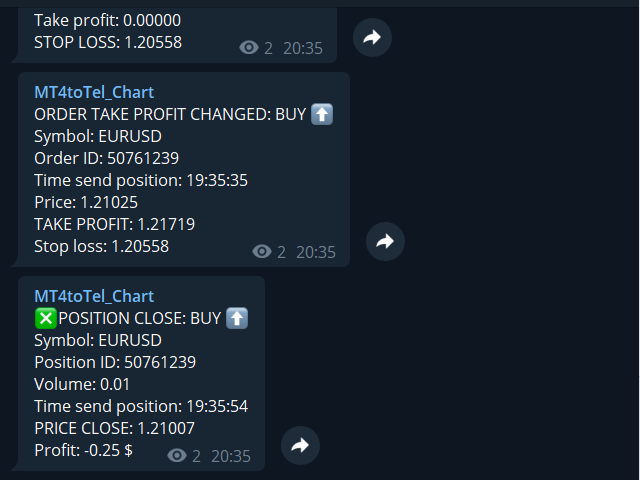












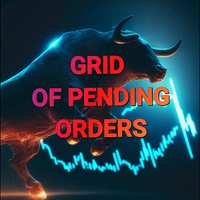



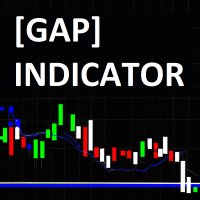



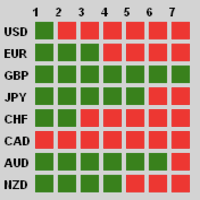







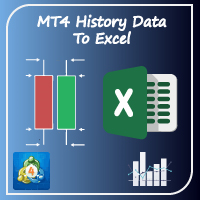


































Сервис супер. Работает в соответствии с заявленным фукционалом, без багов. Спасибо!