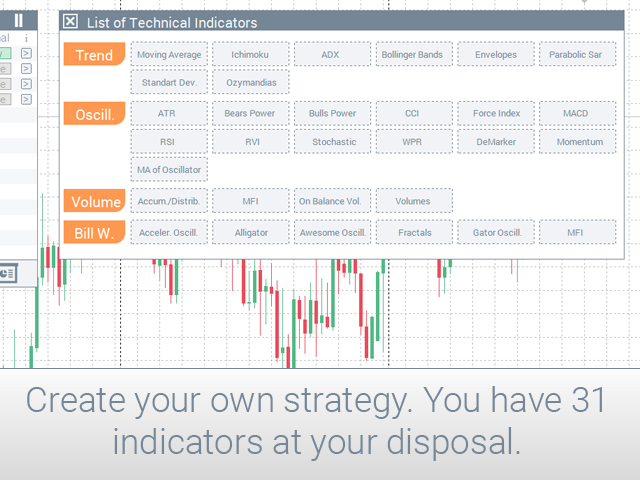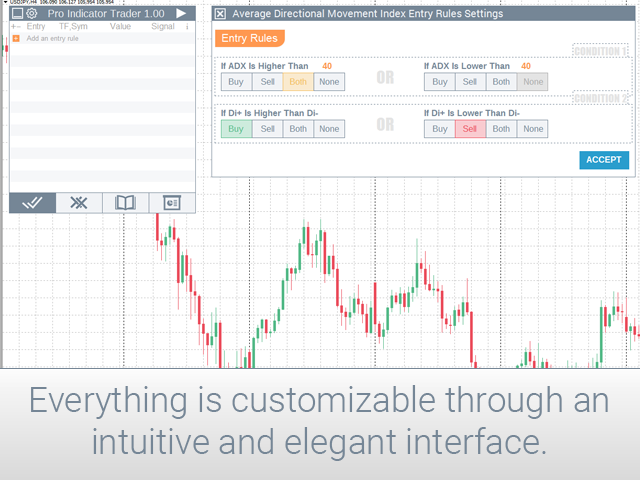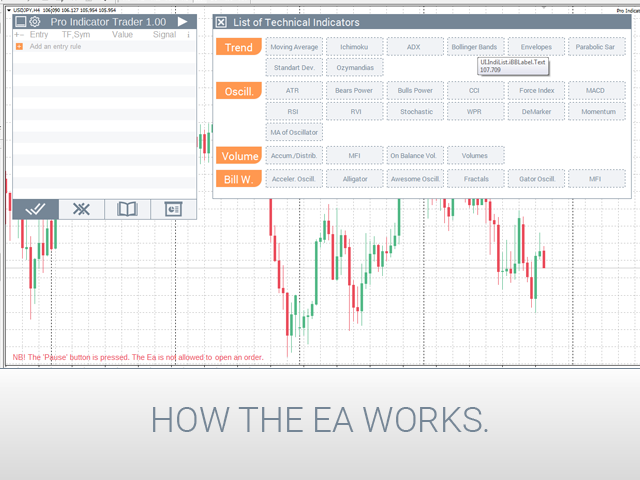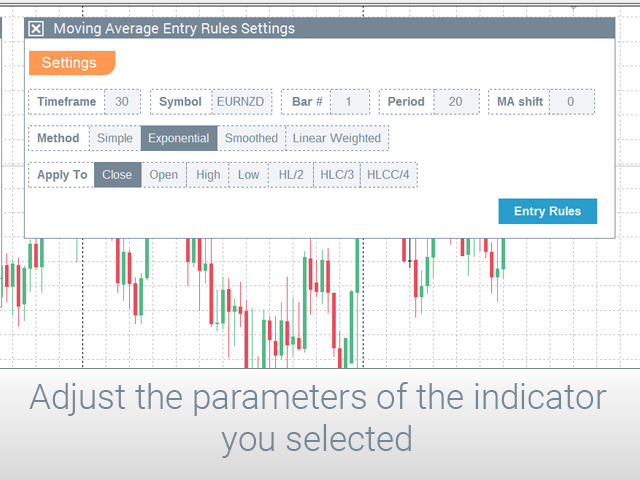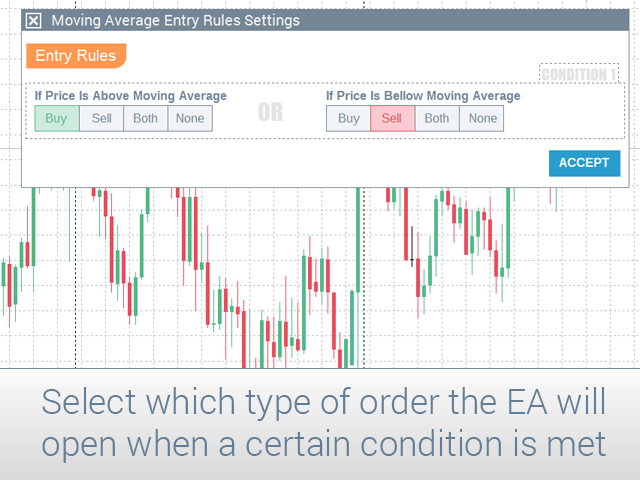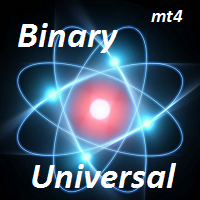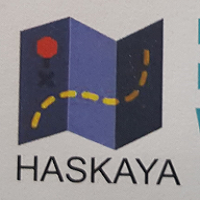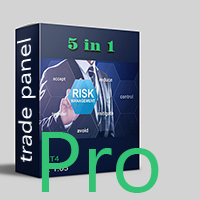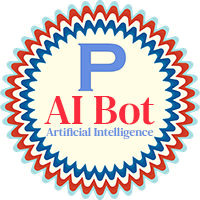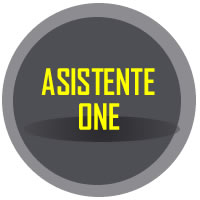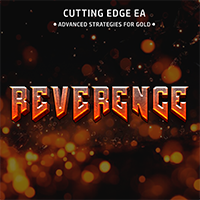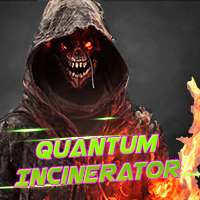Pro Indicator Trader EA
- Utilidades
- Tom Seljakin
- Versión: 1.14
- Actualizado: 26 septiembre 2021
- Activaciones: 5
Pro Indicator Trader is a professional trading tool with which you can automate/create a trading strategy using the 31 classical Metatrader 4 indicators. An elegant and intuitive interface allows you to customize your strategy down to the smallest detail and choose whenever the EA should open a buy or sell position. For each entry-trade rule, you can use up to 14 different indicators.
The EA is designed for professional traders, therefore it has many advanced functions. The EA records the orders execution information into CSV, takes screenshots upon their execution, puts marks on the charts, and sends notifications. The EA also offers martingale/grid features and advanced loss/profit closing features.
The most important that the EA is constantly improving, so your feedback is always appreciated!
Download the demo right now and check what is has to offer through the tester's visual mode!
Join our telegram channel to find the most useful information.
Brief description of how the EA works:
The user selects indicator(s) for his trading strategy, and set conditions that will indicate when the EA should open a buy or sell position. For example, when using the MA indicator, you can specify what the EA will do when the price is above or below the moving average line (open a buy, open a sell, open two types of orders simultaneously, or prohibit opening of any kind of orders). If signals from all indicators are "Buy", the EA will open a buy position. On the contrary, if the signals from all indicators are "Sell", then the EA will open a sell position. If the all signals are "Both" type, the EA will simultaneously open two types of orders. The system for exit rules work the same way, only the EA instead of opening, the EA will close trades.
Features description:
- 31 indicators are available for your strategy creation/automation- Use the combination of 31 indicators to automate or create your own strategy. Just select indicators, set up trading rules and your strategy is ready to go.
- Advanced trading rule settings- You can create many different strategies ranging from trend following strategies to night scalping strategies. Most indicators have several trading conditions. For example, the Bollinger Bands indicator has 8 trading conditions: what type of orders to open when the channel size is larger\smaller\between values set by user; what type of orders to open when the price is higher\lower\between the 'High' and 'Low' lines; and what type of orders to open when the price is above/below the middle line. Now imagine that you can use 14 different indicators at the same time. The potential for what you can do is almost limitless!
- Record of order execution statistics - Trader always has access to information about how his orders were executed, what was the spread and slippage during opening/closing orders. This information is available on the trading panel and as well as in csv files, so you always have access to this information.
- Easy to use trading panel - Setting up trading strategies is done through the intuitive and simple trading panel. There is no need to configure the EA through many input parameters, your strategy can be created in just a couple of clicks!
- Trader's safety comes first - Everything was done to make the trader feel comfortable and safe using the advisor. The EA can send notifications when an order is opened or when any error occurs. It prints all the important information, so the trader knows what exactly is happening in the EA's logic. It does multiple checks before opening an order, so there no issues occurred between the EA and your broker.
A complete description of all input parameters and instructions on how to use the advisor can be found in this user manual.