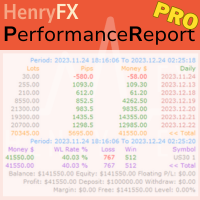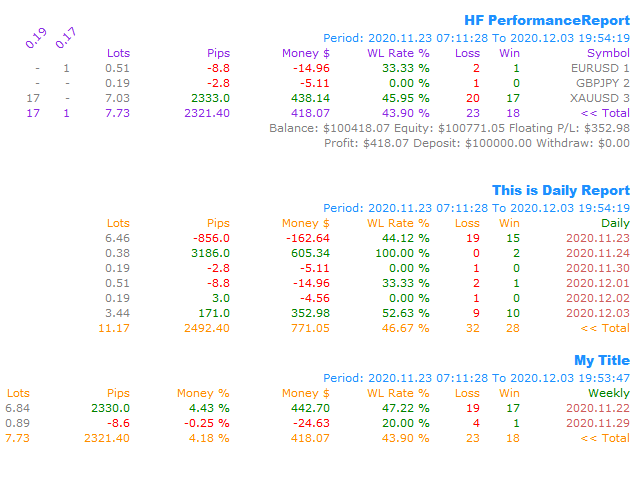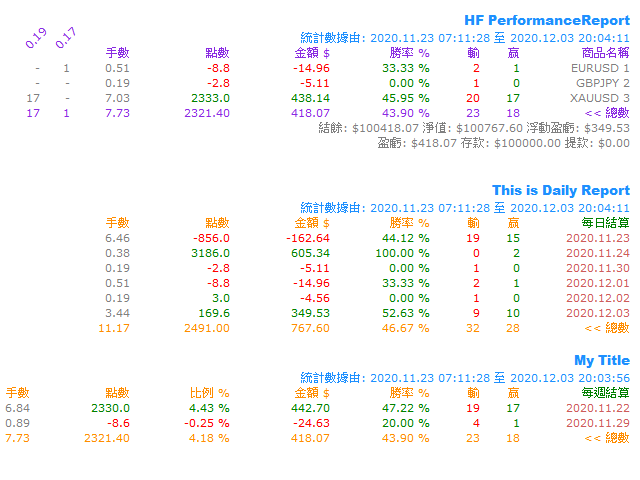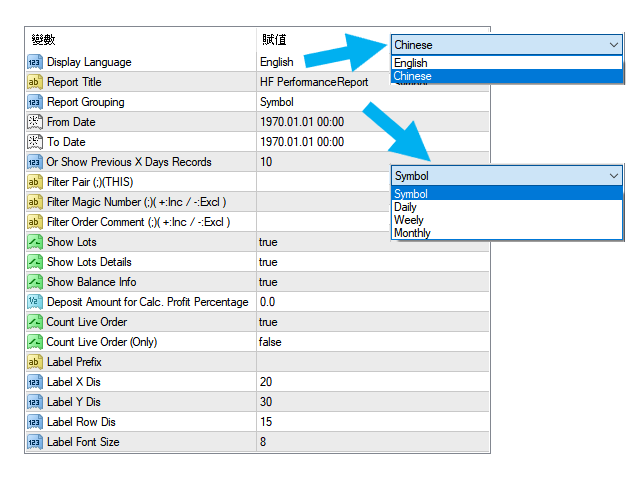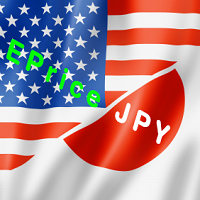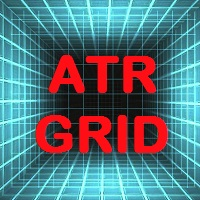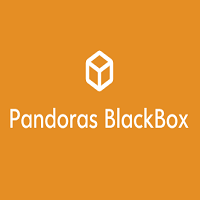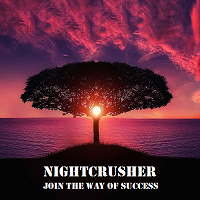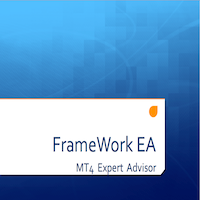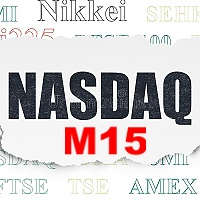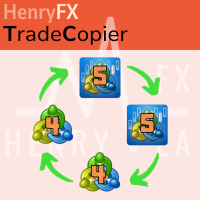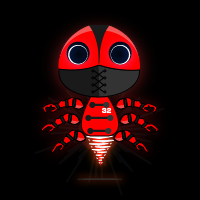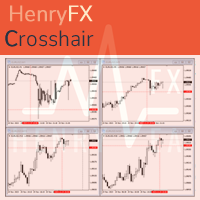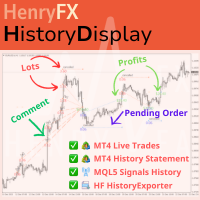HF PerformanceReport Pro
- Utilidades
- Wong Sze Wai
- Versión: 3.19
- Actualizado: 11 abril 2024
- Activaciones: 5
This Performance Report indicator is special design for some trader to analyst his/her performance.
Key Features of the "Performance Report" Indicator
Multi-language support: Choose between English 🇺🇸 and Chinese 🇨🇳 as the display language, catering to traders from different regions.
Flexible report configuration: Customize the report title and group data based on trading symbols, time periods (daily , weekly , monthly ), meeting individual preferences.
Date range selection: Specify the start and end dates of the calculation period or display records from the past few days, enabling quick assessment of specific timeframes.
Powerful filtering capabilities: Filter trading records based on symbols, magic numbers, or order comments, providing precise analysis results by including or excluding specific criteria.
Comprehensive data display: Show total lots, detailed information for each trade, as well as account balance, equity, profit, deposit, and withdrawal details, facilitating a comprehensive understanding of trading performance.
Profit percentage calculation: Enter a specific amount to calculate the corresponding profit percentage, aiding in evaluating trading effectiveness and risk-reward ratios.
Real-time order statistics: Include or exclude open orders (live orders) in the calculations, enabling traders to assess their current positions comprehensively.
Customizable labels and styles: Personalize the position, spacing, and font size of report labels, allowing traders to adjust them according to their preferences.
This "Performance Report" indicator empowers traders to gain insights into their trading performance, facilitating informed decision-making and improved trading strategies.
Input Parameter:
"Display Language"
:: [ English / Chinese ] Display language;
"Report Title"
:: Show the report title as you want;
"Report Grouping"
:: [ Symbol / Daily / Weekly / Monthly ] Group the data as selected group;
"From Date"
:: The start date of counting period, i.e. "2020.01.01";
"To Date"
:: The end date of counting period , i.e. "2020.12.01";
"Or Show Previous X Days Records"
:: Counting the previous x days records, for example, only show last "5" days records;
"Filter Pair (;)(THIS)"
:: Only counting some special symbol you want, for example "EURUSD;GBPUSD", or input "THIS" means current chart records only;
"Filter Magic Number (;)( +:Inc / -:Excl )"
:: Only counting some special magic number's order(s), for example, "+2828;+1818" will only count the magic number 2828 and 1818 's order(s) profit and loss. If input "-2992" means excluded the magic number 2992 's order(s) records;
"Filter Order Comment (;)( +:Inc / -:Excl )"
:: Only counting the order included or excluded some wording within order comment fields;
"Show Lots"
:: Show the column of total "Lots" by records grouping;
"Show Lots Details"
:: Show the column of each lots information by records grouping;
"Show Balance Info"
:: Show the account's balance, equity, profit, deposit and withdraw information;
"Deposit Amount for Calc. Profit Percentage"
:: Show the profit percentage column of inputted amount as calculated amount;
"Count Live Order"
:: If "true", then will included live order(s) to calculate as the record result;
"Count Live Order (Only)"
:: If "true", then will included live order(s) ONLY to calculate as the record result;
"Label Prefix"
:: If added more than one performance report indicator into chart, you need to input the label prefix, otherwise, will replace exists label objects;
"Label X Dis"
:: The X coordinate of report's label;
"Label Y Dis"
:: The Y coordinate of report's label;
"Label Row Dis"
:: The distance between each data row;
"Label Font Size"
:: The font size of each label;