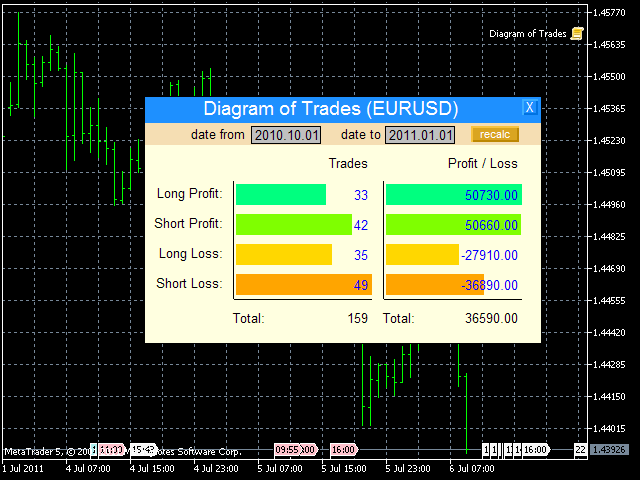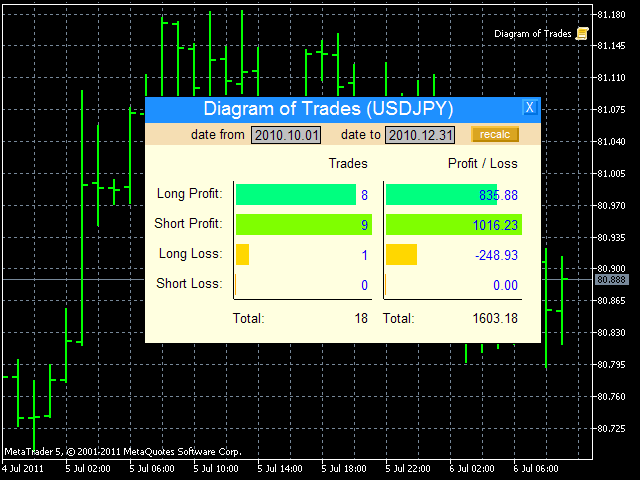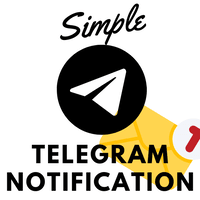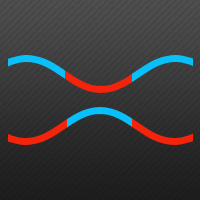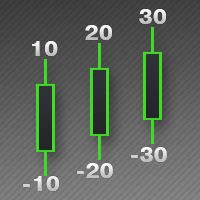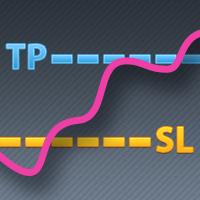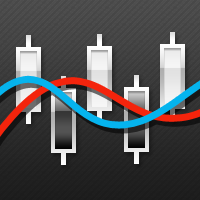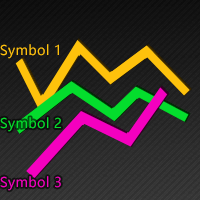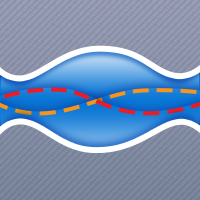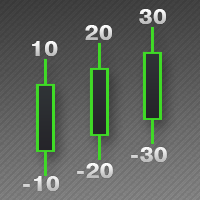Diagram of Trades
- Utilidades
- Jinsong Zhang
- Versión: 1.1
- Actualizado: 20 noviembre 2021
- Activaciones: 5
The script shows statistics of trades for the specified period.
For example, if you want to know the details of trades of the ATC2010 Winner (bobsley):
- Login with his account using the investor (read-only) password (MetaTrader5);
- Open the chart of his trading symbol (EURUSD);
- Run this script on the chart;
- Specify 2010.10.1 in "date from", and the diagram will be shown.