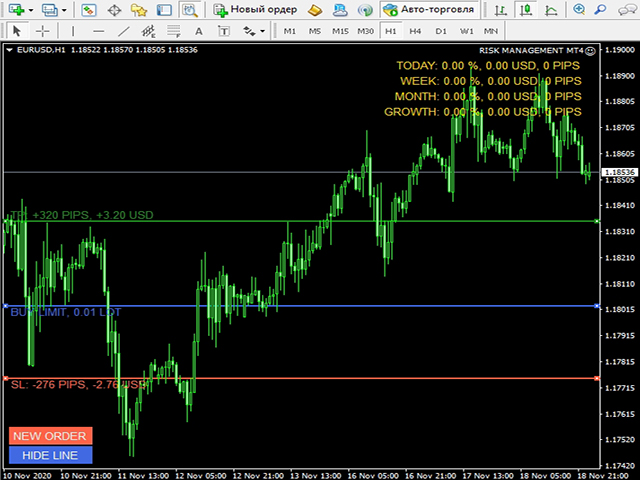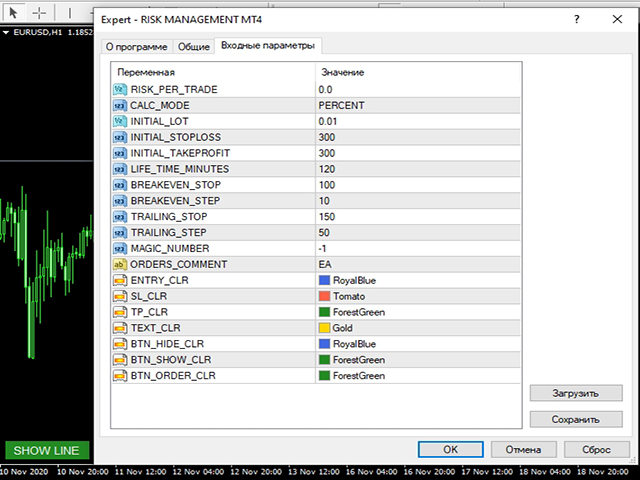Risk Management MT4
- Utilidades
- Volodymyr Hrybachov
- Versión: 1.1
- Actualizado: 3 marzo 2022
- Activaciones: 5
Asistente de operaciones diseñado para operaciones manuales. Ayuda a calcular y controlar sus riesgos, transferir transacciones al punto de equilibrio y acompañar las posiciones con un trailing stop. Fácil de configurar y utilizar. Se puede utilizar para calcular un lote de operaciones, calcular los niveles de stop loss y take profit.
Funciona con pares de divisas, CFD, acciones, índices, futuros, criptomonedas
Muestra el volumen, la pérdida potencial y las ganancias antes de realizar un pedido.
Posibilidad de establecer el tiempo de vencimiento de una orden pendiente.
Transferencia de acuerdos al punto de equilibrio
Seguimiento de trailing stop.
Versión MT5 - https://www.mql5.com/ru/market/product/57902
OPCIONES:
RISK_PER_TRADE - riesgo por operación, si = 0, entonces no se usa;
CALC_MODE: el modo de calcular el riesgo por operación, porcentaje del saldo o una cantidad fija;
INITIAL_LOT - lote comercial si RISK_PER_TRADE = 0;
INITIAL_STOPLOSS, INITIAL_TAKEPROFIT - stop loss inicial y take profit;
LIFE_TIME_MINUTES: tiempo de vida de las órdenes pendientes;
BREAKEVEN_STOP, BREAKEVEN_STEP - parámetros para transferir una operación al punto de equilibrio, si = 0, entonces no se usa;
TRAILING_STOP, TRAILING_STEP - parámetros de soporte de trailing stop para un trato, si = 0, entonces no se usa;
MAGIC_NUMBER, ORDERS_COMMENT - número mágico y comentario;