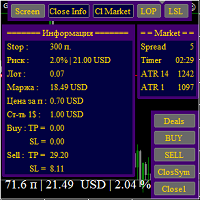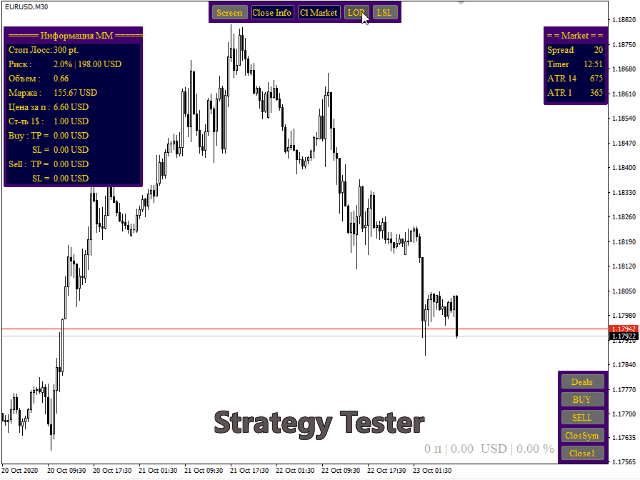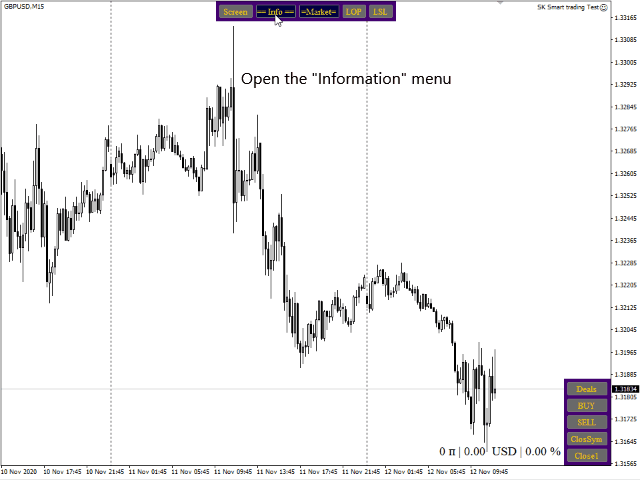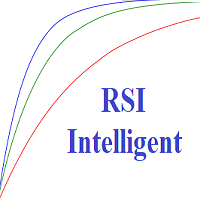SK Smart trading
- Utilidades
- Sergey Popov
- Versión: 1.4
- Actualizado: 12 agosto 2021
- Activaciones: 5
La función MM calcula lotes como porcentaje del saldo de mercado y órdenes pendientes de varias formas. Desde el StopLoss especificado, desde la diferencia de puntos entre las líneas de tendencia, desde la diferencia de puntos entre la línea
de tendencia para lanzar una orden y StopLoss de una orden de trabajo, así como para las órdenes de mercado. Desde el precio actual a uno de los tres parámetros (establecer StopLoss, horizonte general StopLoss y línea de tendencia).
Teclas del teclado: (no funcionan en el probador de estrategias)
Tecla G: cuando la presiona, todos los paneles se eliminarán del gráfico.
Tecla T: cuando la presiones, todos los paneles volverán al gráfico.
Panel de control superior:
Botón de pantalla: cuando hace clic en él, se crea una pantalla en la carpeta MQL4/Archivos/N de la cuenta/año/mes/par de divisas/día/
Botón == Info == - abre el menú de información de MM.
Cuando el menú está abierto, el botón ya se llama Close Info , en consecuencia, cuando hace clic en él, el menú está oculto.
Botón = Market = - cuando hace clic en él, se abre el menú Market .
Cuando el menú está abierto, el botón ya se llama Cl Market y, en consecuencia, cuando hace clic en él, el menú está oculto.
Botón LOP: cuando hace clic en él, aparece una línea de tendencia de apertura de posición (OP) en el gráfico. NO SE PUEDE LLEVAR A TRAVÉS DE LA VELA ACTUAL, se abrirá el trato que no necesitas.
Botón LSL: cuando hace clic en él, aparece la línea de tendencia StopLoss (SL) en el gráfico.
Panel de botones para abrir y cerrar negocios:
Botón Deals : cuando hace clic en él, los resultados de todas las ofertas cerradas se muestran en el gráfico.
Cuando aparece al menos una oferta en el gráfico, el botón ya se llamará DelDeals y, en consecuencia, cuando haga clic en él, todas las ofertas se eliminarán del gráfico.
El botón BUY , también conocido como BuyStop y BuyLimit, abre las órdenes correspondientes, dependiendo de la posición de las líneas de tendencia OP y SL.
El botón SELL, también conocido como SellStop y SellLimit, abre las órdenes correspondientes, dependiendo de la posición de las líneas de tendencia OP y SL.
Botón ClosSym: cuando hace clic en él, se cierran todas las ofertas y órdenes pendientes del par de divisas en el que está instalado el asesor.
Botón Cerrar1: al hacer clic en él, se cierran todas las ofertas con el conjunto TakeProfit1 (línea TP1).