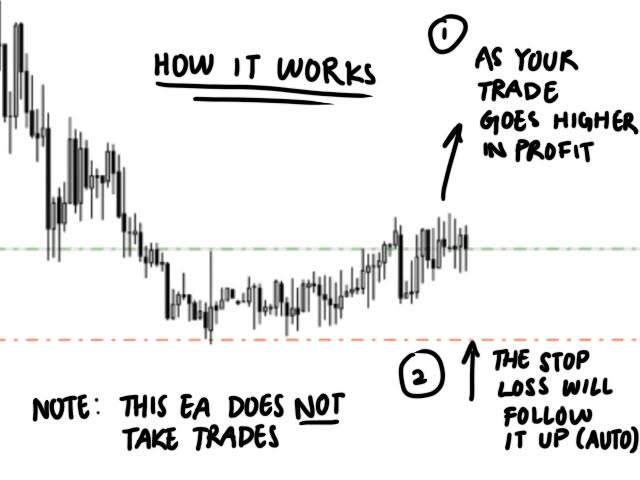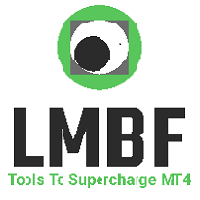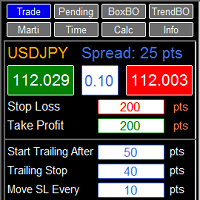Auto Trade Manager MT4
- Utilidades
- Benjamin Yew Loong Thong
- Versión: 1.3
- Actualizado: 17 octubre 2020
- Activaciones: 10
¡Finalmente puede dejar una operación en marcha sin preocuparse! ¿Qué es Auto Trade Manager? Es un EA que no acepta operaciones, pero gestiona una operación activa; esto se hace moviendo automáticamente el stop loss según las especificaciones del usuario. ¡Caracteristicas! - Coloca automáticamente el stop loss en el punto de equilibrio (Configuración: Pips en ganancias,% de TP,% de SL) - Rastrea automáticamente su stop loss (Configuración: Pips en ganancias, Dinero en ganancias, Stop loss en la media móvil) Nota: Habrá actualizaciones futuras para hacer que el EA se adapte mejor a una gran variedad de estilos y estrategias comerciales (pronto, agregaré una opción para rastrear sus paradas de acuerdo con el indicador ATR)