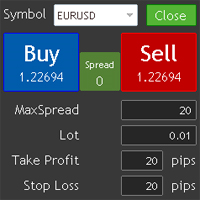ClosePanelB
- Utilidades
- Can Pei Pu
- Versión: 1.1
- Actualizado: 6 octubre 2020
- Activaciones: 5
This utility allows you to easily close positions.
You can close buy or sell positions by clicking each buttons.
And also you can close whole positions by clicking one buttons.
This is advanced tool of "ClosePanelA".
This panel would be placed left bottom corner of the chart.
To get upgraded version, please visit https://github.com/johanfriso87/profile
Important:
-Check allow live trading.
-Enable Auto Trade trading.