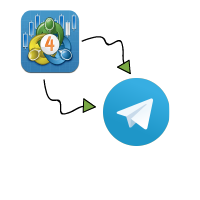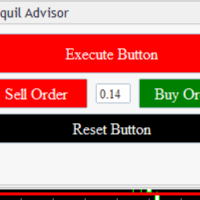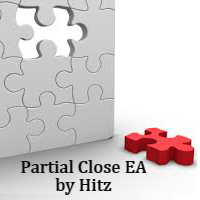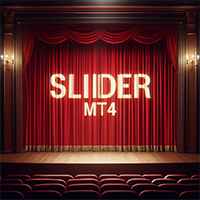Titan Assist
- Utilidades
- Yvan Genovese
- Versión: 1.1
- Actualizado: 28 septiembre 2020
- Activaciones: 5
Este experto asesor es para ayudarle en el método de Titán de Impulse.
El experto:
* Colocación de SL/PE y TP en automático
* Toma de órdenes automática
* Cálculo automático de los Lotes de acuerdo a su gestión de dinero
* Cálculo automático de los niveles de Fibonacci
* Rastrea y cierra las órdenes automáticamente
* Detección de cancelaciones de señales
* Es posible la personalización manual del PE
* Pausa manual posible en caso de evento
Para hacer el mejor uso del Experto usted debe..:
* Sigue el curso de formación de Titán Impulso: https://bit.ly/35R8voN
* usar el escáner de Titán
Para solicitudes de información y evolución: http://www.invest4you.biz/FR/ea-titan-assist.awp