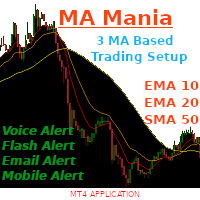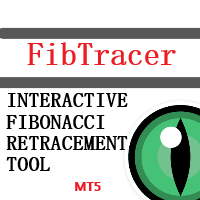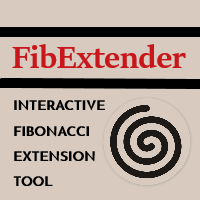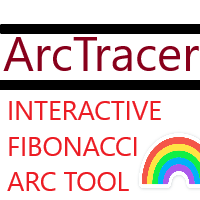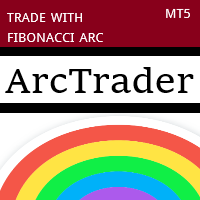Smartility
- Utilidades
- Syed Oarasul Islam
- Versión: 3.0
- Actualizado: 2 junio 2024
- Activaciones: 5
It can display total number of BUY and SELL orders individually and also their individual profits.
It can enter trades without stopl loss and take profits. However upon selecting UseStopLossTakeProfit from the settings it can use best possible stop loss and take profits based on the market conditions.
Upon selecting the CloseOppositeTrades from the settings it can close opposite trades. For example while opening a buy position it will close all sell positions if there are any and vice vaersa.
Advantages:
- One click BUY button with dedicated Lot size editor for Buying
- One click SELL button with dedicated Lot size editor for Selling
- One click close button for all BUY orders
- One click close button for all SELL orders
- One click close button for all Profit orders
- One click close button for all Loss orders
- One click close button for all open orders
- Automatic closing BUY and SELL orders when price meets the given referred prices
Features and Usages:
BUY: Click to place BUY orders
SELL: Click to place Sell orders
CLOSE BUYs: Clcik to close all Buy orders
CLOSE SELLs: Click to close all Sell orders
CLOSE PROFITS: Click to close all Profit Trades
CLOSE LOSSES: Click to close all Loss Trades
CLOSE ALL: Click to close all Open orders
CLOSE BY PRICE: Click to Activate closing Buy and Sell order based on referenced price. By default the reference prices will be filled by the Monthly High and Low values. You can also change these values anytime you want.