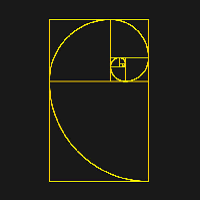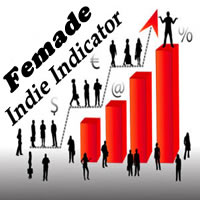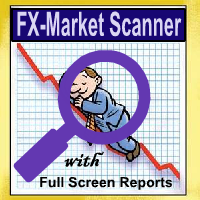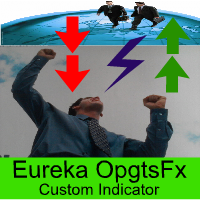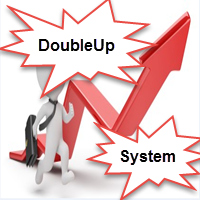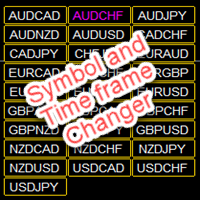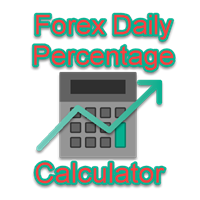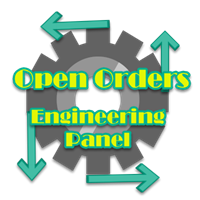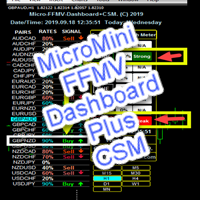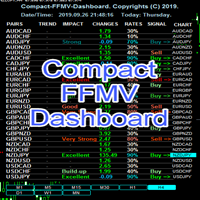MarketSqueezeEURUSD
- Utilidades
- Opengates Success International
- Versión: 1.1
- Actualizado: 25 junio 2020
- Activaciones: 10
MarketSqueezeEURUSD EA Utility
MarketSqueezeEURUSD EA Utility is an Utility EA that works in line with a particular Trading system to remove stress of measuring the pips for distance, take-profit and stop-loss. Upon just a click, it will open both the Buystop and Sellstop pending orders at once.
The system states that whenever there is a squeeze market pattern on EURUSD on 15M Time-frame, just place an horizontal line on the highs of the long line of the squeeze and place another horizontal line at the lows of the long line of the squeeze below to form a channel.
After then, open your MarketSqueezeEURUSD EA Utility and enter the price on which the upper channel line falls and do the same on lower channel line. and click OK, then come to the chart to click on Chart button "Open Buystop and Sellstop Orders" and it will instantly opens both pending orders above and below the channel with the default distance of 20 pips and 10 pips as our Take-profit while we define our Stop-loss as 30 pips to avoid getting hit and take us out of the market with loss.
All the default setting are defined as the System demands but you should feel free to use your own setting according to your trading styles. Check the Screenshots and see what I meant.
With this Utility EA, you can do the following:
1. Use the Magic number to identify your orders opened by MarketSqueezeEURUSD EA Utility, thereby it can work with other EAs on any MT4
2. You can move the On-chart Trade button panel to any position on the chart
3. You can choose to open just one of the Pending orders if you are sure of the direction and disable the other
4. You will define the Buy-stop and Sell-stop prices in the text field boxes provided for it
5. You can also define the distance of the distance between the upper and lower channels to avoid early trigger which may lead to loss
6. Then you can define your Take-profit and Stop-loss according to your preference or the market condition at the time or change them to zero
7. You can also set it to close the other pending order if one is being triggered
8. You can also choose to automatically remove the Utility from the chart immediately it opened the pending orders
9. You can also re-set and re-position the buttons of the On-Chart-Symbol/Time-frame Changer up or down, left or right
10. On the On-Chart buttons, you can do these:
a. You can both the pending orders at o a click of this first button "Open Buystop and Sellstop Orders"
b. Close Buystop order only
c. Close Sellstop order only
d. You can close Buy order only either with profit or loss
e. You can close Sell order only either with profit or loss
With all these functions, I believe you will enjoy using this Utility EA. The rate of profit are more than its losses, you may not even incur any loss for a long time if you got the usage right. Take note of the Results in the screenshots and see that it makes consistent profits if done right.
However, practice using it with demo first and get it right before committing money.
Thanks for your interest, cheers and be full of green pips.