Versión 25.3
2025.03.15
Se corrigieron errores en la herramienta para configurar órdenes stop pendientes. Se realizaron pequeñas mejoras para aumentar la estabilidad.
Versión 25.2
2025.02.26
Se ha corregido un error de cálculo en el bloque de gestión de límites de ingresos y de retiros diarios. Se ha actualizado la herramienta de evaluación de riesgos.
Versión 25.1
2025.02.23
Se han actualizado y mejorado los algoritmos de las herramientas TradePad. Se ha adaptado la interfaz de TradePad para monitores de alta resolución. Se han añadido proveedores de señales comerciales para operaciones algorítmicas.
Versión 24.14
2024.10.06
La nueva versión incluye numerosos cambios y mejoras.
Versión 24.13
2024.07.29
La nueva versión incluye numerosos cambios y mejoras. Se agregó traducción de información sobre herramientas y mensajes al idioma brasileño.
Versión 24.12
2024.07.20
Mejoras menores, correcciones y otros cambios. El cambio de temas de color de la aplicación se eliminó de la configuración externa y se colocó en el panel principal de la aplicación. Se ha agregado a la configuración la capacidad de guardar la combinación de colores del gráfico para el tema de color de la aplicación seleccionada.
Versión 24.11
2024.07.12
Mejoras menores, correcciones y otros cambios. Se agregó una herramienta para configurar órdenes Stop Limit pendientes.
Versión 24.10
2024.06.13
La nueva versión incluye numerosos cambios y mejoras.
Versión 24.9
2024.04.23
La nueva versión incluye numerosos cambios y mejoras.
Versión 24.8
2024.04.14
Se corrigieron varios errores menores. Ahora la aplicación funciona aún mejor.
Versión 24.7
2024.03.28
La nueva versión incluye numerosos cambios y mejoras.
Versión 24.6
2024.03.09
La nueva versión incluye numerosos cambios y mejoras.
Versión 24.5
2024.02.09
Se corrigieron un par de errores molestos.
Versión 24.4
2024.02.01
Errores corregidos, rendimiento mejorado.
Versión 24.3
2024.01.11
Errores corregidos, rendimiento mejorado.
Versión 24.2
2024.01.05
La nueva versión incluye numerosos cambios y mejoras.
Versión 24.1
2024.01.01
Se agregó nuevo código, se corrigieron errores: todo es como siempre, solo que aún mejor. Se ha optimizado la herramienta para evaluar riesgos y marcar niveles de realización de pedidos.
Versión 23.24
2023.12.26
Lo principal es lo que hay dentro. Por tanto, esta vez sin cambios externos: estoy trabajando en la estabilidad, velocidad y calidad de la aplicación.
Versión 23.23
2023.12.04
El código ha sido optimizado. Mejora de la estabilidad y velocidad de la aplicación.
Versión 23.22
2023.11.29
Se ha optimizado el escalado de la interfaz. Se corrigieron errores en la herramienta MultiCharts.
Versión 23.21
2023.11.25
La nueva versión incluye numerosos cambios y mejoras.
Versión 23.20
2023.11.21
Se han optimizado los algoritmos de la herramienta de evaluación de riesgos y el marcado de niveles comerciales.
Versión 23.19
2023.11.19
La nueva versión incluye numerosos cambios y mejoras.
Versión 23.18
2023.11.11
Mejoras y correcciones basadas en los comentarios de los usuarios.
Versión 23.17
2023.11.09
El código se ha optimizado y se han corregido errores menores.
Versión 23.16
2023.11.03
El código se ha optimizado y se han corregido errores menores. Se agregó un tema ligero.
Versión 23.15
2023.10.16
La nueva versión incluye numerosos cambios y mejoras.
Versión 23.14
2023.09.09
La nueva versión incluye numerosos cambios y mejoras. Se han actualizado y mejorado los algoritmos para generar estadísticas comerciales y el administrador de órdenes pendientes.
Versión 23.13
2023.07.31
La nueva versión contiene numerosos cambios y mejoras. La herramienta MultiCharts se ha actualizado. Se corrigieron errores en los controles de MultiCharts;
Versión 23.12
2023.07.26
Mejoras y correcciones basadas en los comentarios de los usuarios.
Versión 23.11
2023.04.22
La nueva versión contiene numerosos cambios y mejoras. La herramienta MultiCharts se ha actualizado. Se agregó la capacidad de crear listas de símbolos comerciales.
Versión 23.8
2023.03.23
La nueva versión contiene numerosos cambios y mejoras.
Versión 23.7
2023.03.22
La nueva versión contiene numerosos cambios y mejoras.
Versión 23.6
2023.03.15
La nueva versión contiene numerosos cambios y mejoras.
Versión 23.5
2023.03.13
La nueva versión contiene numerosos cambios y mejoras.
Versión 23.4
2023.03.08
Los algoritmos se han optimizado. Herramienta MultiCharts actualizada.
Versión 23.3
2023.02.23
Se corrigieron errores menores, se completó el trabajo en la escala de la interfaz de usuario. Herramienta MultiCharts actualizada.
Versión 23.2
2023.01.31
Herramienta MultiCharts actualizada.
Versión 23.1
2023.01.05
Herramienta MultiCharts actualizada.
Versión 22.19
2022.12.27
Estabilidad mejorada, algoritmos internos mejorados. Se actualizó la herramienta MultiCharts y la herramienta de marcado de nivel comercial.
Versión 22.18
2022.12.07
Errores corregidos. Se agregaron nuevos comandos al conjunto de teclas de acceso rápido.
Versión 22.17
2022.12.03
Errores corregidos. Herramienta actualizada para marcar niveles comerciales.
Versión 22.16
2022.11.29
Errores corregidos. Herramienta actualizada para marcar niveles comerciales.
Versión 22.15
2022.11.24
Pequeños cambios internos y mejoras.
Versión 22.14
2022.11.16
Errores corregidos. Herramienta actualizada para marcar niveles comerciales.
Versión 22.13
2022.11.14
Errores corregidos, optimización de algoritmo realizada.
Versión 22.12
2022.11.10
Se ha actualizado la herramienta para marcar los niveles de realización de pedidos.
Versión 22.11
2022.11.08
Se ha agregado una nueva opción para colocar pedidos pendientes a la herramienta de marcado de línea.
Versión 22.10
2022.10.31
Se agregó una herramienta para evaluar riesgos y posibles ganancias al colocar órdenes de mercado.
Versión 22.9
2022.09.19
Pequeños cambios internos y mejoras.
Versión 22.7
2022.07.01
Pequeños cambios internos y mejoras.
Versión 22.6
2022.06.29
Errores corregidos. Algoritmos internos mejorados. Se ha cambiado la configuración externa del panel: se ha agregado un parámetro que permite el comercio algorítmico, se han eliminado los parámetros para configurar una red de órdenes pendientes. Se han realizado cambios en la interfaz gráfica del panel: al cambiar el modo de negociación algorítmica, los parámetros y el programa de negociación algorítmica se mostrarán u ocultarán en la configuración del panel.
Versión 22.4
2022.04.21
Pequeños cambios internos.
Versión 22.3
2022.03.07
Pequeños cambios internos.
Versión 22.2
2022.02.23
Pequeños cambios internos.
Versión 22.1
2022.01.11
Algoritmos internos mejorados. Se agregó la capacidad de establecer una cuadrícula de órdenes cuando aparecen señales. Se agregó soporte para alemán, francés, italiano, español, portugués, turco, coreano, japonés y chino.
Versión 21.10
2021.10.22
Algoritmos internos mejorados. Errores corregidos.
Versión 20.16
2020.12.21
Changes have been made to the trade statistics module. Now you can create HTML reports.
Versión 20.15
2020.11.05
Fixed bugs.
Versión 20.14
2020.11.04
Fixed bugs.
Versión 20.13
2020.10.29
Changes made with the release of new terminal builds. Optimized trading algorithms.
Versión 20.12
2020.10.21
Updated the MultiCharts indicator. Updated the graphical interface of the panel - changed the form of panel settings.
There is a new option in the settings - Tracking orders and positions with different expert IDs.
Versión 20.11
2020.10.10
Changes have been made to the pending order manager
Versión 20.10
2020.10.06
Added a new module for managing pending orders. Updated the panel's GUI. Fixed bugs.
Updated the panel GUI.
Versión 20.9
2020.09.11
Fixed bugs. Optimized the code.
Versión 20.8
2020.08.25
Changes made with the release of new terminal builds
Versión 20.7
2020.06.05
Changes made with the release of new terminal builds
Versión 20.6
2020.06.03
With the update of the built-in MultiCharts indicator, automatic trading and managing of positions on several trading symbols has been added.
Added a scheduler for automatic trading with which you can create a trading schedule for each day.
Added an information module for reviewing trading statistics, information about the trading symbol, and information about the trading account.
Added new operations in the hotkey Manager for managing trading.
Updated the panel GUI.
Versión 16.3
2016.04.01
Fixed errors reported by users.
Versión 15.13
2015.10.06
Fixed errors reported by users.
Versión 15.12
2015.09.24
Added the new tool called MultiCharts allowing traders to view and quickly switch between working symbols.
You can select several working symbols, for example: USDJPY,M30; USDCHF,H4; AUDUSD,H12... or a single symbol on multiple timeframes, for example: EURUSD,M1; EURUSD,H1; EURUSD,Weekly...
Added small changes in the panel interface. Fixed errors reported by users.
Versión 15.9
2015.05.13
Fixed errors connected with users messages.
Versión 15.8
2015.02.20
Added 'Maximal volume position' property allowing you to define the maximum position volume. When the specified value is reached, users receive the appropriate notifications. If set to 0 (by default), the value set by a broker is used.
Fixed user reported errors.
Versión 15.6
2015.01.30
Optimized algorithm, made some fixes according to users' reports.
Versión 15.4
2015.01.29
Fixed errors.
Versión 15.3
2015.01.26
- Fixed setting Stop Loss/Take Profit levels for accounts with market order execution type.
Versión 15.2
2015.01.12
Added requests for confirming trade operations. Added new property to the EA parameters - Confirm operations. It allows you to define what operations are to be confirmed, as well as to disable confirmations:
Off - confirmations are disabled;
Open position - provide confirmation for opening a position;
Close position - provide confirmation for closing a position;
Reverse position - provide confirmation for reversing a position;
All operations - provide confirmation for all operations.
Versión 15.1
2015.01.06
Minor interface changes and bug fixes.
Versión 14.12
2014.11.17
Minor changes in the interface. Fixed minor errors.
Versión 14.11
2014.10.10
Fixed minor bugs
Versión 14.10
2014.09.09
Fixed minor bugs
Versión 14.9
2014.09.03
1. Added ability to send PUSH notifications in case of the following events:
- opening/closing positions;
- changing position's volume (In/Out);
- activating trailing stop functions;
- activating the function for moving to the breakeven area;
- trading session start/end;
*sending PUSH notifications should be allowed in the terminal settings.
2. Slight changes in the interface elements' operation:
- Added ability to navigate through the list of hotkeys using a keyboard (Up and Down keys). Also, these keys are used to change the value of the volume field.
- Added dialog windows.


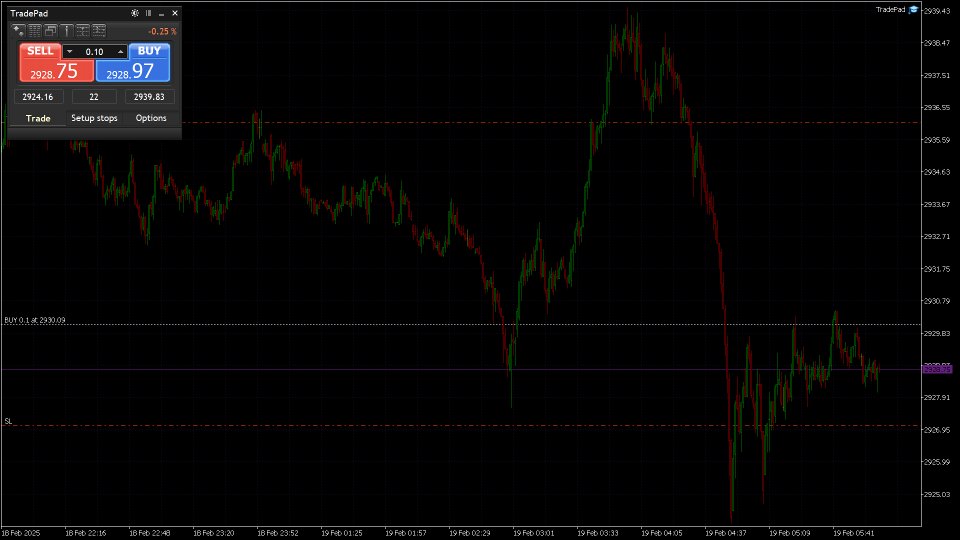


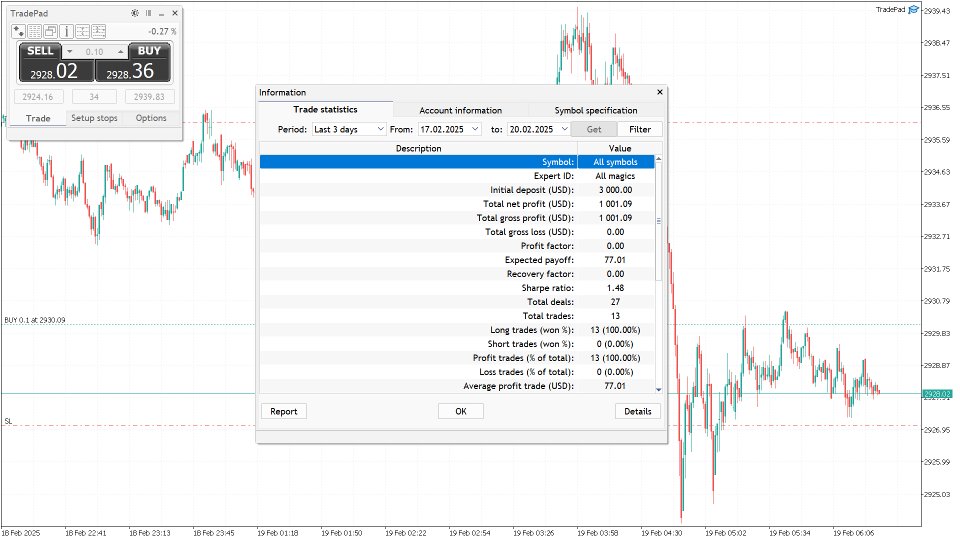
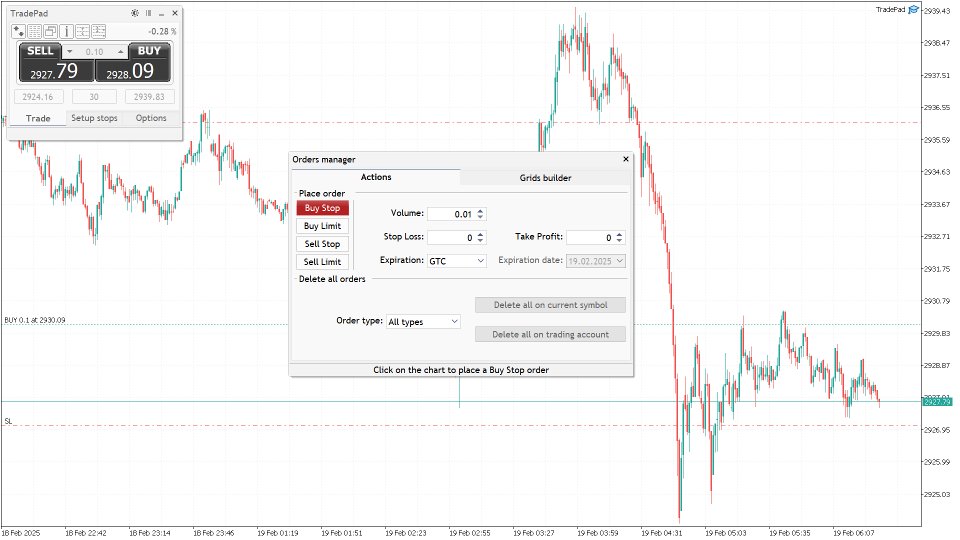
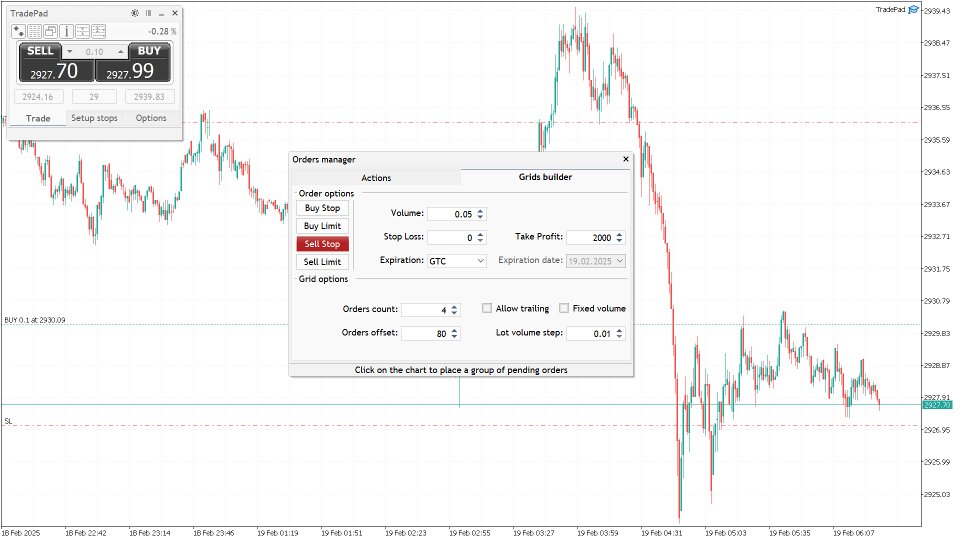
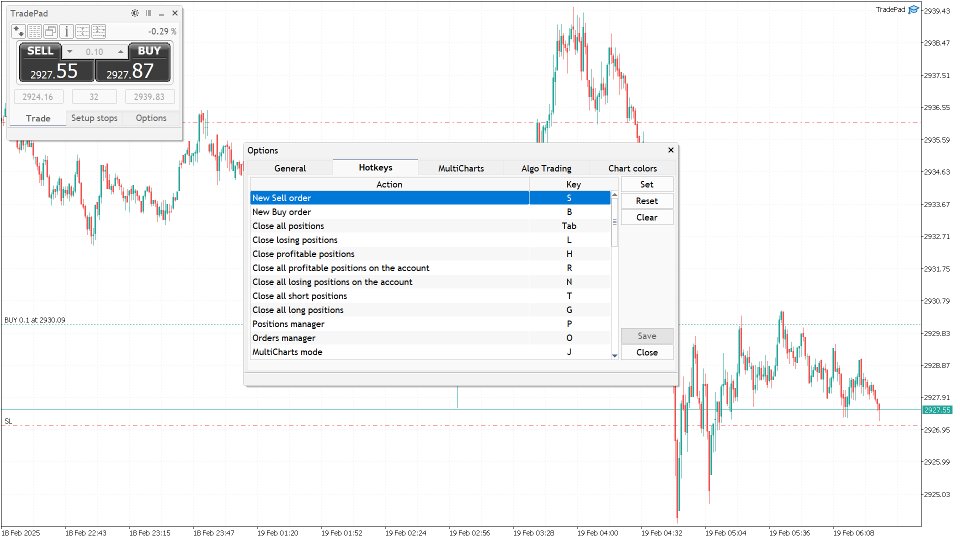
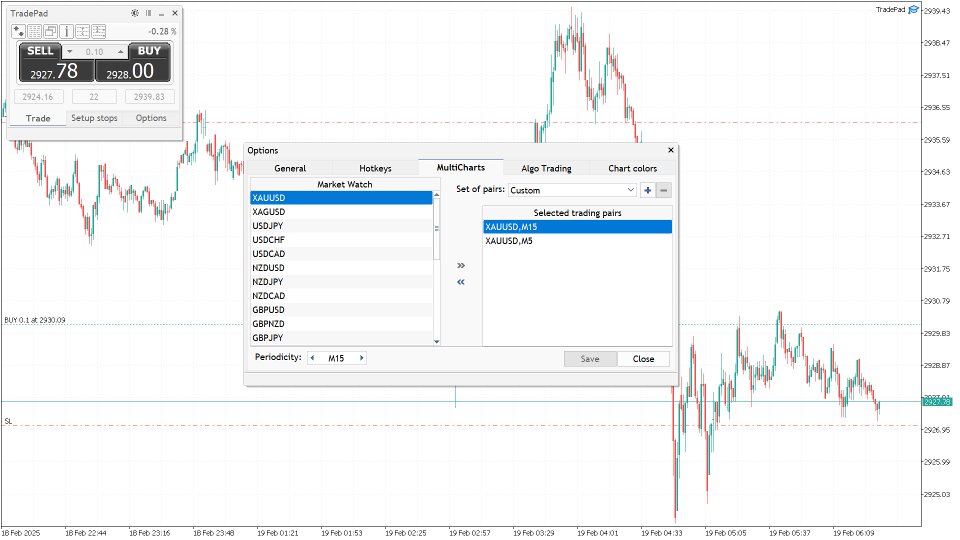
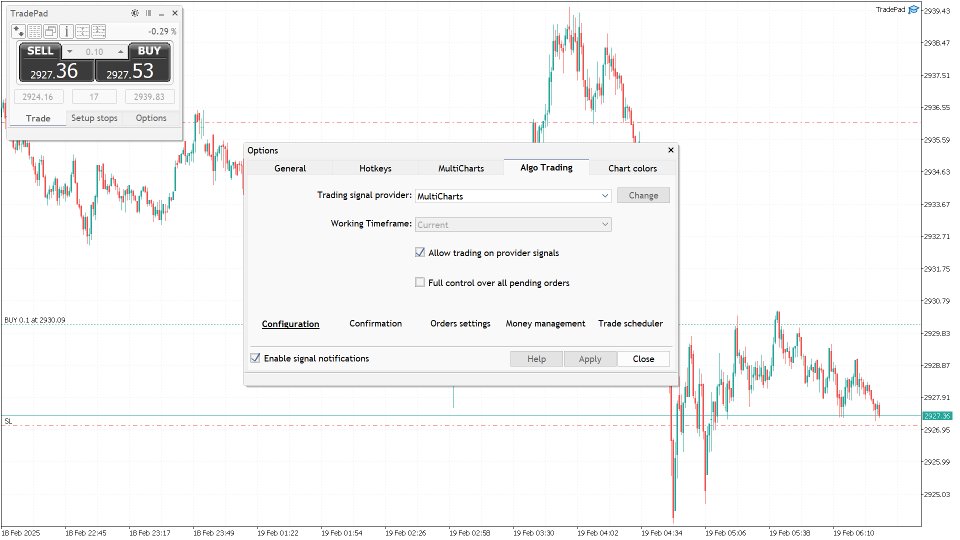
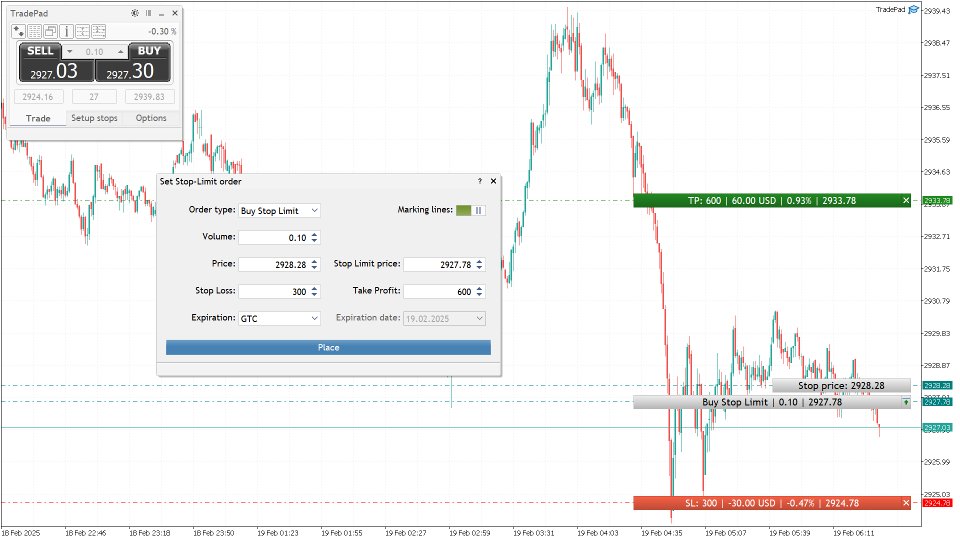



























































Great support!