WOz
- Utilidades
- Andrej Hermann
- Versión: 1.69
- Actualizado: 30 enero 2021
Universal trading advisor "WOz" with a built-in trading panel
The EA's capabilities can be easily tested in the strategy tester in visual mode.
The EA can simulate real trading with the ability to move the SL and TP levels.
The EA has 5 modes of operation:
1. AUTOTRADING automatic trading mode on a set signal
2. ONLY SIGNAL mode of tracking the set signal without auto trading
3. RANGE MODUS mode of automatic placement of equidistant orders on Bayi Sell at a specified time
4. HAND MODUS manual trading mode from the panel
5. BOOST MODUS the so-called safe with the installation of two orders at once
In automatic mode, the EA trades using one of eight signals:
1. Oz
2. Slope Direction Line
3. Trend Magic
4. DT_ZZ & TrendMagic
5. DT_ZZ, TrendMagic & channel
6. Custom indicator / Signal from your own indicator
7. Support / Resistant Signal
8. ALLI (This signal is set by default)
Trading is carried out only on one of the selected signals.
The indicators required for work are supplied free of charge and with open source. Indicators are variants of well-known indicators, partially optimized for the EA. They can be downloaded in one archive at the link https://yadi.sk/d/Z5K4GoWb3rIJVg
To filter signals, you can use a set of candlestick and indicator filters.
Filters can be combined in any order.
Using the built-in panel, you can open orders yourself. Further support will be performed by the robot itself.
Trade-limiting lines can be set from the panel.
The Expert Advisor can work both with single orders, and use the averaging system to bring the total position to profit, or the system of increasing the position when moving in plus.
The robot can close all trades at the total set profit or loss. Subsequent trades will be blocked until the profit or loss value is increased or until a new day begins. Also, the Robot can close all transactions according to the established profit from equity, while there will be no blocking for further trading.
When the "½ Close" button is pressed, the robot can close a part of the position (conditionally half, if the lot number is even. If the lot number is odd, the lot is rounded up or down according to the settings)
By pressing the "Delete" button, all pending orders are deleted.
The "Close buy", "Close sell" buttons close deals in the specified direction, or the "Close All" button closes all orders.
The estimated drawdown and cash loss can be seen in the additional panel by pressing the "i" button
Readings should be considered as approximate. The data for the last line will not be final, but only show a possible drawdown when the last order is opened.
Therefore, one should beware of a large Multiplier and general risks.
Due to the fact that the alleged losses are not initially considered by many, no automatic lot calculation is done in this robot.

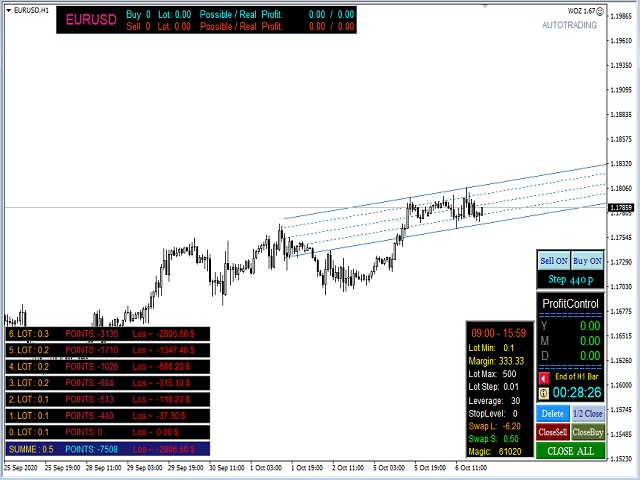
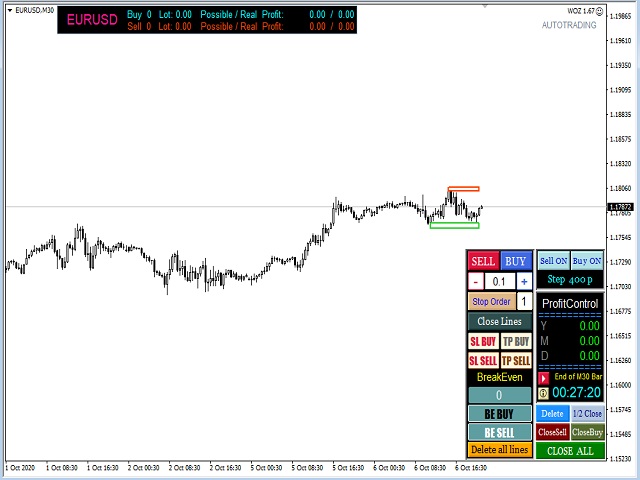
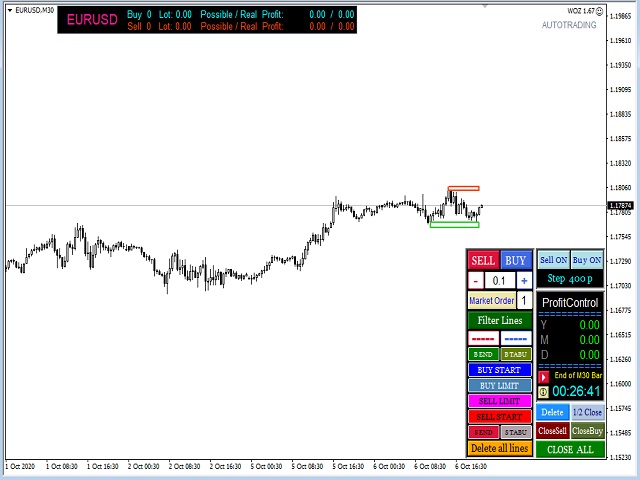
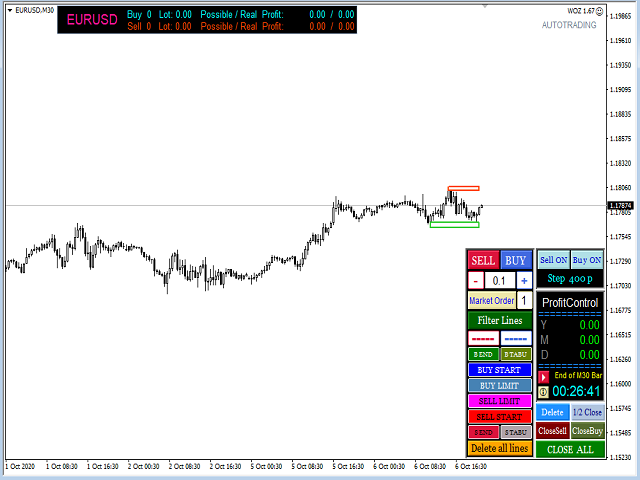
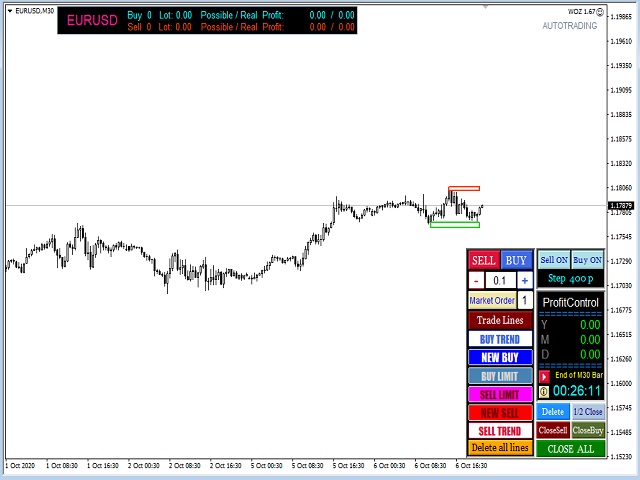

































































The "WOz" trading utility for MetaTrader 4, created by Andrej Hermann, is absolutely fantastic! 🌟🌟🌟🌟🌟 It ingeniously integrates auto trading, signal tracking, and manual functionalities, making trading effortless and more effective. The direct trade management feature and the precision-enhancing signals and filters reflect a deep understanding of traders' needs. 🚀📈 I'm immensely grateful to Andrej for developing such a comprehensive and user-friendly tool. It's a game-changer in the trading world, and I highly recommend it to anyone looking to elevate their trading game. Thank you, Andrej! 🙏💖