AW Double Grids EA
- Asesores Expertos
- AW Trading Software Limited
- Versión: 3.60
- Actualizado: 15 julio 2024
- Activaciones: 15
El Asesor Experto MT4 de AW Double Grids es un Asesor Experto basado en cuadrículas agresivo y completamente automatizado con un panel de operaciones informativo y fácil configuración. La estrategia consiste en el trabajo simultáneo de dos caras, multiplicando el volumen de una dirección. Cálculo automático incorporado del lote, así como una variación de la multiplicación de pedidos.
Cómo opera el asesor: El EA comienza a operar abriendo dos órdenes opuestas. Después de cerrar una orden rentable, el EA abre dos órdenes nuevamente, multiplicando el volumen para la dirección de apertura. Si hay órdenes abiertas, el EA cambia TakeProfit en puntos. TakeProfit es dinámico y se ajusta en función del número de órdenes abiertas en sentido contrarioLa apertura adicional de cuadrículas de órdenes también tiene un paso dinámico que cambia según el número de órdenes abiertas en la dirección actual
Parámetros de entrada:
Main settings
- Size of the first order - Variable defining the size of the first order
- Enable Autolot calculation -Use automatic lot calculation. This feature allows you to save risk settings when changing the deposit
- Autolot deposit per 0.01 lots -Deposit amount per 0.01 lots when using autolot
- Type of multiplier for size - Order increase type. Each subsequent order opened by the EA in the order grid will be multiplied (*) or added (+) by the specified value
- Multiplier for size of orders - Enter the volume to increase orders in the basket
Take Profit settings
- Size of Virtual TakeProfit (in Points) - Deposit amount in points. Calculated for the current group of orders from the breakeven price
- Increase TPForEachOrder - Take profit increase ratio for each subsequent order in the opposite direction
Last Cycle settings
- Last Cycle Step (Must be bigger than TakeProfit) - Adjustment of the step between orders, measured in points. It is used when working on the last lap, when it is forbidden to open new orders, or during manual intervention.
Protection settings
- Maximum slippage in points - Maximum allowable slippage in points for opening and closing orders
- Maximum spread in points - The maximum allowable spread for opening orders. Measured in points
- Maximum size of orders - The maximum volume for one order. Measured in lots
- Maximum size number of orders - The maximum allowable number of orders of the same type
Advisor settings
- Orders Magic number - The main ID of the EA's orders. Used primarily to identify orders
- Comments of the EA's orders - Comments on orders opened by the EA
- Allow to open OP_BUY orders - A variable that allows you to choose whether to enable or disable the EA's ability to open BUY orders
- Allow to open OP_SELL orders - A variable that allows you to choose whether to enable or disable the EA's ability to open orders of the SELL type
- Allow to open new orders after close - Ability to allow opening orders after closing previous ones. At the end of trading, you can disable this function and then the adviser will not be able to open new orders after closing the previous ones.
- Show panel of advisor - Ability to show or hide the advisor panel
¡Nota! Incrementar TPForEachOrder - la variable ajusta el TP por el número de pedidos en la otra dirección. Dado que las órdenes posteriores se abren en los momentos de cierre, el TP dinámico es un elemento importante de Money Management. El TP de un grupo de órdenes es igual al TP en puntos + el número de órdenes en sentido contrario * Incrementar TP por cada orden (Increase TPForEachOrder).
Por ejemplo, el TP es 100, y el incremento por orden = 10. Para la primera orden a comprar, el TP será 100, para la segunda 110, para la 3ra 120, y así sucesivamente a medida que aumente la canasta de órdenes OP_SELL.

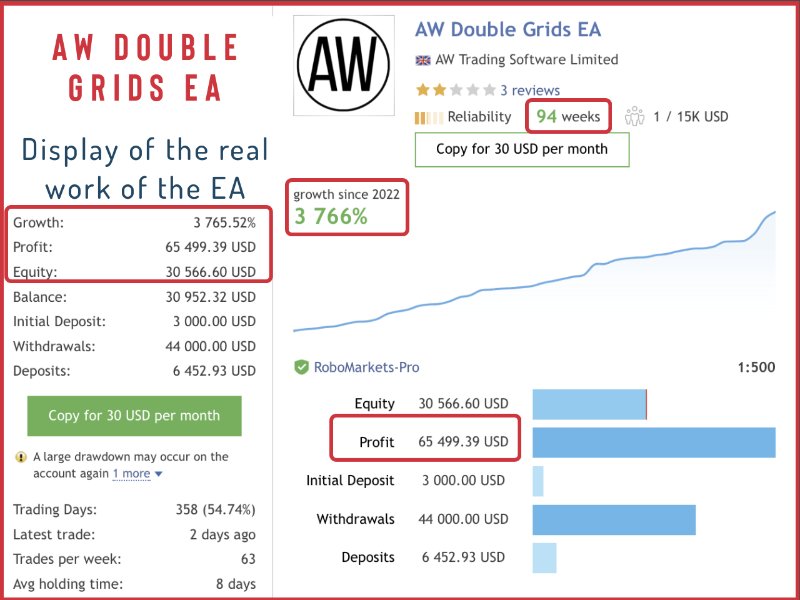

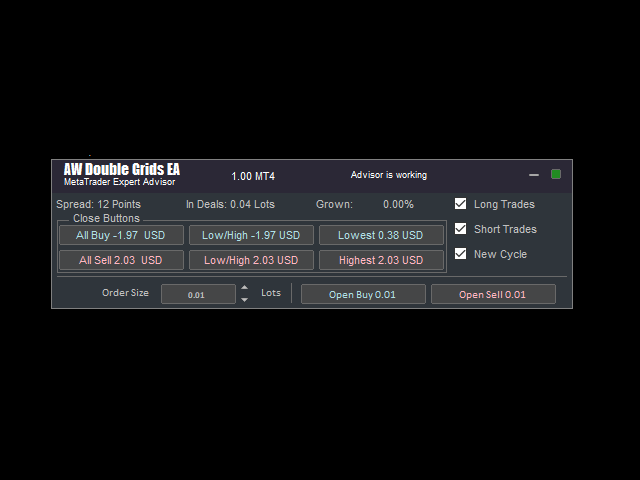










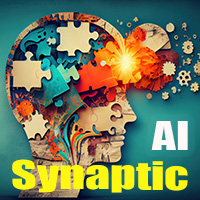


















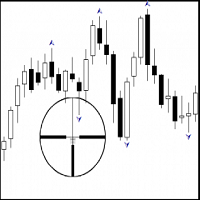







































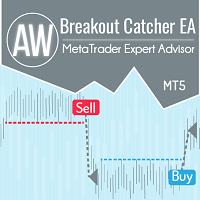





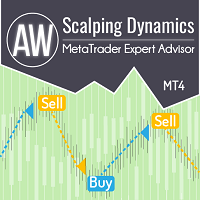





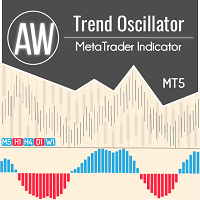



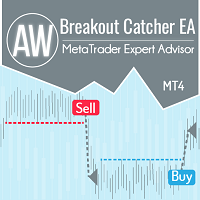



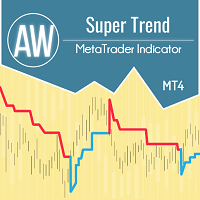

With proper MM and recommended set files, this EA is able to take advantage of every turn in the market, nonetheless, beware of High Impact Economic News. Mr. Neachev has been respectful and he has replied to my request in a timely manner.