Mini POC
- Indicadores
- Flavio Javier Jarabeck
- Versión: 1.5
- Actualizado: 11 marzo 2022
For those who struggle with overbloated Volume Profile/Market Profile indicators, here is a solution that contains only the Point of Control (POC) information. Super-fast and reliable, the Mini POC indicator presents this vital information visually within your chart. Totally customizable in splittable timeframes, type of Volume, calculation method, and how many days back you need.
SETTINGS
- Timeframe to split the POCs within the day.
- Volume type to use: Ticks or Real Volume.
- Calculation method. Recommended: OHLC/4.
- How many past days do you need. Limiting the amount of days will speed up the calculation process. 0 = current day only.
- Do you need the POCs for the current day or just yesterday's data and the following days ago?
- Do you need just the immediately previous POC?
- Timer to refresh (data update) the POC lines on the chart. REMEMBER: The faster the update more CPU will be needed to recalculate the data! Be conscious!
- Use/Fill the internal data buffer for your EA to read?
- Show/hide success/fail messages on MT5's log window.
- Symbol name to get Volume and POC. Leave blank if you want the data from the current chart/symbol.
- Prefix names for the POC lines. Useful for EA's: additionally to the Prefix name, the indicator adds to the POC lines the reference of Day, Hour and Minute.
- Lines color.
- Lines style.
- Lines width.
- Extend the lines to the right side of the chart?
PLEASE NOTE
That when the market is closed your Metatrader will stop receiving "ticks" from the Brokers server, so if you are calling the POCs from another SYMBOL, it could fail. Sometimes changing the timeframe on your chart will do the trick, but it is not guaranteed. This is a Metatrader limitation.
Data from the current Symbol is OK and it will work perfectly.
READING LINES FROM EA
Every line that MiniPOC generates follows the rule:
PREFIX + "_" + SYMBOL + "_" + POC TIMEFRAME + "_D" + DAY + "_H" + HOUR + "_M" + MINUTE
Example:
MLABS_POC_WDOK20_D_D07_H00_M00
READING THE DATA BUFFER
Optionally you can read the MiniPOC buffer data via iCustom(). Use the #0 for it. When Calling iCustom() with the standard parameters, the indicator INPUTS needed are the following (property / Data Type):
Please to see all available settings for the iCustom() calls, please visit the website post about it... (There is a limitation on the text size we can post here)
If you like this indicator, all I am asking is a little Review (not a Comment, but a REVIEW!)...
This will mean A LOT to me... And this way I can continue to give away Cool Stuff for Free...
With No Strings Attached! Ever!
Live Long and Prosper!
;)

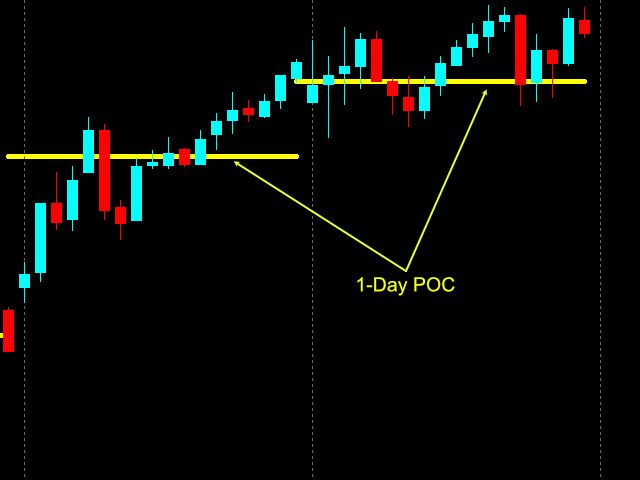
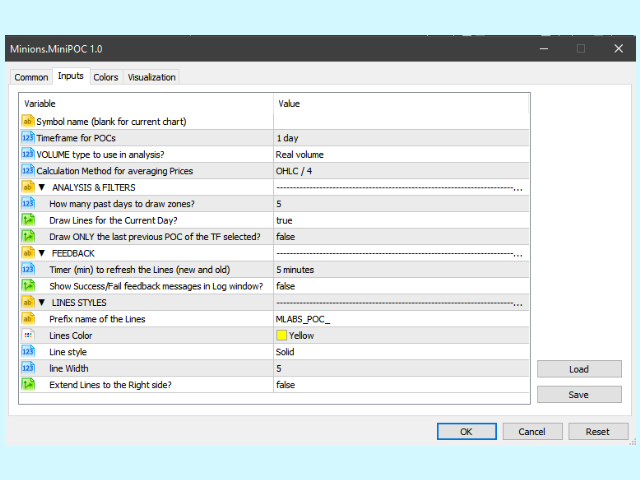
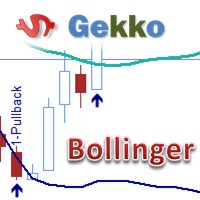
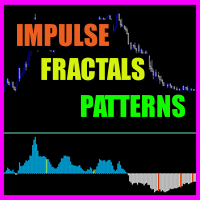




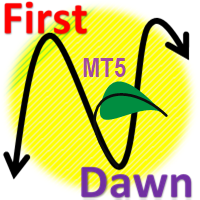
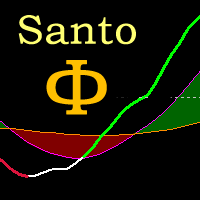
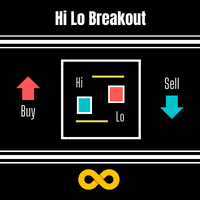


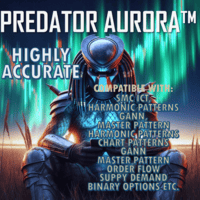
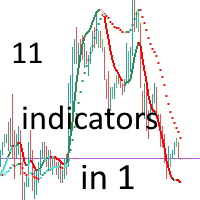


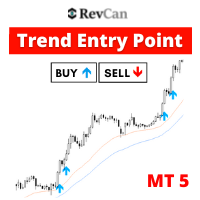

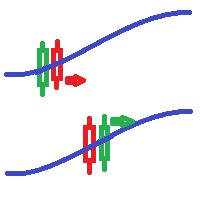








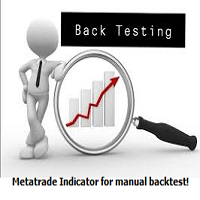
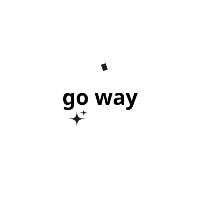

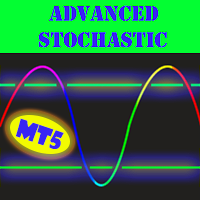





















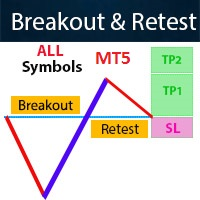


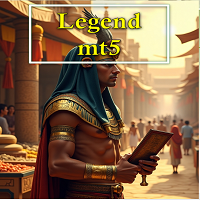

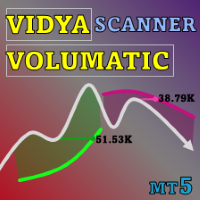






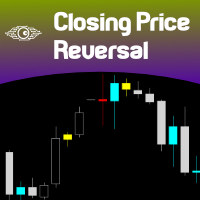
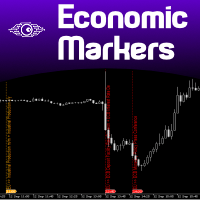




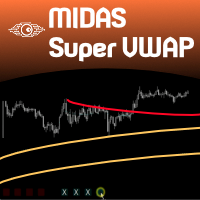
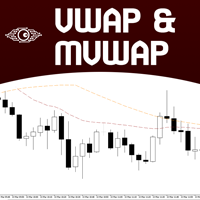
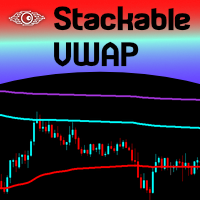

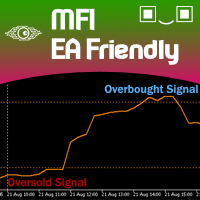


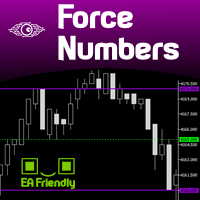

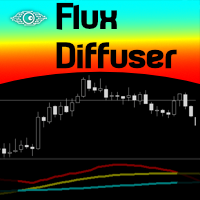
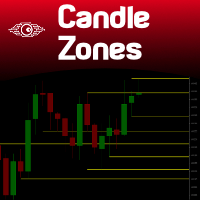

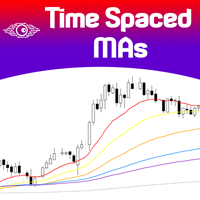
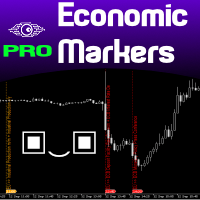
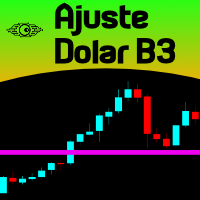
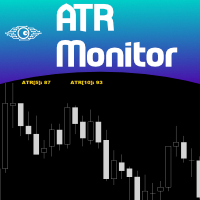

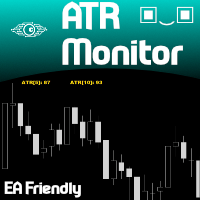
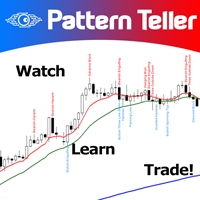


Can I get Script of this indicator ? Please Help