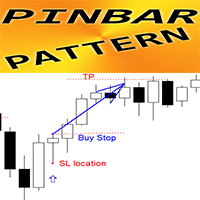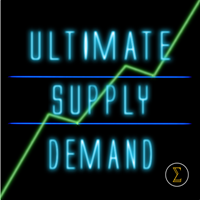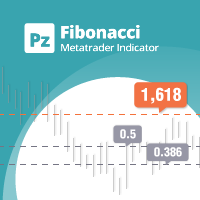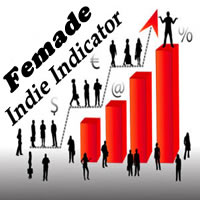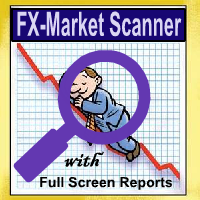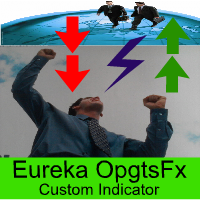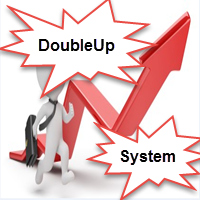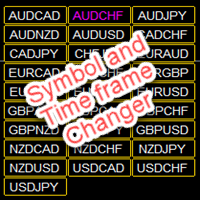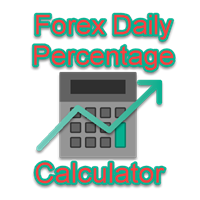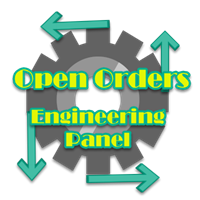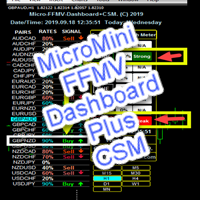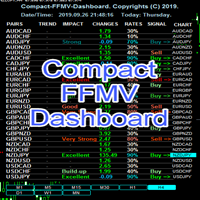GridBreakTimeSuper
- Utilidades
- Opengates Success International
- Versión: 1.1
- Actualizado: 10 febrero 2020
- Activaciones: 10
GridBreakTimeSuper is a Utility created based on grid trading strategies. It opens any number of Buystops and Sellstops orders respectively as defined by the User with a predetermined gap up and down from the current price as also set by the User. This EA works based on time set by the User for opening and closing of all orders and trades once in a day according to the time set by user.
The general idea here is that each currency pair has specific time that breakout is always most likely as there are influx of the traders into the market especially opening of the sessions, news release, the entrance of the big-dogs in the financial world and other periods like that. This expert advisor uses no indicator other than opening the orders immediately the time set is reached. This expert advisor is good for those who love stress-free trading, those who dislike charts, candles or indicator, those who love to make it huge in certain trading sessions, those who have heart to take consecutive losses knowing fully well that they need just a few consecutive wins out of many opened orders to brake-even.
One thing to know about this expert is that it requires just a little stop-loss especially if set in risk-reward ratio: 3-wins to 1-loss i. e the drawdown is relatively small to the extent that you will know that after a series of losses, a few wins will recover and give good returns on top. If you wish, this expert can be used without a VPS in the sense that you have to monitor the time we have highlighted for each currency pair and log on when the time reaches since it doesn't need to manage the orders apart from opening them and wait for the price to break through them.
Currency pairs recommended and breakout time to trade them:
Pairs - Open-time | Close-time (Server time in GMT)
- GBPUSD - 15.00pm | 20.00pm
- EURJPY - 10.00am | 20.00pm
- GBPJPY - 9.00am | 20.00pm
- EURUSD - 13.00pm | 21.00pm
- CADJPY - 6.00am | 23.00pm
- GBPCHF - 13.00pm | 22.00pm
- EURNZD - 0.00am | 22.00pm
- EURAUD - 2.00am | 23.00pm
- AUDJPY - 4.00am | 23.00pm
- USDCAD - 16.00pm | 22.00pm
- USDJPY - 3.00am | 23.00pm
- USDCHF - 4.00am | 22.00pm
When the time set for any currency pair by the user is reached, the pending orders will be opened and all orders whether opened or pending orders will be closed and deleted when the closing time set by the user is reached.
Drawdowns and profit factor
The Draw-down is small and less threatening to your initial investment capital thereby make it safe to use. Risk is so low that it bears no significant negative effects on the balance even before it begins to produce returns. Profit factor is relatively okay.
Parameter settings
Though we have given a default setting for good performances as discovered during back-testing and forward testing but if you are chanced to have access to other times, periods or sessions for any of these currencies producing breakouts for good returns, feel free to set and use it. You can pick any of the grid-gap between the pending orders (default) for your own testing to see if you can get a better performance but what happen is that this expert is good enough for trials, it worth it even after a few losses, do not be discouraged, keep on until it begins to produce results as your heart desires. You can also determine the stop loss value you like in order to maximize the returns. The parameters are not complex at all.
- Hour, Minute and Second to OPEN the orders to ensure precision
- Hour, Minute and Second to CLOSE the orders to ensure precision
- Added time to prevent it from opening orders if the it is not yet the time
- Set this to True to enable close- hour: This feature is set to 'false' by default.
- Take profit: 30 - This is set to 30 by default but feel free to put any value
- Stop Loss: 10 - This is set to 10 by default but feel free to put any value
- Gap between pending orders: 20 - This is set to 20 but feel free to put any value
- Default Lot Size: 0.01 - Set any value you desire according to your balance.
- OnChart Buttons:
- i. Close All: To close all opened orders at once
- ii. Close BuyStop: To close all Buystop orders when the Sellstop order had been triggered
- iii. Close SellStop: To close all Sellstop orders when the Buystop order has been triggered
- You can move the OnChart trading buttons to left and right
- You can move the OnChart trading buttons up and down
- Number of orders: You can choose any number of orders to open