FFx Hidden TPSL Manager
- Utilidades
- Eric Venturi-Bloxs
- Versión: 1.3
- Actualizado: 16 junio 2021
- Activaciones: 5
El panel del Administrador oculto del FFx le ayudará a gestionar fácilmente sus órdenes directamente en el gráfico. A continuación descripción de todas las características:
- TP, SL y TrailingStop están ocultos
- Cada orden tiene sus propias líneas en gráfico
- Arrastrar y soltar cualquier línea para cambiar el TP/SL según su necesidad
- Opción para mover automáticamente la línea SL en equilibrio cuando se alcanza el TP Nº 1
- Opción de elegir el tipo TP/SL (por pips o precio)
- Opción de elegir el tipo de TrailingStop (por pips, MA, Fractales, PSAR o ATR)
- Definir que order(s) que desea gestionar en el gráfico actual (todos las órdenes o específica (s) con su número de ticket)
- Botón maximizar / minimizar el panel de
- Arrastre y suelte el panel en cualquier lugar en el gráficoa
- Opción para mostrar las infos de los trades gestionados
¿Cómo usarlo? (vea también las imágenes a continuación)
- Seleccione el pedido que desea administrar (todas o de una específica)
- Establecer sus objetivos, SL y TS... y haga clic en "colocar". Todos trabajan por separado así que usted puede fijar sólo la (s) que necesite.
- Si desea eliminar un TP, SL o TS, seleccione la orden correcta... a continuación, haga clic en "eliminar"
- Cuando se establece "todo símbolo actual" seleccionada, la "configuración actual" se muestra en el panel. Estos parámetros se utilizará automáticamente para todos las órdenes entrantes nuevas. Para restaurar o quitar estos ajustes, haga clic en "restablecer todo".
- Si se selecciona "Mostrar info de los trades", una nueva pequeña gráfica se mostrará debajo del panel con cada orden y sus actuales objetivos y configuraciones de TS... lo actualiza en tiempo real si las líneas se mueven en el gráfico.
Si necesita más aclaraciones, no dude de enviarme un correo electrónico. Lo encontrarás en mi perfil debajo de "todos los contactos".

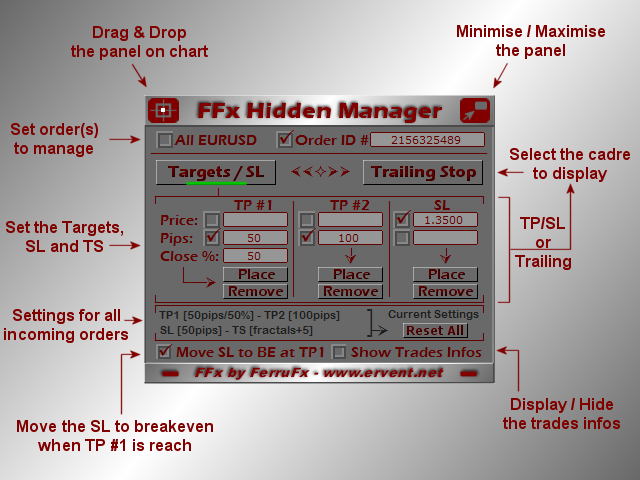
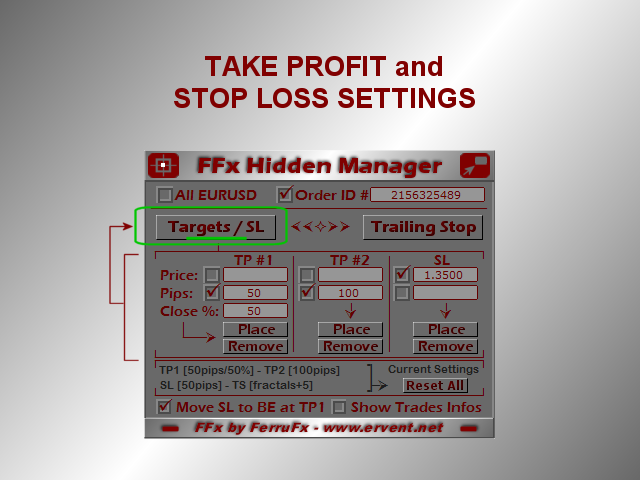
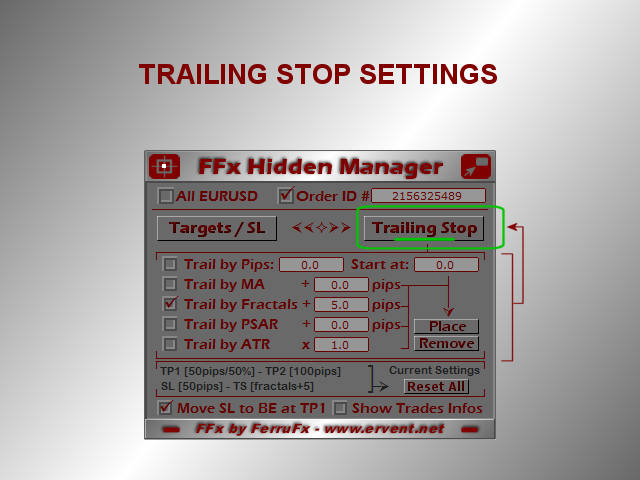
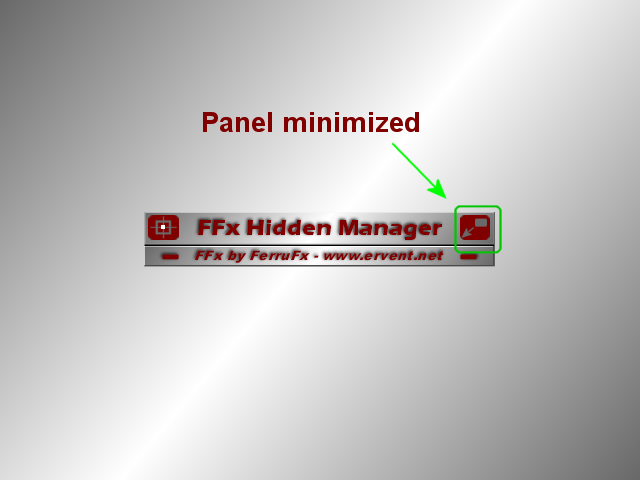
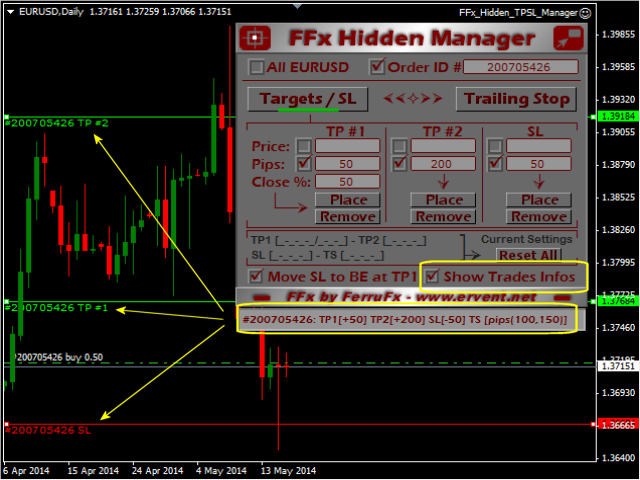


















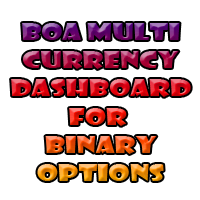










































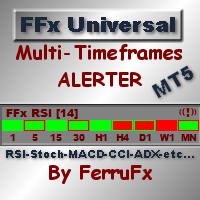
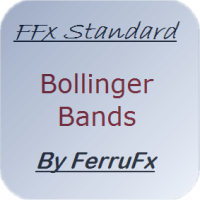
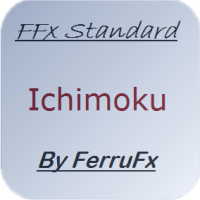
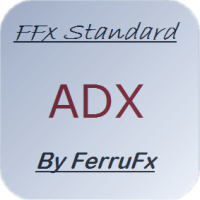
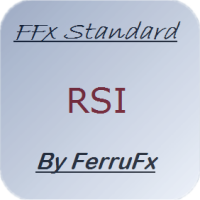


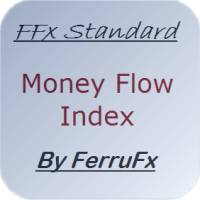

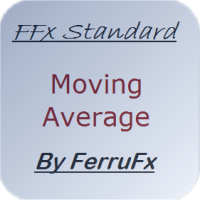



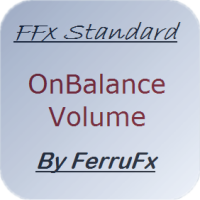

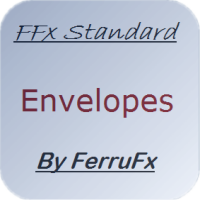

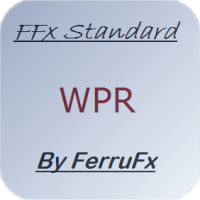
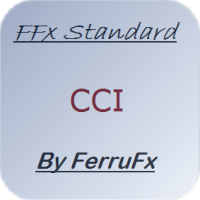
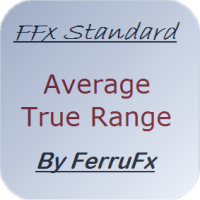
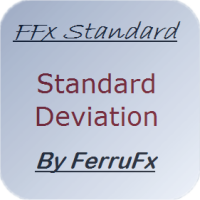





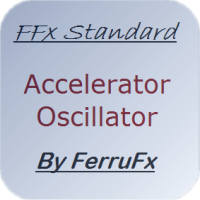


Hello, I use it long-time on MT4, it is a very good EA, but couldn't find a MT5-Version. Is it possible to get a MT5-Version ? Many thanks....