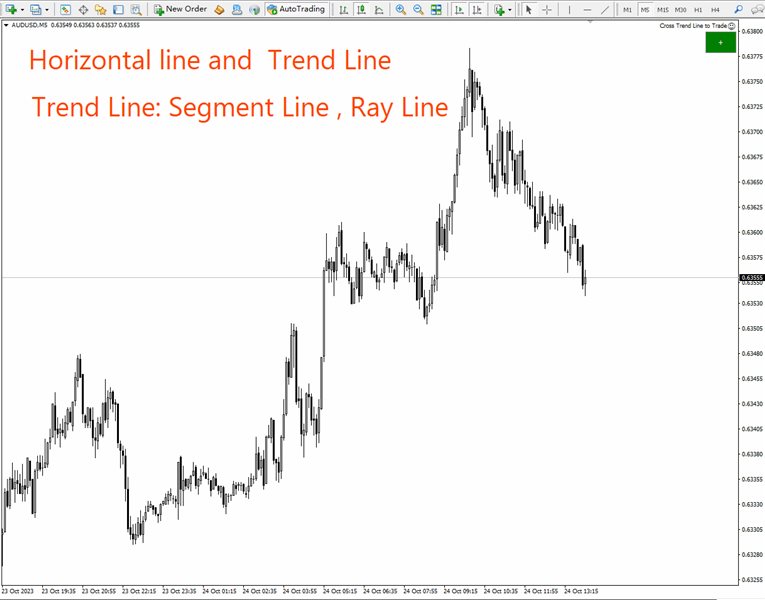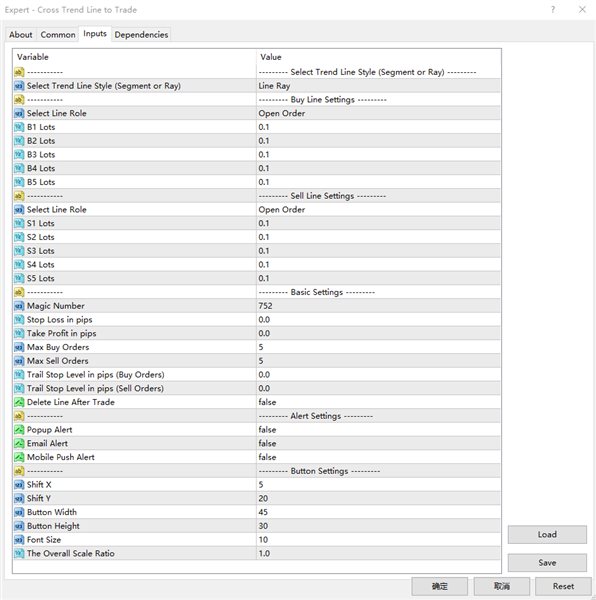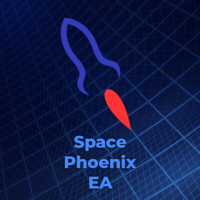Cross Trend Line to Trade
- Yardımcı programlar
- Ziheng Zhuang
- Sürüm: 10.2
- Güncellendi: 30 Ekim 2023
- Etkinleştirmeler: 10
Bu danışman aşağıdaki özellikleri sunar:
- Açık Pozisyon: Fiyat trend çizgisini geçtiğinde uzun veya kısa emir açın.
- Tasfiye: Fiyat trend çizgisini geçtiğinde uzun veya kısa pozisyonları tasfiye edin.
- İzleyen Zarar Durdurma – EA, trend çizgisini takip eder ve uzun vadeli emirler için zararı durdurmayı artırmaya veya kısa vadeli emirler için zararı durdurmayı azaltmaya devam eder.
- Çizgi bir trend çizgisi veya yatay bir çizgi olabilir. Trend çizgileri radyal veya segmental olabilir. Bir hat ancak var olduğu dönemde işlem görme özelliğine sahiptir.
- Pozisyon açıp kapatabileceğiniz bu satırların belirli isimleri vardır. EA, çizgileri manuel olarak çizmek yerine bir çizgi çizme paneli sunar.
- Tüm açık ve kapalı pozisyonların ekran görüntüleri MQL4/Files/Cross Trend Line to Trade klasörüne kaydedilir.
- EA aşağıdakilerle kullanılabilir: strateji soyunma odası. Ödeme yapmadan önce strateji test cihazımızla deneyin.
МТ5 Sürümü : https://www.mql5.com/tr/market/product/107557
Çizgi çizim alanları:
- Yeşil “+” butonuna tıkladığınızda arka arkaya altı panel grubu oluşturulacaktır. Her panel grubu, ilgili düğmeye tıklayarak bir trend çizgisi veya yatay bir çizgi çizmenize olanak tanır.
- Bir trend çizgisi veya yatay çizgi türü seçmek için mor düğmeye tıklayın.
- Sil tuşuna basıldığında çizilen tüm çizgiler silinir.
- Paneli kapatmak ve orijinal durumuna dönmek için X tuşuna basın.
- B1, B2, B3, B4, B5 tuşlarına basarak 5 çizgi çizin. Fiyat bu beş çizgiden birini geçerse satın alma emri tetiklenir.
- 5 çizgi çizmek için S1, S2, S3, S4, S5 tuşlarına basın. Fiyat bu beş satırdan birine ulaştığında boş emir açılır.
- Aşağıda tüm trend çizgisi adlarının ve işlevlerinin ayrıntılı açıklamalarını bulacaksınız.
Trend çizgisi adı ve işlevi:
- Açık alım pozisyonları: B1, B2, B3, B4, B5 - Fiyat bu beş çizgiden birini geçerse satın alma emri tetiklenir. Her satırda yalnızca bir açık emir bulunabilir. Aynı satırda birden çok kez pozisyon açılmasını önlemek için emirler, satır adının yanı sıra özel bir açıklama da içerir.
- Kısa Pozisyon Açma: S1, S2, S3, S4, S5 – Bu 5 isim kısa emir açmak için kullanılır. Yukarıdaki gibi alış pozisyonu açarken her satırda yalnızca bir emir açılabilir.
- Tüm uzun vadeli siparişleri tamamlayın: Cls-Buy-All-1, Cls-Buy-All-2, Cls-Buy-All-3. Fiyat bu üç çizgiden birini geçerse tüm alım emirleri kapatılacaktır.
- Tüm uzun ve kısa emirlerin ödenmesi: Cls-All-1, Cls-All-2, Cls-All-3. Fiyatın bu üç çizgiden birini geçmesi durumunda tüm uzun ve kısa emirler kapatılacaktır.
- Tüm kısa komutlar sona erer: Anahtarlar-hepsi-satış-1; Cls-hepsini-2-sat , Cls-Sell-All-3, eğer fiyat bu üç çizgiden birini geçerse tüm satış pozisyonları kapatılacaktır.
- Kârlı uzun vadeli siparişler kapalı: Cls-Al-Kazan-1, Cls-Al-Kazan-2, Cls-Al-Kazan-3. Fiyatın bu üç çizgiden birini aşması durumunda tüm karlı uzun emirler sonlandırılacaktır. ayrıldık.
- Uzun vadeli bir kayıp emrini kapatmak için: Cls-Alış Kaybı-1 , Cls-satın alma-kayıp-2 , Cls-Buy-Loss-3, fiyat bu üç çizgiden birini geçtiğinde kâr getirmeyen tüm uzun emirler sonlandırılır .
- Ayrıca kısa vadeli kazançlar: Cls-İndirim-Kazanan-1; Cls-İndirim-Kazanan-2 , Cls-Sat-Kazan-3, eğer fiyat bu üç çizgiden birini geçerse tüm karlı kısa pozisyonlar kapatılacaktır.
- Kaybedilen bir kısa emir nasıl kapatılır: Beton-Satış-Zarar-1 , Cls-satış-kaybı-2 , Cls-Sell-Loss-3 : Fiyat bu üç çizgiden birini geçerse tüm satış pozisyonları zararla sonuçlanacaktır.
- En karlı uzun vadeli siparişler: Cls-Buy-WinMax-1; Cls-Buy-WinMax-2 , Cls-Buy-WinMax-3: Fiyat bu üç çizgiden birini geçtiğinde, en karlı uzun emirler kapatılır ve tekrarlanan kapanmaların önlenmesi için bu satırlar hemen kaldırılır.
- Maksimum kayıpla uzun sipariş: Cls - maksimum satın alma kaybı - 1, Cls-Alım-KayıpMax-2 , Cls-Satın Alma-ZararMax-3, Fiyat bu üç çizgiden birini geçerse uzun pozisyonunuz daha büyük zararla kapatılacaktır. , bu hattın tekrar kapanmaması için hemen silinir.
- En karlı kısa vadeli siparişler: Cls-Satış-WinMax-1, Cls-Satış-WinMax-2 , Cls-Sell-WinMax-3, fiyat bu üç çizgiden birini geçtiğinde satış pozisyonu daha yüksek kârla kapatılır. , bu hattın tekrar kapanmaması için hemen silinir.
- Maksimum zararla satış pozisyonu: Cls-Satış-ZararıMax-1, Cls-Satış-ZararıMax-2 , Cls-Satış-ZararıMax-3, Fiyat bu üç çizgiden birini geçerse kısa pozisyonunuz daha büyük bir kayıpla kapatılacaktır. , bu hattın tekrar kapanmaması için hemen silinir.
- Pozisyonu kapatmak için ilk satın alma emri: Cls-Buy-First-1, Cls-Buy-First-2, Cls-Buy-First-3, eğer fiyat bu üç çizgiden birini geçerse alış emri ilk açılış saatinde kapatılacaktır. , bu hattın tekrar kapanmaması için hemen silinir.
- Pozisyonu tasfiye etmek için son uzun emir: Cls-Al-Son-1, Cls-Al- son -iki, Cls son -İlk-3 Fiyatın bu üç çizgiden birini geçmesi durumunda alış emri en geç işlem saatinde kapatılacaktır.
- Bir pozisyonu tasfiye etmek için ilk kısa emir: Cls-Satış-Önceliği-1, Cls-Satış-Önceliği-2, Cls-Sell-First-3: Fiyatın bu üç çizgiden birini geçmesi durumunda satış pozisyonunuz ilk açılış saatinde kapatılacaktır. , bu hattın tekrar kapanmaması için hemen silinir.
- Pozisyonu tasfiye etmek için son uzun emir: İndirim-Cls-son-1, İndirim-Cls- son -iki, Cls – Satış – 1. – 3. - Fiyatın bu üç çizgiden birini geçmesi durumunda satış pozisyonunuz son açılış saatinde kapatılacaktır. , bu hattın tekrar kapanmaması için hemen silinir.
- Uzun emirler için hareketli zarar durdurma hatları: TSB1, TSB2, TSB3: Uzun emirler için zarar durdurma satırları. Bu üç satır, uzun emirlerdeki zararı durdurma hareketini gerçekleştirmek için kullanılır. Piyasa fiyatı çizginin üzerindeyse, satın alma emrinin zarar durdurma çizgisi çizgiye doğru ilerleyecektir.
- Kısa Emirler İçin Hareketli Zarar Durdurma: TSS1, TSS2, TSS3, kısa emirler için zarar durdurma takip hatlarıdır. Bu üç hat, kısa vadeli zararı durdurma emirlerini taşımak için kullanılır. Piyasa fiyatı çizginin altındaysa kısa stoper çizgiye doğru hareket eder.
Giriş parametrelerinin açıklaması:
1. Hatla ilgili ayarlar
- Trend Line Style:: Çizmek istediğiniz çizgi tipini seçin (çizgi parçası, çizgi yarıçapı).
- Select Line Role: B1, B2, B3, B4, B5 hatlarında gerçekleştirilecek fonksiyonu seçin. Yalnızca açık konum veya alarm.
- B1 Lots: “B1” satırına karşılık gelen orijinal parti numarası.
- B2 Lots: “B2” satırına karşılık gelen orijinal parti numarası.
- B3 Lots: “B3” satırına karşılık gelen orijinal parti numarası.
- B4 Lots: “B4” satırına karşılık gelen orijinal parti numarası.
- B5 Lots: “B5” satırına karşılık gelen ilk parti numarası.
- Select Line Role: S1, S2, S3, S4, S5 Hatları: Yalnızca açık konumda veya alarm durumunda gerçekleştirilecek fonksiyonu seçin.
- S1 Lots: “S1” satırına karşılık gelen orijinal parti numarası.
- S2 Lots: “S2” satırına karşılık gelen orijinal parti numarası.
- S3 Lots: “S3” satırına karşılık gelen orijinal parti numarası.
- S4 Lots: “S4” satırına karşılık gelen orijinal parti numarası.
- S5 Lots: “S5” satırına karşılık gelen orijinal parti numarası.
2. Çekiliş, sipariş numarası yönetimi, açılır pencereler, e-posta ve anlık bildirimler gibi farklı ayarları cep telefonunuzdan alın.
- Magic Number: EA'nın sihirli numarası ve EA kod adı.
- Stop Loss In pips: Puan kaybınızı durdurun. EA bir pozisyon açtığında bu alandaki ayarlara göre emrin zarar durdurma fiyatını belirler.
- Take Profit In pips: Piplerle Kazanın. EA bir pozisyon açtığında emrin kazanan fiyatını bu pip parametrelerine göre belirler.
- Max Buy Orders: Maksimum uzun vadeli sipariş sayısı. Aslında yalnızca 5 trend çizgisi vardır: B1, B2, B3, B4, B5, yani 5'e kadar satın alma emri açabilirsiniz. Bu parametrenin 2'ye ayarlandığı varsayılırsa, fiyat iki çizgiyi geçtiğinde iki emir açılacak, başka bir çizgiyi geçtiğinde ise pozisyon açılmayacaktır.
- Max Sell Orders: Maksimum açığa satış emri sayısı. Aslında yalnızca 5 trend çizgisi vardır: B1, B2, B3, B4, B5, yani 5'e kadar boş emir açabilirsiniz. Bu parametrenin 2'ye ayarlandığı varsayılırsa, fiyat iki çizgiyi geçtiğinde iki emir açılacak, başka bir çizgiyi geçtiğinde ise pozisyon açılmayacaktır.
- Delete Line After Trade: Doğru olarak ayarlanırsa danışman, işlemi tamamladıktan (bir pozisyon açma veya kapatma) sonra satırları siler.
- Trail Stop Level in pips (Buy Orders) : Bir satın alma emrinin zararı durdurmayı takip etmeden önce bu pipten kâr etmesi gerekir. Bu parametrenin 0 olması halinde zararı durdurma emrini takip etmeden pip kar seviyesine ulaşmanıza gerek yoktur.
- Trail Stop Level in pips (Sell Orders): Kısa emirlerin, takip eden stopu takip etmeden önce bu piplerden kâr etmesi gerekir. Bu parametre 0 ise stopu takip etmeden kar noktasına ulaşmanıza gerek yoktur.
- Popup Alert : Bir pozisyonu açtığınızda veya kapattığınızda bir açılır pencere görünecektir.
- Email Alert Bir pozisyonu açtığınızda veya kapattığınızda e-posta bildirimleri alacaksınız.
- Mobile Push Alert: Bir pozisyon açıldığında veya kapatıldığında telefonunuza bir bildirimle birlikte bir anlık bildirim gönderilecektir.
3. Panel konumunu ve düğme boyutunu ayarlayın.
- Shift X: grafiğin sağ üst köşesinin yatay hareketi.
- Shift Y:Grafiğin sağ üst köşesine dayalı dikey hareket
- Button Width: Anahtarın genişliği
- Button Height Düğmenin yüksekliği.
- Font Size: Düğmenin yazı tipi boyutu.
- The Overall Scale Ratio: Panelin yakınlaştırma veya uzaklaştırma sayısı.
//---
Daha fazla bilgi:
- MT4'ü her başlattığınızda veya bir grafiğe EA yüklediğinizde, MT4 başlatıldığında grafik güncellenirken EA 3 saniye duraklayacaktır. Bu nedenle bu dönemde işlem yapmaktan kaçının.
- İzleyen Zararı Durdur parametresi 0 ise Zararı Durdur trend çizgisini takip eder.
- Kayıp izleme parametresi 0'dan büyükse, yalnızca kar puanı parametre değerinden büyük olan emirler zararı durdurmayı trend çizgisi boyunca hareket ettirecektir.
- Uzun vadeli emirler için zararı durdurma fiyatı asla düşmez.
- Kısa vadeli emirler için zararı durdurma fiyatı asla artmaz.
- Pazartesi aralığında fiyatın trend çizgisini aşmasından kaynaklanan beklenmedik işlemlerden kaçınmak için Cuma günü trend çizgisini kaldırmanız veya trend çizgisini grafiğin soluna kaydırmanız önerilir.