Ichimoku Scanner
- Indicadores
- Victor Christiaanse
- Versión: 1.7
- Actualizado: 28 noviembre 2024
- Activaciones: 5
This scanner is monitoring the entire market for Ichimoku trade opportunities for all symbols and for all time frames. You don't have to look to all the charts, for all symbols and for all time frames. This scanner will alert you on your computer, or on your mobile, when a trade opportunity has been found. You never have to miss a trade opportunity!
This indicator is designed to scan all pairs and symbols, for all selected time frames, to find a Tenkan and Kijun Cross or a breakout of the Ichimoku Cloud.
Features
The scanner will send an alert if a breakout is found of the Ichimoku Cloud or if a cross has been found of the Tenkan and the Kijun.
Ichimoku Cloud Breakouts Alerts
With Ichimoku Cloud trading strategy, you enter the market when the price breaks out of the Cloud. This scanner will send an alert when the there is a break in of the Cloud, so you can enter the market following this strategy. Enter the market in the direction of the breakout, attempting to catch a trend.
Tenkan and Kijun Cross Alerts
The most common usage of the Tenkan and Kijun are the ‘cross’. The Tenkan and Kijun Cross can often indicate when a trend is about to begin by forming a cross (upward cross = possible Bullish trend, downward cross = possible Bearish trend).
If the Bullish cross happens below the Cloud, then it is considered asa ‘weak’ signal. If the same Bullish cross happens withing the Cloud, it is a medium signal. It is considered a strong signal when the bullish cross happened above the Cloud. The opposite is true for bearish signals.
Other features:
- Scans all symbols visible in your Market Watch window, or all symbols available for your broker at the same time.
- Indicator only have to be installed on one chart to scan the entire market.
- Specify which time frame you want to monitor. Each time frame can be selected in the settings.
- Receive Alerts in the MT4 terminal for each trade opportunity found.
- Dashboard will show the latest alerts provided by this Scanner. Click on an alert in the dashboard to open a new chart for the applicable symbol and time frame. The new chart will highlight the alert with a vertical line.
- Receive Alerts on your mobile phone!
- Low CPU usage.
Installation
- Download the Indicator in your MT4 terminal after you have purchased the product.
- Place the indicator on one chart in your MT4 terminal (it does not matter what chart is used, any symbol and time frame can be used), and from that moment the entire market will be scanned for all pairs and symbols, and for all time frames as you have configured.
Parameters
----------- General settings -----------
- Send signals to Alert Message Box: If set to true, alerts will be issued to your MT4 terminal
- Send signals to Mobile (Notifications): If set to true, alerts will be issued to your mobile using the MT4 Notifications
- Scan pairs in Market Watch only: If set to true, only symbols within the MT4 Market Watch will be scanned. If set to false, all symbols will be scanned
- Symbols To Scan: Enter symbols you want to scan by this scanner in this field. The symbols needs to be the same as shown in your Market Watch window (case sensitive). Symbols to be separated by a comma (,).
- Alert and Scan for each Xx bar: If set to true, symbols scanned for each new bar of the applicable time frame
----------- Indicator settings --------—
- Alert TK Crosses: Switch alerts for TK Crosses on or off
- Consider cloud for TK-cross: If true, only provide TK Crosses in line with the cloud
- Alert Cloud Breakout: Switch alerts for Cloud Breakouts on or off
- Alert Tenkan Sen crosses Senkou B: Switch alerts for TK with Senkou B on or off
- Period of Tenkan-sen
- Period of Kijun-sen
- Period of Senkou Span B
----------- Display settings -----------
- Show Dashboard on chart: If True, dashboard will be shown on the Chart with the latest alerts
- Clear Dashboard at start of new Day: If True, alerts will be removed from the dashboard at start of each new day
- Define Text color: Define the text color on the dashboard
- Define Background color
- Maximum number of Alerts printed on Chart
- Template for new chart: Ability to specify the template which should be applied for the new charts opened from the Dashboard.


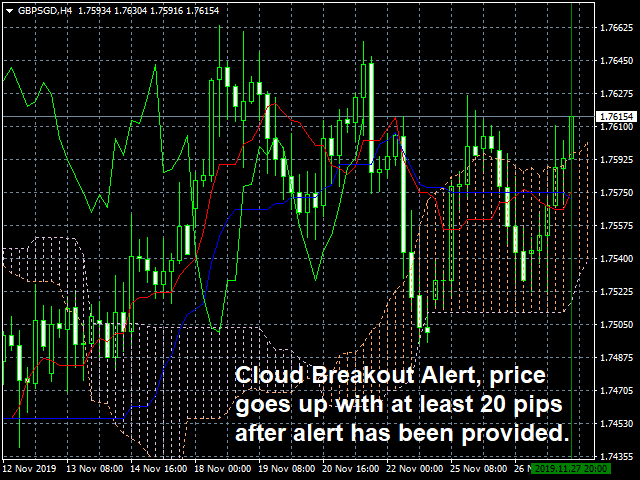


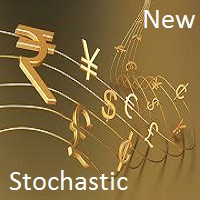





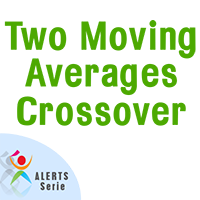




















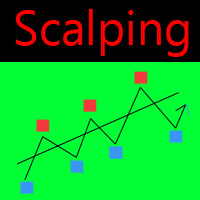





























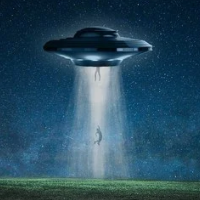









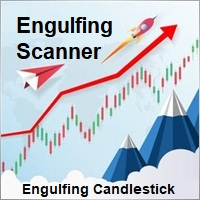

Easily the best Ichimoku scanner. Why? Because it allows you to scan for the following setups: -Tenkan Kijun Cross -Kumo Breakout -Chikou Kumo breakout (!) -Tenkan Sen crossing Senkou B(my favorite scan that the developer added after I asked him if his scanner can do that) You can even chose if you want to scan only for Tenkan Kijun cross that happen above or below the Kumo. (he added that as well after I asked him) I talked to the developer quite a few times and he is always improving his product and listens to feedback. The only bad experience that I had with the scanner was that after I installed it MT4 opened countless charts by its own. Victor (the developer) explained to me that I need to run the scanner on a separate chart and not with other indicators or ea's. I followed his instructions and setup everything in a clean way and voila everything works super smooth.