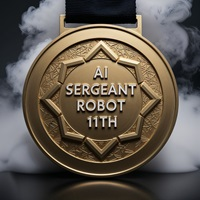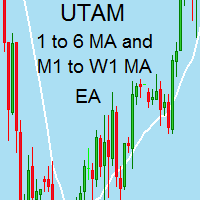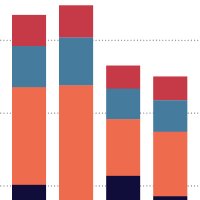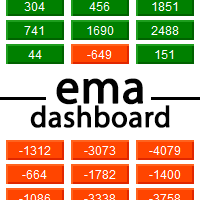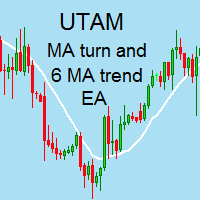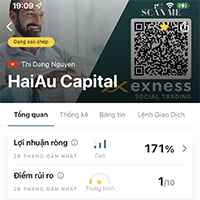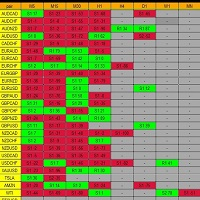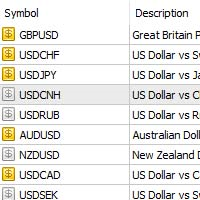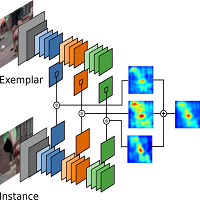Meta trader order to Telegram
- Utilidades
- Hussein Adnan Kadhim
- Versión: 1.70
- Actualizado: 2 noviembre 2019
- Activaciones: 5
Tool sends trades when open and close with chart to telegram channel.
Tool can send multiple charts and magic numbers and pairs from a single chart.
Send information of all type of orders: Opened (including Pending Orders), closed tiggered, and modified orders.
Telegram Setup instruction
- Open your Telegram APP and search for "BotFather".
- Type /start and click/type /newbot to create a new bot.
- Give your bot a nickname and username (e.g., nickname: Bestnavisignal and username: Bestnavisignalbot <-- username has to be ended by 'bot').
- Congratulations! You have created your Telegram bot.
- Save your bot API token (e.g. 742624432:AAGJPLFFqpdi6jYhO94Kihnyy77aR8opbTI) .
- If you don't have it already, create the channel or group
- Open the channel/group Info, then Manage, Add Administrators, type the bot username, and click Save
- Send any message to the channel/group like "TEST"
- Open the following URL in a browser to get channel ID
- Copy the chat ID
- Back in Meta Trader 4, go to Tools > Options > Expert Advisers > tick 'Allowed Web Request for listed URL' and add 'https://api.telegram.org'.
- Attach the utility into your Meta Trader 4 chart and fill up the Token (from step 5) and ChatID (from step 11).
- Fill in the magic number separated with comma "," on utility chart window. So you can select trades which should be sent to Telegram (Important! not shown on video look images please)
- Your utility is ready to work for you.
- sends to multiple channels and users just enter channels like @chan1,@chan2 and users id in Inp Users ChatID like 111111,2222222,3333333 etc to find user IDs you can use @chatid_echo_bot bot, search for it on telegram
- You can select Pairs in whit or Black list
- you can show or hide TP, SL
- sends messages to Twitter and Facebook.
- You can specific Daily report summary in 2 times per day
- You can Add weekly report also
- You can specific profit in Pips or Currency
- You can add chart frame to each order you do it
- Send your signals to MANY CHANNELS: Multi-Telegram channels, Email, and send push notifications to the Mobile Terminal.
- Send information of ALL TYPE ORDERS: Opened (including Pending Orders), Cancel, Closed, Triggered, and Modified Orders.
- FULLY CUSTOMIZE your Signal Text, Daily Report & Weekly Report: Design your signal text, daily report and weekly report by the way you want, add pre-text, post-text, emojis... show profit or in currency or add any order trade information.
- FULLY CUSTOMIZE Pip unit: Calculate exactly pip unit for any symbol, in any broker.
- Now you can send it to twitter aslo
- Now we cam semd it to Facebook Page (you should create application on FB amd then create page for your app)
- Support Arabic Language
- you can select arabic edition from here