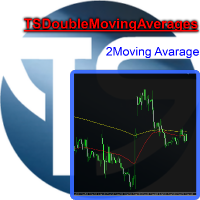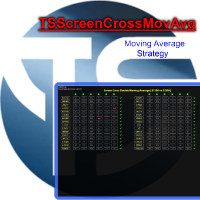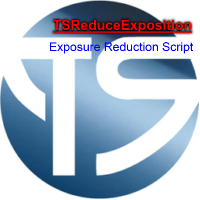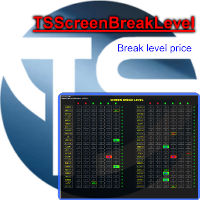TSMouseTP
- Utilidades
- Salvatore Labriola
- Versión: 1.0
- Activaciones: 5
Script to move the Takeprofit of your positions all on one level, or just a Takeprofit of one of them.
Convenient and quick to use.
Just drag the script to a point in your template, at the price level you want, and the utility will ask you if you want to move all the Takeprofits
to that level, or just move one Takeprofit of a position.
Very useful when the positions are very close or the Takeprofits are too close.
We would appreciate your feedback, so we can improve ourselves.
Good trading.