Virtual KillerTrade
- Utilidades
- Antonis Michos
- Versión: 1.12
- Actualizado: 19 abril 2022
- Activaciones: 7
-40% OFF
Telegram Group:Find the link in my profile or contact me
Welcome.
Virtual Killer Trade is an exceptional EA which :
- Guides you WHEN to open the FIRST trade.
- After that an intelligent system starts to manage that trade and you do not have to worry when to close it neither when you must open a second or third etc one !!!
Attach the EA, wait for the signal,open the trade and then go to sleep !!!
FOR more experienced traders,you do not have to wait for a signal.Open the first trade when you believe and then leave the rest to the EA !
Recommendations
- 5M and 15M TF is my recommendation.The EA can open trades in every TF,but it will manage it differently.
- Any pair
- 1000$ starting capital (You can start with less but for more experienced traders)
Inputs
- Overlap: By increasing it from 0 to higher the overlaping mechanism og closing positions will be activated when each open trade has more than 0$ loss.
- TimeFrame:Set the minutes of the TF you use the EA.
- LotsInitPanel:The starting lot of the MANUAL trade (one for sell one for buy).
- Multiplier:The multiplier of the lotsize that opens the EA AFTER THE MANUAL,(One for sell ane for buy).
- MaximumLot:The MAX lotsize of the position the EA is allowed to open.(One for sell ane for buy)
- Distance Grid:Min Distance between trades.
- MaxBuys:Max Positions for buys.
- MaxSells:Max Position for sells.

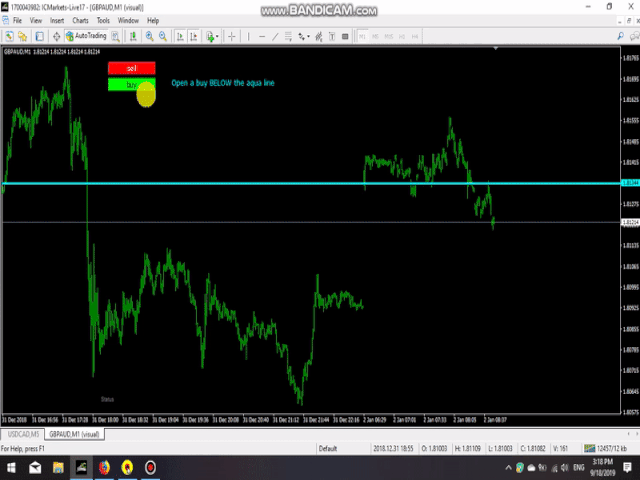
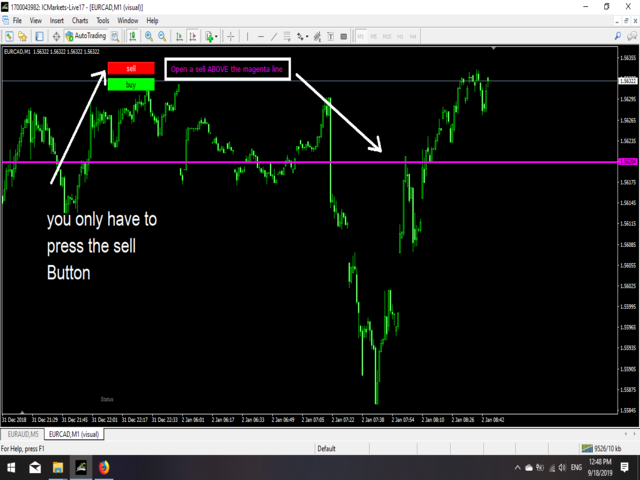




















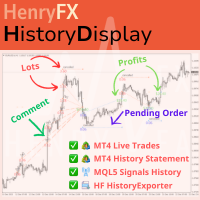















































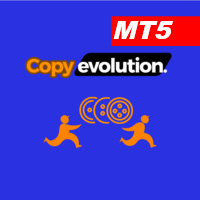




Thank you Antonis! Good EA