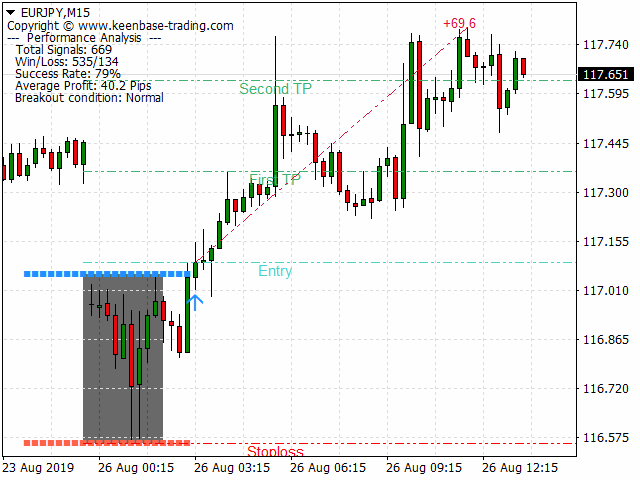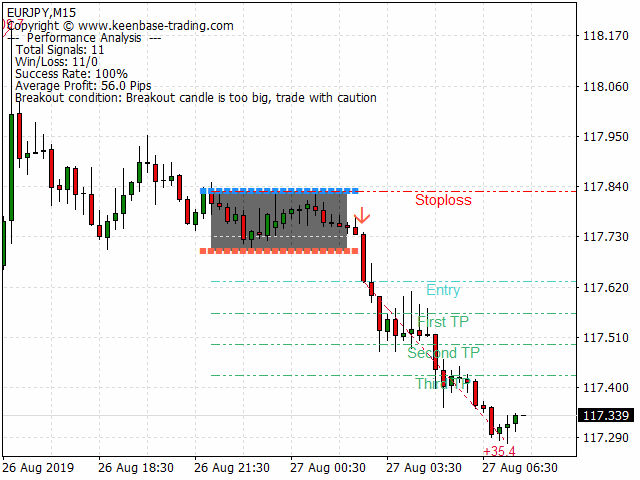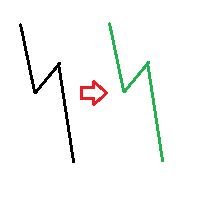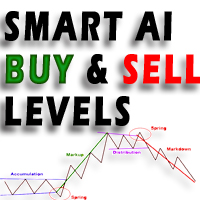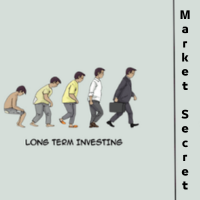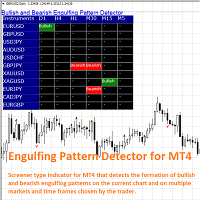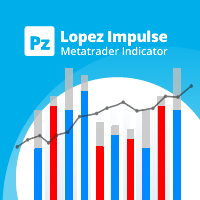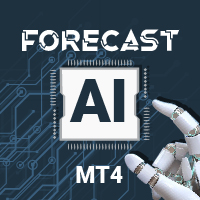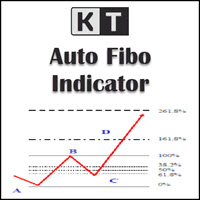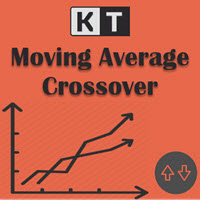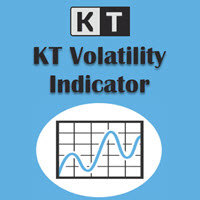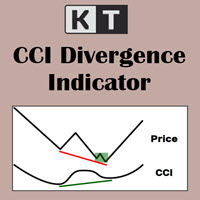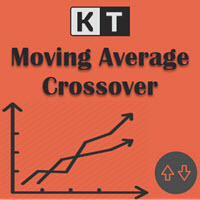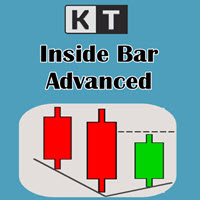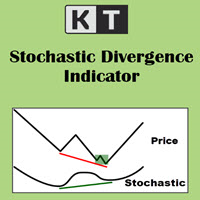KT Asian Breakout Indicator
- Indicadores
- KEENBASE SOFTWARE SOLUTIONS
- Versión: 1.2
- Actualizado: 19 septiembre 2020
- Activaciones: 5
KT Asian Breakout indicator scans and analyzes a critical part of the Asian session to generate bi-directional buy and sell signals with the direction of a price breakout. A buy signal occurs when the price breaks above the session high, and a sell signal occurs when the price breaks below the session low.
MT5 Version is available here https://www.mql5.com/en/market/product/41704
Things to remember
- If the session box is vertically too wide, a new trade should be avoided as most of the price action has already completed within the session box.
- If the breakout candle is too big, the price often reverses temporarily before continuing to the signal direction.
Features
- Stoploss and profit targets are included with the buy/sell signals.
- KT Asian Breakout indicator constantly checks for its performance using the first, second, or third profit target as a success criterion.
- Displays three essential performance metrics like win/loss signals, success rate, and average pips per signal.
- If the breakout candle is too big, a warning message is displayed on the chart.
Recommendations
- Time-Frame: 15-minutes.
- Pairs: All JPY pairs.
Input Parameters
- Draw Session Box: true/false
- Draw Stoploss and Profit Targets: true/false
- Performance Analysis: true/false
- Show Text Analysis(on the top left corner): true/false
- Success Rate Criterion: first-target | second-target | third-target
- Color and Style settings: self explanatory
- Alerts Settings: self explanatory
Developers
double Buy_Signal = iCustom(NULL,0,"Market/KT Asian Breakout Indicator",0,1); double Sell_Signal = iCustom(NULL,0,"Market/KT Asian Breakout Indicator",1,1); double Buy_Stoploss = iCustom(NULL,0,"Market/KT Asian Breakout Indicator",2,1); double Sell_Stoploss = iCustom(NULL,0,"Market/KT Asian Breakout Indicator",3,1); if(Buy_Signal!=0) // buy condition is true if(Sell_Signal!=0) // sell condition is true // Fetching targets from the chart First Target = NormalizeDouble(ObjectGetDouble(0,"KT_FTP",OBJPROP_PRICE),Digits); SecondTarget = NormalizeDouble(ObjectGetDouble(0,"KT_STP",OBJPROP_PRICE),Digits); Third Target = NormalizeDouble(ObjectGetDouble(0,"KT_TTP",OBJPROP_PRICE),Digits);