HMA Trend Expert
- Asesores Expertos
- Alexander Fedosov
- Versión: 1.1
- Actualizado: 27 junio 2019
- Activaciones: 10
HMA Trend robot for professional traders works with a set of Hull moving averages(HMA).
Advisor Parameters
- Use Trade Panel — Use the visual panel to configure and trade robot.
- Lot — Lot size for a market entry.
- Take Profit(points) — Take Profit for an open order.
- Stop Loss(points) — Stol Loss for an open order.
- Max Spread(0 - disabled) — Maximum allowable spread at which you can enter the market. 0 - disabled.
- Magic number — The magic number of the robot.
- EA Comment — Comments of robot.
- Working Timeframe — Timeframe which will search for trading signals.
- HMA Fast Period
- HMA Fast averaging method
- HMA Fast applied price
- HMA Slow Period
- HMA Slow averaging method
- HMA Slow applied price
Features of the EA
HMA Trend is set to work with the USDCHF currency pair.
Parameter Use Trade Panel is responsible for setting and work with Expert Advisor.
Classic mode. Use Trade Panel=false.
The settings of the EA are carried out in the usual way through the Properties of the EA.
Professional mode. Use Trade Panel=true.
EA settings are made through a special panel.
Benefits:
- You do not need to configure each time you run the EA.
- Saves all set parameters. Even when switching timeframe.
- Saves individual settings for each currency pair on which it works.
- No need to save settings. All changes take effect immediately.
Important note! When using Professional mode, the matching settings in the standard Properties window will be ignored.

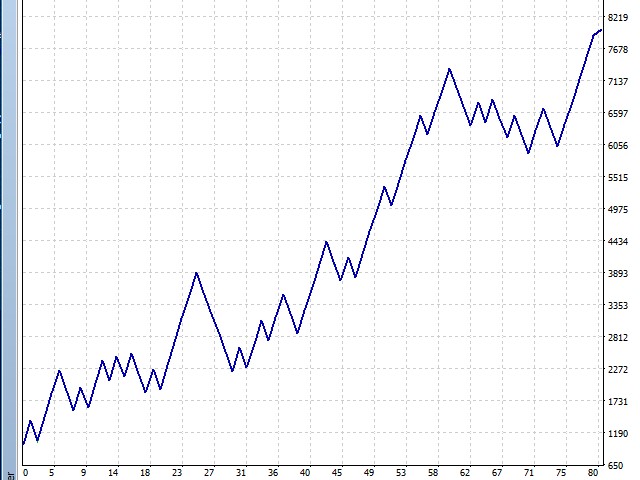
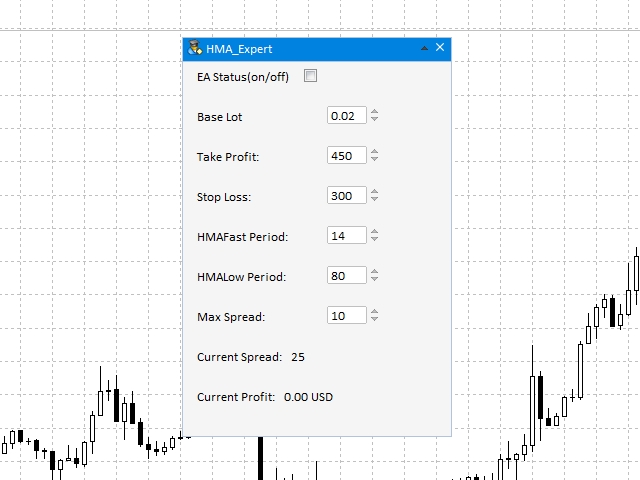
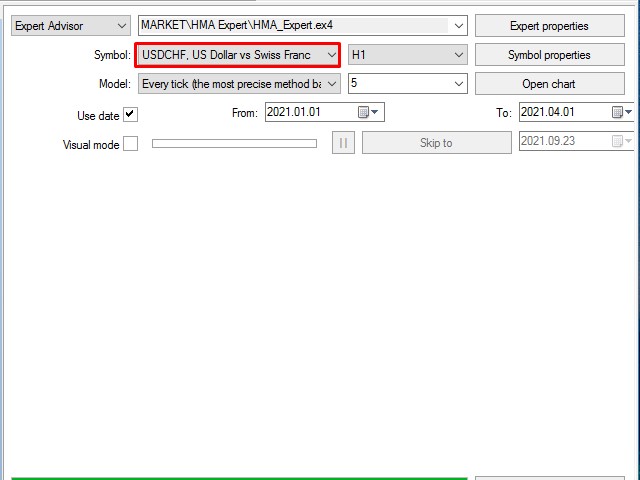




























































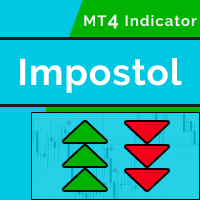






Know your trend and then this will trade for you. I use Take Profit 450 points and Stop Loss 200 points, 5 min working time frame, and 100 HMA Fast Period.