Telegram Forwarder II
- Utilidades
- Yaser Sabbaghi
- Versión: 2.68
- Actualizado: 14 octubre 2022
- Activaciones: 5
Telegram Forwarder can forward all activities related to trades and position taking as a signal to Telegram messenger. It can also forward indicators' alert to Telegram if you modify indicator code (I can do it for you too) to hand over alerts to Telegram Forwarder.
This EA is intended for business and professional usage. You can introduce your own Telegram bot and customize water mark in screenshots.
Telegram forwarder is able to forward signals for "new order", "modification of order", "Pending order", "Order close", "TP hit", "SL hit" or "Expiration" to any telegram ID, group or channel.
Please watch the provided video in youtube for How to Setup.
Features:
- detect new order and order modification to send a relevant signal
- detect closed orders and the closing reasons such as TP/SL hit, manual close or pending expiration
- calculate profit or loss amount in pips or currency amount
- send corresponing screen-shot in HD quality
- able to send daily customized message
- able to send a tailored trades report in specified days interval
- organize signal numbering
- ability for custome tailoring of signal messages with emoji suport
Inputs:
- forward message to Telegram (Enable/Disable)
- Telegram Destination ID, (individual id, group id, channel id, or channel name)
- Telegram Token (Access token to telegram API)
- send chart screen (Enable/Disable and resolution setting)
- chart screen timeframe
- Channel label or screen shot label, imprinted in screen shot
- load a template for screenshot
- skip old orders (Enable/Disable)
- send hour of daily message
- interval in days to send trades report
- message format of trades report which will be sent in periodic basis
- show profit in pips (or amount of account base currency)
- pipe line to indicators (Enable/Disable)
- pipe line name to indicators, it's name for pipe line to supported indicator that want to use this EA to forward alerts to Telegram
- ignore pipeline's old messages (seconds)
- Magic (identification) number of orders
Formatting:
Ten types of different customized formatting are available for a different type of signals
- New Signal
- SL modification
- TP modification
- SL/TP modification
- Pending orders modification
- Pending order activation
- Close, TP hit
- Close, SL hit
- Pending expiration
- Order close
For customized formatting, make desired message phrase with special identifiers. Telegram Forwarder detects and replace identifiers with relevant value.
The following tables are identifiers list:
| IDENTIFIERS LIST | |
|---|---|
| $sig# | signal number |
| $N | new line |
| $type | type of order |
| $symbol | symbol of order |
| $op | open price |
| $cp | close price |
| $opentime | open time |
| $closetime | close time |
| $exp | expiration time |
| $tp | take profit |
| $sl | stop loss |
| $pre_tp | previous TP value |
| $pre_sl | previous SL value |
| $loss | loss amount of closed order |
| $pre_op | previous pending price |
| $duration | duration time of position |
| $profit | profit amount of closed order |
| $pip | profit/loss amount in pips |
Identifiers that are used in periodic messages:
| IDENTIFIERS LIST | |
|---|---|
| $NOO | number of orders |
| $NOPO | number of profited orders |
| $NOLO | number of loss orders |
| $TPA | total profit amount |
| $TLA | total loss amount |
| $ProFac | profit factor |
| $TPP | total profit in pips |
| $TLP | total loss in pips |
| $PipFac | pip factor (profit pips/ loss pips) |
| $NP | amount of net profit |
| $AB | account balance |

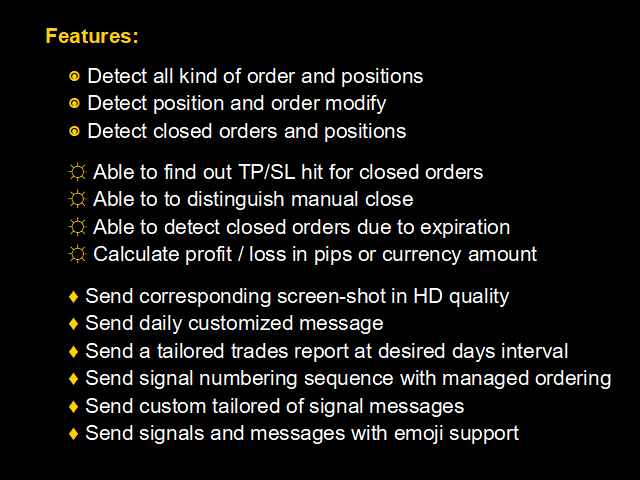
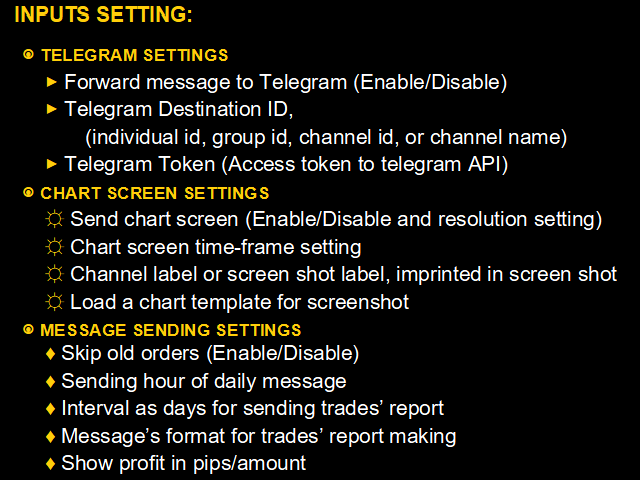
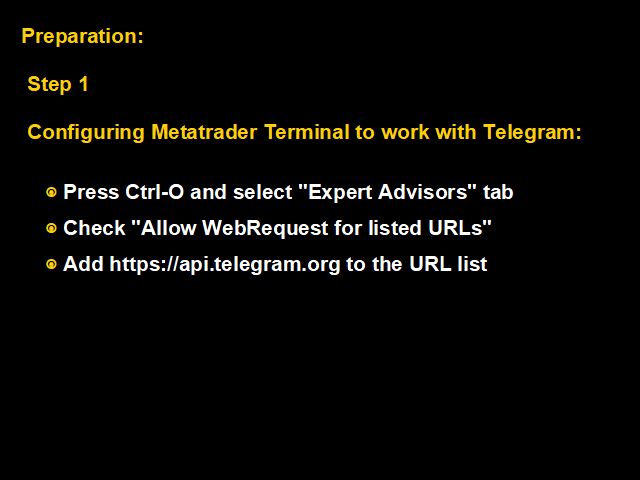
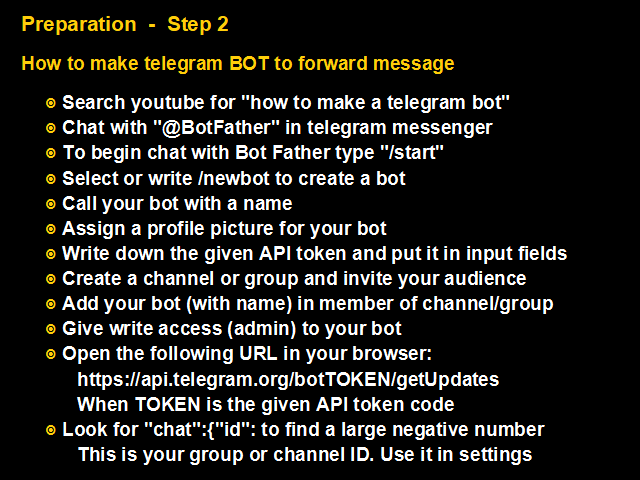



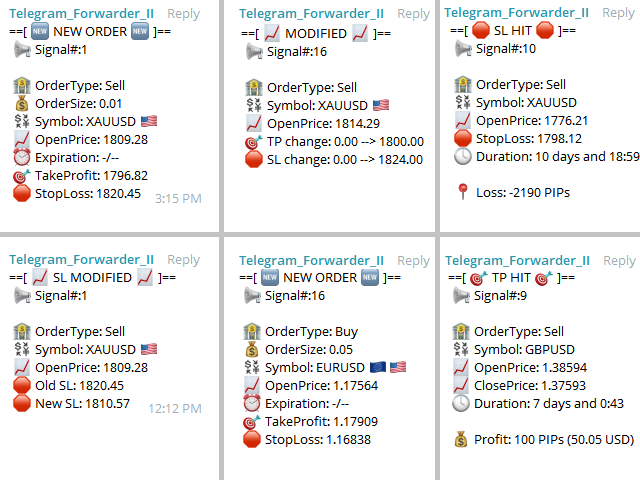
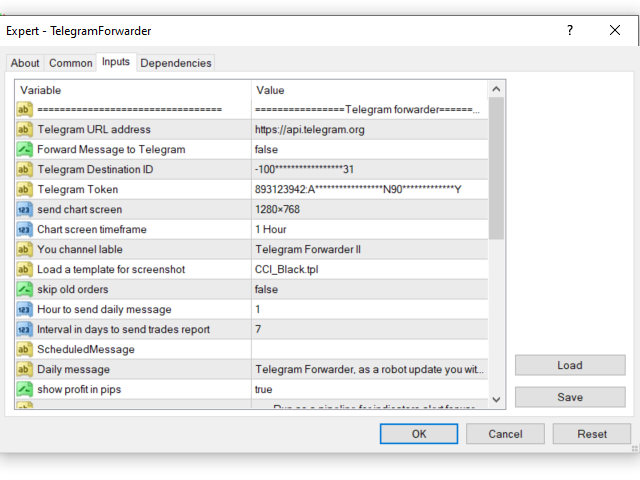
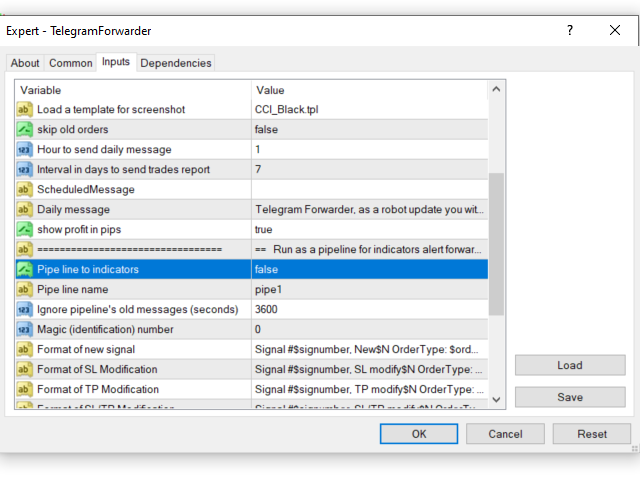
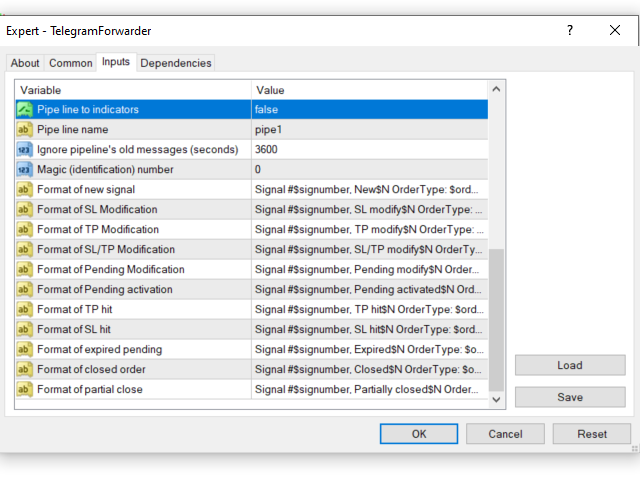




















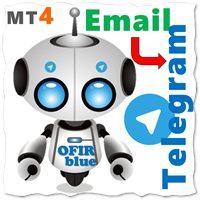














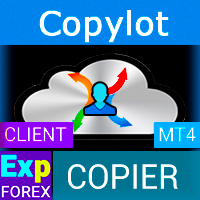















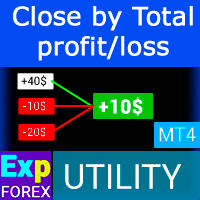











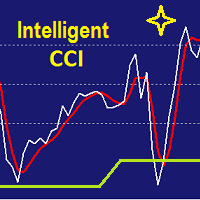



Fantastic Creation by Yaser, works like Charm... Thanks a Lot Yaser