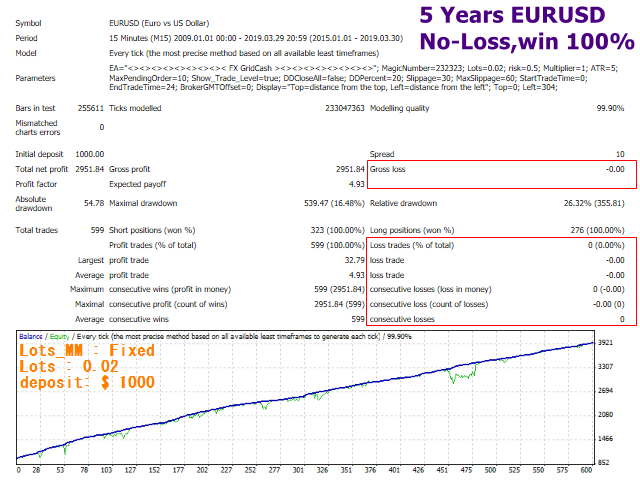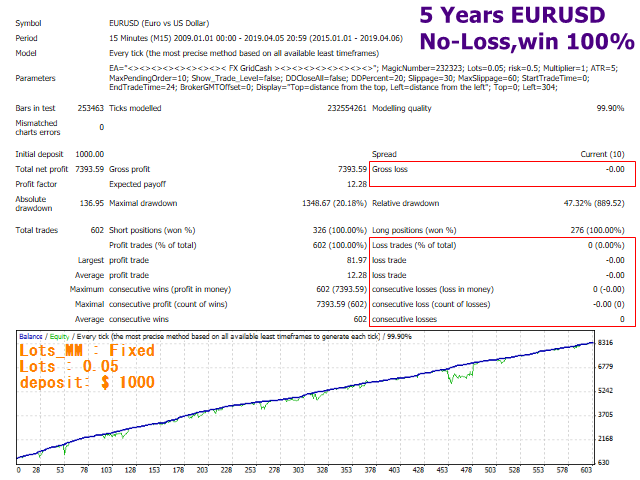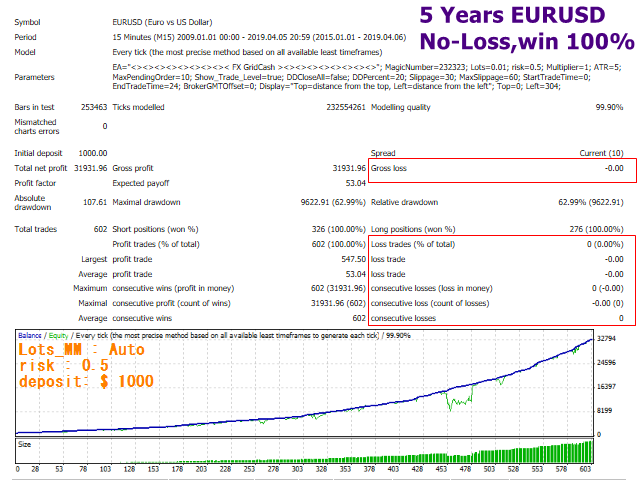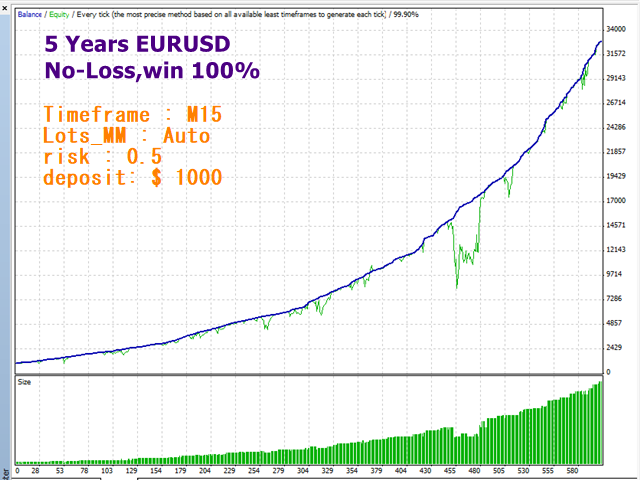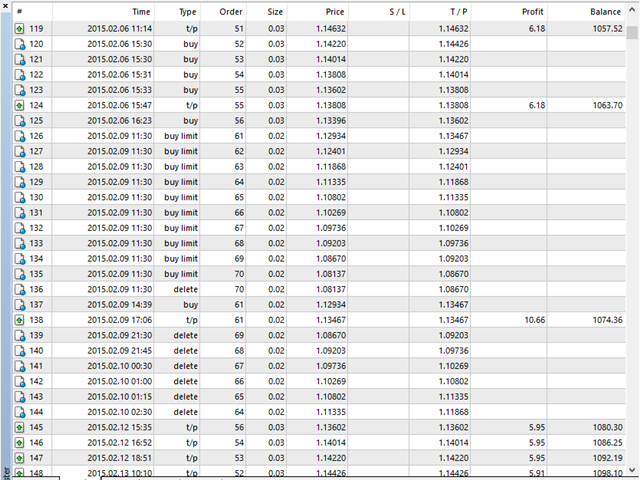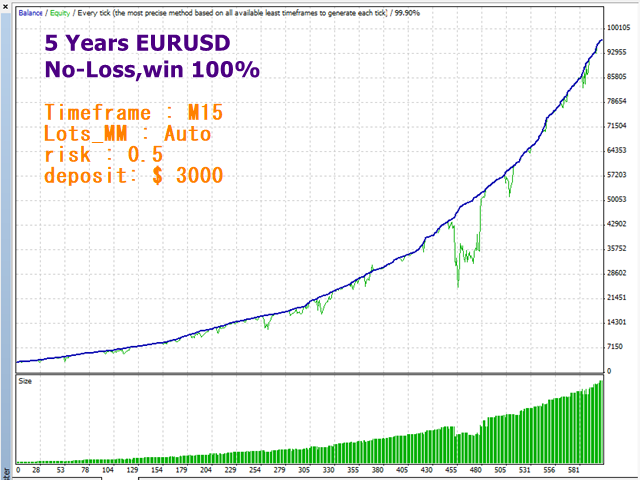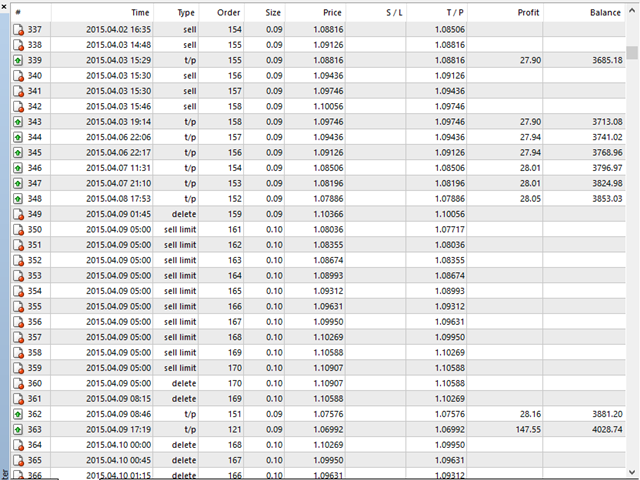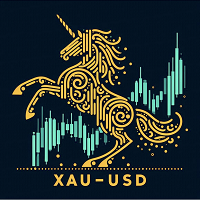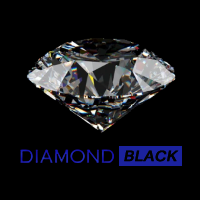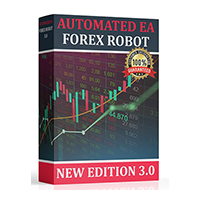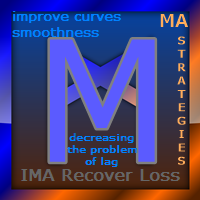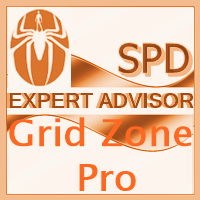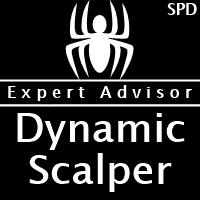FX GridCash
- Asesores Expertos
- Paranchai Tensit
- Versión: 12.0
- Activaciones: 20
The Cash Flow Grid Trading System was designed with the intention of creating an ongoing monthly cash flow. This system is obviously turning out some large numbers, and profitable results are always the goal while taking minimal levels of risk.
There is hedging that takes place on a normal basis as the system is always placing both buy and sell positions.
The system does not use a specific stop loss percentage as such and relies on the hedging to minimize risk along with a relatively small retracement requirement for profitability.
We have traded and tested live over more than a 5 year period (which has certainly seen it's share of volatility and significant market moves) without issue.
This strategy has proven to be very profitable in normal market conditions and even more profitable in a volatile market
The system does not need to stop waiting for news filtering and can be traded full-time in all conditions.
" Obviously less risk means less reward though and there's no reward like this without the risk. "
Key Features
- Timeframe: M15
- Currency pairs: EURUSD
- Use only five-digit accounts
- Initial deposit: $ 1000 up
- It is recommended to use a low spread ECN Broker, 1:500 leverage
- Using real tick data in backtest with 99.9% modeling quality
Parameters
- MagicNumber - magic number to set the ID for each EA
- Lots - initial lot size
- Lot_MM - set as " Fixed /Auto /Multiplier "
- risk - risk percentage
- Multiplier - previous lot size will multiplied
- ATR - multiple of the ATR
- MaxPendingOrder - maximum pending orders on both the buy and sell side
- Show_Trade_Level - shows entry price for open positions when set to ‘true’
- DDCloseAll - enable drawdown percent close, set true or false
- DDPercent - set the percentage to cut loss, % drawdown
- Slippage - slippage value in points
- MaxSlippage - maximum allowable slippage value in points
- StartTradeTime - set time to start trading
- EndTradeTime - set time to end trading
- BrokerGMTOffset - Your Broker GMT Offset
- Display Settings - apply default or change display position
- Top - distance from the top
- Left - distance from the left