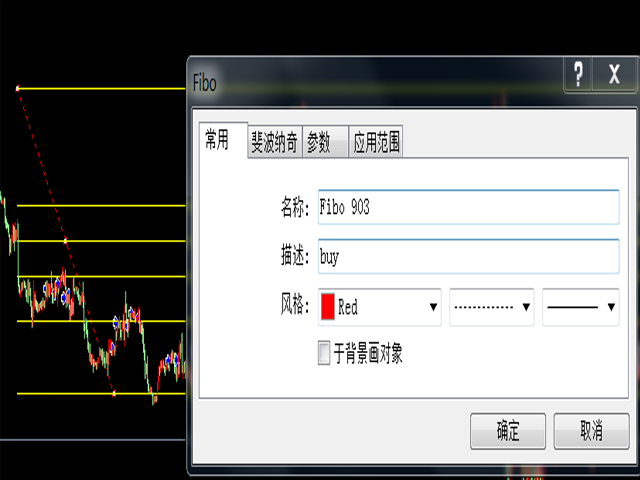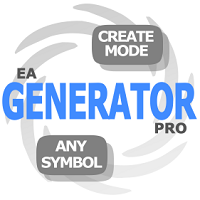WdqGrid
- Asesores Expertos
- Daqiang Wei
- Versión: 2.11
- Actualizado: 16 mayo 2019
- Activaciones: 5
live sign:https://www.mql5.com/en/signals/565389
https://www.mql5.com/en/signals/460257
This is a grid EA that combines automated and manual automation with the following features.
StartHour ENdHour choice 4~6 12~14 17~19 .you can run any currency and any cfd .
you need run account in above 5000$.
1. The distance of the grid is based on day pivot
2. With moving take profit by pivot and partial close method
3. The grid's add lots method is different from the Martinger model, but based on the reversalmodel algorithm.
4. What time period can be limited to the first grid?
5. Can use drawing tools Auxiliary trading Horizontal line ,Fibonacci retracement line, Fibonacci extension line ,Rectangular
the horizontal line : Fill in the description "buy" or "sell"
Fibonacci retracement line : Fill in the description "buy" or "sell"
Fibonacci extension line: Fill in the description "buy" or "sell"
rectangle : Fill in the description "bf"or "sf" mean buy forbidden sell forbidden Set the forbidden trading range for the buy or sell order.the range is bigger than rect down and small than rect up.
When the market is bigger than one day, if it exceeds the scope of the pivot, it will not be trade.
6. You can set the maximum number of grids, the total amount of grids, and close the position by the amount of loss.
ps: Recommended to hang in the 1h period. If you want to view the EA's strategy tester speed and 【isShowBoard】=false to close panel, you can set [StopAutoCloseBuy] or [StopAutoCloseSell] to true.
Parameter Description
[MagicNumber]: Different from other EAs
[MaxSpread]: greater than MaxSpread
[startlot]: starting quantity
[when grid full set grid stoploss]: When the total number of orders for multiple orders or empty orders is equal to "grid sum lots max" for all the order settings, the number of stop points at the current position
[grid sum lots max]: total amount of buy or sell
[add lot stratege]: STRATEGY_MID recommended
[TRADE trend]: Under the single or the next single or both sides
[StopAutoBuy]: true It is forbidden to automatically place multiple orders, then you can manually operate. False automation
[StopAutoSell]: true It is forbidden to automatically place an empty order, after which you can manually operate it. False automation
【StopAutoFirstBuy】:manual buy first order
【StopAutoFirstSell】:manual sell first order
[StopAutoCloseBuy]: true Stops automatically closing multiple orders. You can do this manually. False automation
[StopAutoCloseSell]: true Stop automatically close the empty list and you can do it manually. False automation
[breakTP]: Profit reaches breakTP * Point triggers trailing
[trailing]: After breakingTp is reached, cost price + trailing+Point
[MaximumBuyLevels]: Maximum buy level
[MaximumSellLevels]: Maximum selling level
[slippage]: slippage
[isDropDownClose]: Set true dropdownMoney and dropdownPercent to take effect
[dropdownMoney]: Loss reaches dropdownMoney Closed list
[dropdownPercent]: Loss reaches dropdownPercent Closed list Percentage
[isShowBoard]: Display the order panel
The first order is executed during the following time period when StartHour:StartMinute=EndHour:EndMinute does not limit the time
If you fill in 2 0 5 0 12 0 14 0 in turn, it means the first order is executed at 2:00~5:00 and 12:00~14:00.
Fill in 5 0 2 0 12 0 14 0 or 2 0 5 0 14 0 12 0 means StartHour<EndHour parameter setting failed Transaction time is 0:00~24:00
Fill in 2 0 5 0 12 0 12 0 means StartHour1=EndHour1, the trading time is 2:00~5:00
Fill in 2 0 2 0 12 0 14 0 means StartHour=EndHour, the trading time is 12:00~14:00
[StartHour]:
[StartMinute]:
[EndHour]:
[EndMinute]:
[StartHour1]:
[StartMinute1]:
[EndHour1]:
[EndMinute1]:
Operation panel description:
White input box Fill the transaction volume You can directly modify the transaction volume after the first order.
Close sells current single profit : close all sell orders
Close buys current single profit : close all buy orders
Sell single quantity: sell single quantity
Buy single quantity: buy order quantity
Close partial buys single quantity: close 1/3 buy order
Close partial sells single quantity: close 1/3 sell order
Refresh pivot: refresh the axis
Clear draw object: clear drawing object