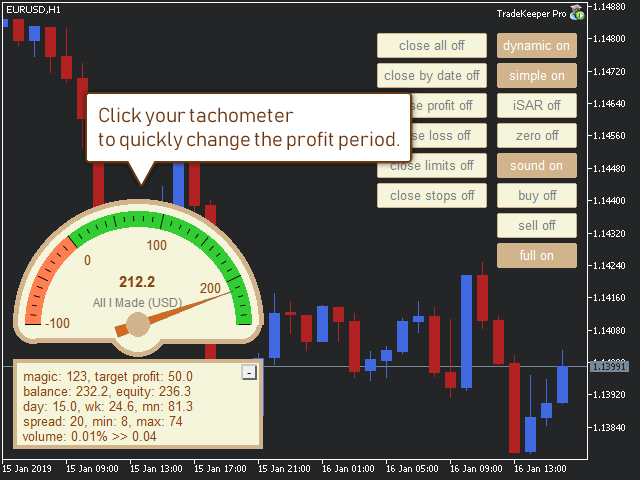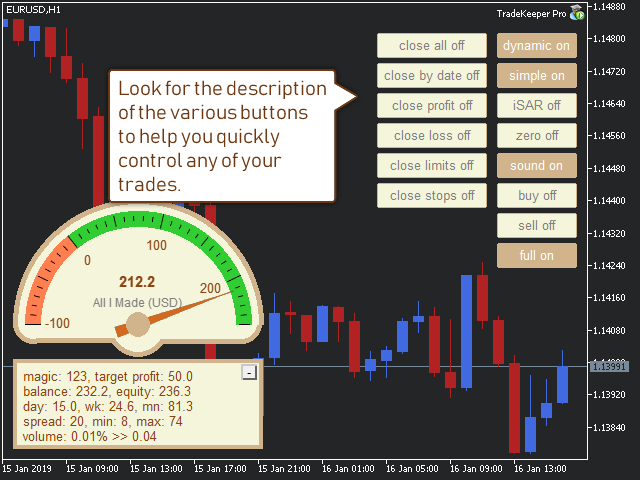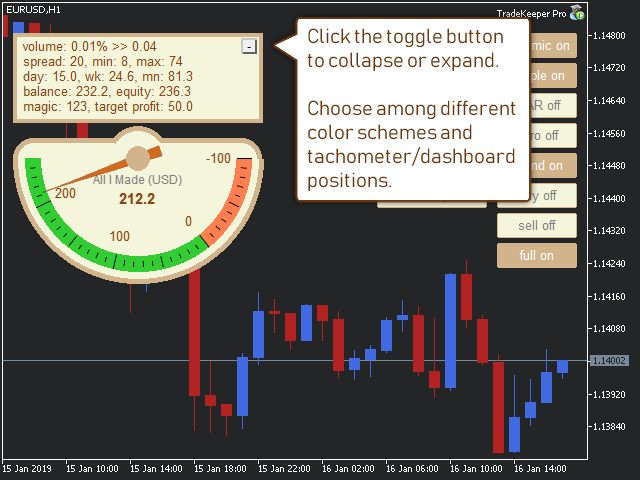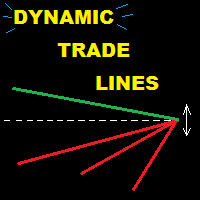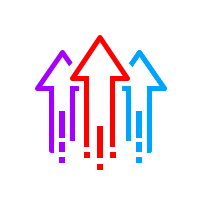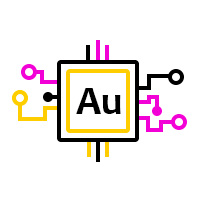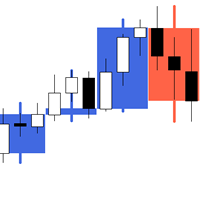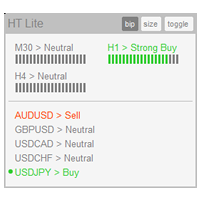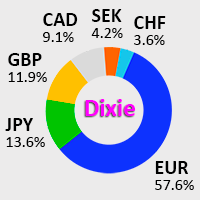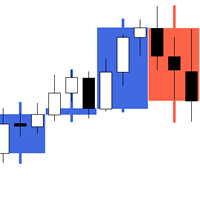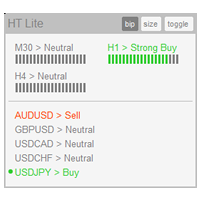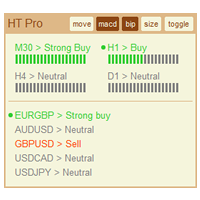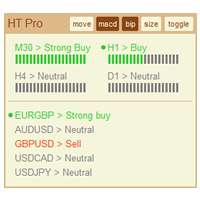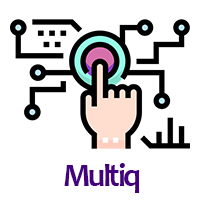TradeKeeper Pro
- Utilidades
- Evgeniy Scherbina
- Versión: 3.67
- Actualizado: 22 julio 2020
- Activaciones: 20
The utility TradeKeeper Pro allows you to open a trade manually with a magic and a volume of your choice. It does not open its own trades, it can only open a trade by your command.
TradeKeeper Pro can trail any open trades by the iSAR (parabolic) indicator, and a simple trail. It can set the stoploss level at the open price as soon as possible. To trail any open trades for any instruments, it suffices to launch the utility in one chart.
TradeKeeper Pro can close any trades or pending orders of a specific type. Using the utility buttons, you can close all, close all profitable, close trades upon reaching a profit target, close all losing, close all limit orders or close all stop orders.
TradeKeeper Pro can show your profits for different periods and bip a sound when you reach a profit target value. Click the tachometer to quickly switch to the next profit period. There are 5 of them: This Day, This Week, This Month, Last 90 Days and All I Made.
Click the minus/plus button in the corner to collapse or expand all data.
The profit calculation takes into account swaps and commissions.
Properties of the TradeKeeper Pro:
Color preset - you can choose among 4 for now.
Fontsize - helps fit texts to your screen resolution.
Corner - choose where to place your data: Left_Upper corner, Left_Lower corner, or Right_Lower corner.
Magic - your magic number to keep account of. It is handy if you have several strategies and you want to see the stats for only one of them.
Mode - three modes are available: Dashboard_and_Gauge, Gauge, and Dashboard.
Profit period - how your tachometer calculates profits by default: This Day, This Week, This Month, Last 90 Days or All I Made.
Profit max - it is used for creating your tachometer. It should be a positive value in your deposit currency.
Profit min - it is used for creating your tachometer. It should be a negative value in your deposit currency.
Profit target - you indicate this in your deposit currency. The TradeKeeper Pro calculates the current profit value as a difference of Equity and Balance. When the target you set is reached, the TradeKeeper Pro notifies you with a sound.
Stoploss - use pips.
Takeprofit - use pips.
Trail - use pips. To start trailing using a simplу trail, activate the simple button in the chart.
Volume - a volume for trades opened by the buy and sell buttons in the chart. Set a fixed value (example: 0.01), or a percentage of equity (example: 0.03%).
Comments to the buttons in the chart:
lock - locks all actions of the advisor to the symbol in which the advisor is working. If there are several trades of different symbols, and the button "close profit" is clicked, the advisor will only close trades of this symbol. It also shows the stats of only the current symbol.
dynamic - activates a search of stoploss and takeprofit levels by the nearest bar extrema. These levels may not be closer then the values of stoploss and takeprofit currently set.
simple - activates a simple trailing-stop. The value is set with the property Trail.
iSAR - activates a trailing-stop following the iSAR (parabolic) indicator. It is recommended if you like to open lengthy, trending trades with a large takeprofit value.
zero - a stoploss is going to be set at the open price line as soon as the trade gets profitable.
sound - activates sounds of a new trade, a trailing-stop move, and a closed trade.
buy - opens a buy in the current chart with a magic and a volume of your choice.
sell - opens a sell in the current chart with a magic and a volume of your choice.
full - shows / hides most buttons.
clear levels - reset existing stoploss and takeprofit values.
close all - closes all open trades and pending orders.
close profit - closes all currently profitable trades.
close target - close trades upon reaching a profit target as defined by the value of "Profit target". It may be a negative value. If it is several trades, it should be their common profit. You may limit trades by a magic or by clicking the symbol button. A current profit target is indicated by the tachometer.
close loss - closes all currently losing trades.
close limits - closes all pending limit orders (reversal orders).
close stops - closes all pending stop orders (continuation orders).