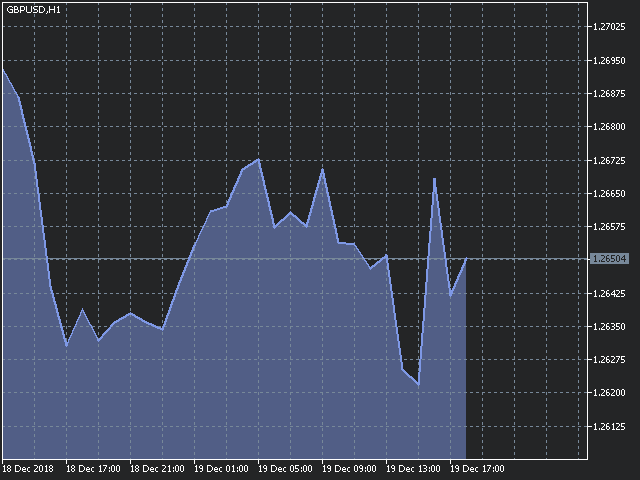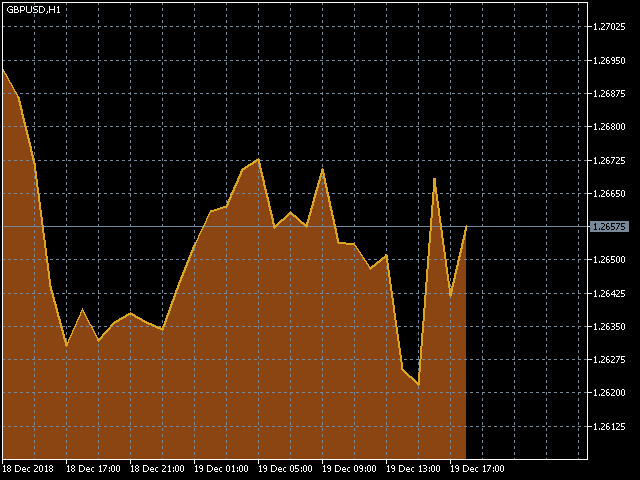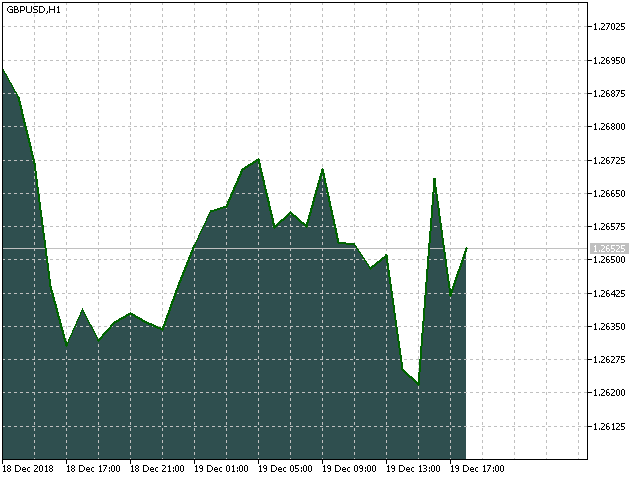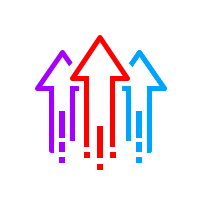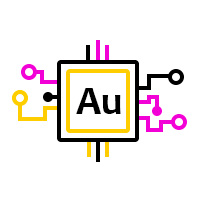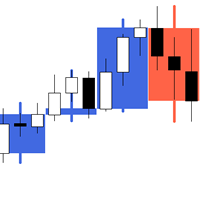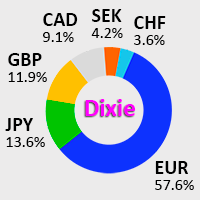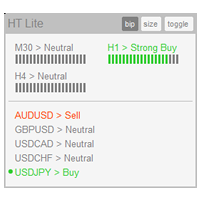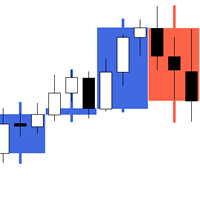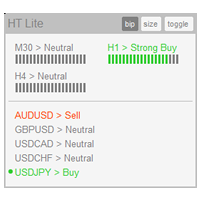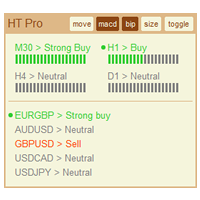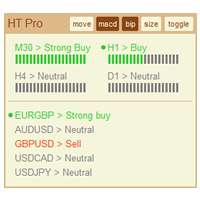Filled Area Chart
- Utilidades
- Evgeniy Scherbina
- Versión: 2.5
- Actualizado: 20 marzo 2020
The utility Filled Area Chart adds to the standard set of price presentations. It is a brand new, nice price chart. You will certainly like it if you want to feel yourself a trader born under the Bloomber lucky star.
The Properties allow to set the colors and other things:
Color preset - choose a preset or set to "Custom" and set your own colors using the properties below.
Custom area color - color of the area below the price line. Works only with Color preset = Custom.
Custom chart color - color of the chart background. Works only with Color preset = Custom.
Custom line color - color of the price line. Works only with Color preset = Custom.
Custom text color - color of the text. Works only with Color preset = Custom.
Number of scroll windows - this is the number of scrollable windows to be filled by the indicator. If you set more than 5, it may slow down a resource-demanding computer.
Update rate - set "I_Like_It_Slow" if you experience a slowdown on a resource-demanding computer. With this value, the
indicator draws an area skipping the current bar (which changes constantly) and starting with the first bar.
You can change other chart colors via the context menu of MetaTrader, which you can open by clicking the right mouse button in the chart.
If your computer is somewhat slow, you may experience a short slowdown upon the first start of the indicator. It is because the indicator first draws all of its objects. Subsequently, the indicator draws only the last 2-3 bars and the computer should work as usual.