Time Scale
- Indicadores
- Taras Slobodyanik
- Versión: 2.10
- Actualizado: 14 octubre 2025
El indicador dibuja la escala de tiempo en el gráfico. Puede especificar el desfase horario, ajustar el tamaño y el tipo de letra que se mostrará en el gráfico (mostrará su hora local en el gráfico en lugar de la hora MT). También puede seleccionar el formato deseado para mostrar la fecha y la hora.
Mientras mantiene pulsado el botón central del ratón y mueve el cursor, aparecerá un control deslizante en la escala.
Puede interesarle mi otro producto, que contiene una versión más avanzada de la Escala de Tiempo.
También puede encontrar mis otros productosaquí.
Parámetros
- Horas (cambio de tiempo) - cambio de tiempo (horas);
- Minutos (desplazamiento de tiempo) - desplazamiento de tiempo (minutos);
- Mostrar la hora en el ratón - mostrar la hora bajo el puntero;
- Precise time scale - calcular el tiempo entre barras;
- Ocultar escala de tiempo de MT - ocultar la escala estándar;
- Formato de fecha de la escala - formato para la fecha en la escala;
- Scale time format - formato para la hora en la escala;
- Mouse date format - formato para la fecha bajo el puntero del ratón;
- Formato de hora del ratón - formato para la hora bajo el puntero del ratón;
- Nombre de fuente - elija una fuente;
- Tamaño de fuente - tamaño de fuente;
- Ink color - color de la tinta de la escala;
- Color BG - color del fondo de la escala;
- Ink Select - color de la fuente para la fecha seleccionada;
- BG Select - color de fondo para la fecha seleccionada;
- Transparencia (0-255) - transparencia del fondo de la escala;
- Posición en el gráfico - posición en el gráfico;
- Desplazamiento Y (pix) - desplazamiento de la escala en el gráfico verticalmente.

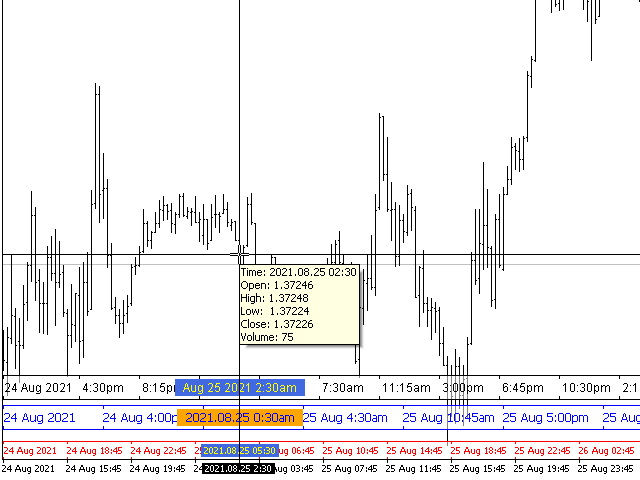
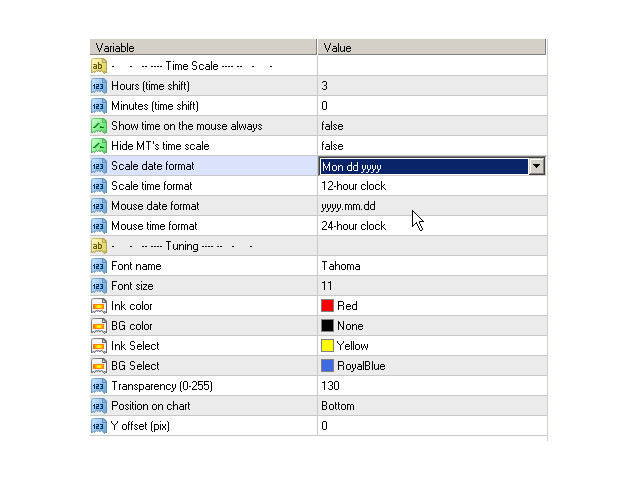
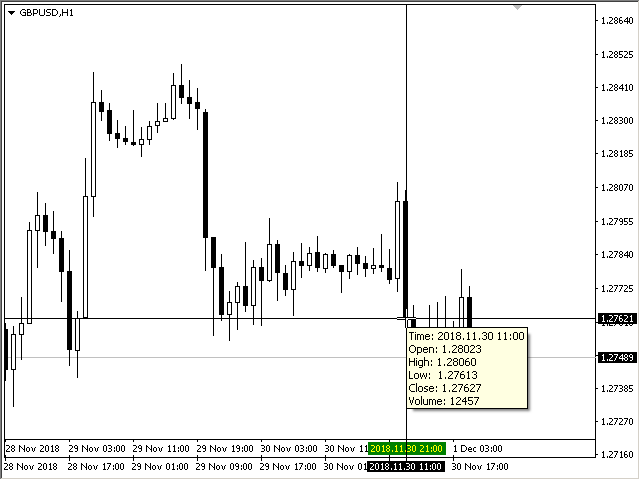
















































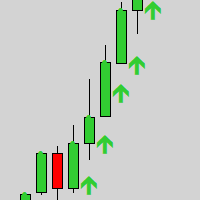





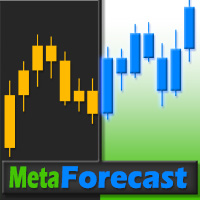












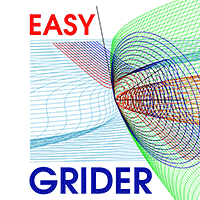





















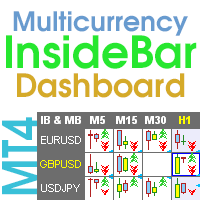



Love it - thank you!