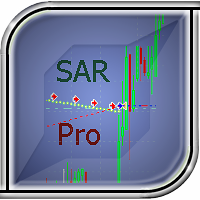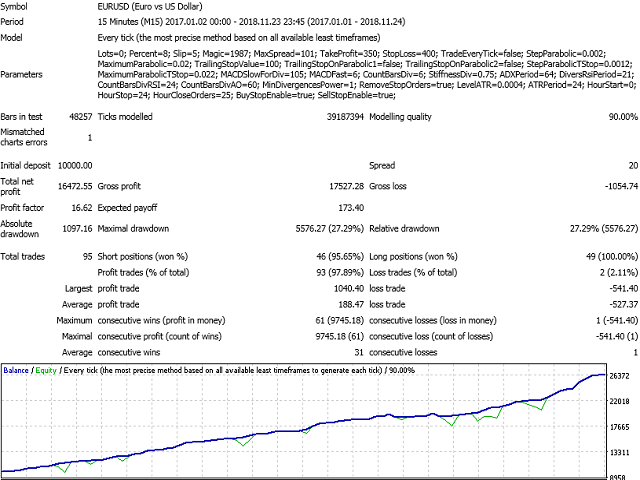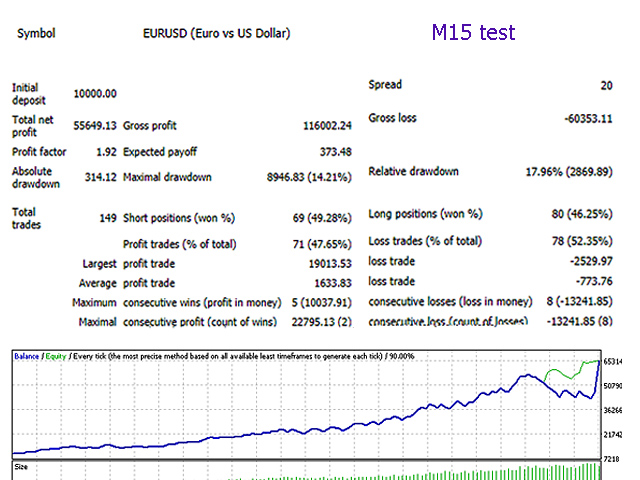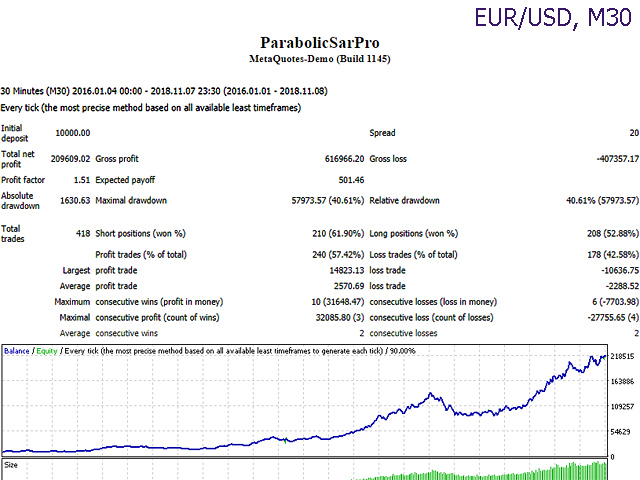Parabolic Sar Advisor Pro
- Asesores Expertos
- Alexander Nikolaev
- Versión: 1.3
- Actualizado: 10 diciembre 2018
- Activaciones: 10
The Expert Advisor places pending orders at the points of the Parabolic Sar indicator. After installation, it moves the order after the indicator. You can configure to open orders only BuyStop or only SellStop, if necessary. By default, pending orders are placed for both buy and sell. In addition to the Parapolic Sar indicator, this Expert Advisor uses other indicators for a more correct solution for opening a position. For example, it identifies divergences and convergences by different indicators.
Many parameters are customizable. You can edit the levels of maximum Stop Loss and Take Profit. The Expert Advisor can move the Stop Loss by parabolic points, at the same time, you can use other Parabolic SAR indicator settings (other than pending orders) for such a trailing stop. Also, there are many other parameters (for example, the time of trading and closing orders).
Expert Advisor Input Parameters:
- Lots - lot size;
- Percentage of free money - percentage of free funds for opening each new transaction (works when Lots = 0);
- Slippage - slippage (maximum permissible price deviation in points);
- Magic - a unique identifier (it is necessary to do it differently, if several advisers are running in one terminal);
- MaxSpread - maximum spread for opening a trade (for accounts with a floating spread, so that a trade is opened when the spread is not too large);
- Take Profit - take profit (in points);
- Maximum Stop Loss - the maximum value of the stop loss. When the Parabolic points with respect to the opening of the order become less than this value, the Stop Loss is reduced by points (with active trailing stop);
- TradeEveryTick - trade every new tick (slows down optimization, but in real trading can improve profits);
- Parabolic Step - Parabolic indicator step;
- Parabolic Maximum - Parabolic indicator Maximum parameter;
- TrailingStopValue - simple trailing stop value in points (at 0, simple trailing is not used);
- TrailingStopOnParabolic1 - enable or disable trailing stop on the main parabolic;
- TrailingStopOnParabolic2 - enable or disable the trailing stop on the second parabolic (its parameters are below);
- Parabolic Step for trailing - step of the second Parabolic indicator (used only for trailing stop);
- Parabolic Maximum for trailing - the Maximum parameter of the second Parabolic indicator (for a trailing stop);
- MACD slow period and ADX relation - period of slow MACD and dependence on the ADX indicator (0 - do not use MACD to find divergences);
- MACD fast period - period for the fast average MACD indicator for finding divergences;
- Amount bars divergences - the number of bars to find divergences;
- Divergences stiffness - divergence gain factor;
- ADXPeriod - period of the ADX indicator;
- Period RSI for divergence - period of the RSI indicator for finding divergences (0 - do not use RSI divergences);
- Count bars for divergence RSI - the number of bars back where the divergences will be checked and convergence on the RSI indicator will take place;
- Count bars for divergence AO - the number of bars where the divergence check will take place and convergence on the Awesome Oscillator indicator (0 - off);
- MinDivergencesPower - the minimum number of detected divergences (or convergences) for trading (1-3);
- RemoveStopOrders - enable and disable removal of pending orders when there are no divergences;
- Count bars for divergence AC - the number of bars where divergences will be checked and convergence on the Accelerator Oscillator indicator (0 - off);
- PeriodMA - Period of a simple moving average;
- LevelATR - the minimum level of the ATR indicator for trading. To reduce transactions in periods of low volatility;
- ATRPeriod - period of the ATR indicator;
- RemoveByAtr - remove pending orders with low volatility;
- Trading start hour - the hour to start trading;
- Trading end hour - the hour of the end of trading;
- HourCloseOrders - hour to close orders (from 0 to 23. If you do not need to close, use values from 24);
- Buystop enabled - setting pending buy orders (true - activated, false - disabled);
- Sellstop enabled - setting pending sell orders (true - activated, false - disabled).