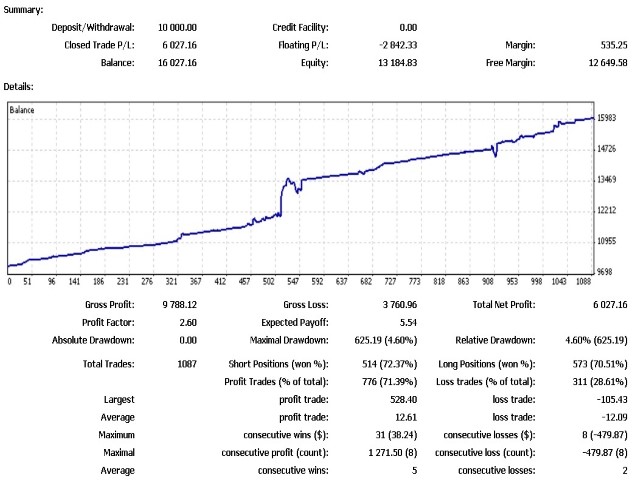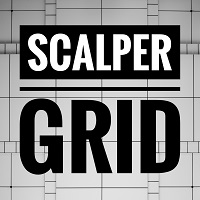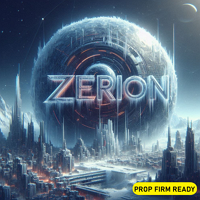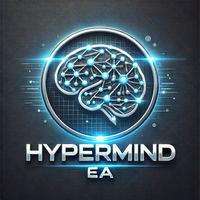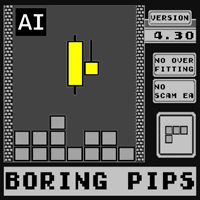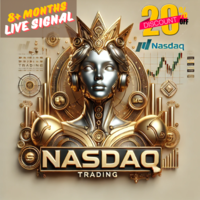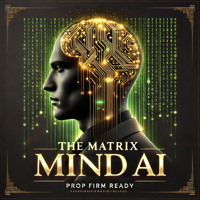Universal MicroCore EA
- Asesores Expertos
- aamir shaheen
- Versión: 1.0
- Activaciones: 5
Microcore universal EA
Microcore universal EA is new in the Forex market. it can work on multiple symbols on the same terminal. This EA can work on both standard and cent account. The best secure use of this EA is to apply on cent account.
Version info
This is version 1.00. we are working on next version with the new updates. these updates include code optimization and trailing stops.
Live Trading Result View
Account#: 67652910
Investor Password: HNRHGDB78DHR
Server: InstaForex-1Contest.com
Note: This robot is also applied on real, but due to security reason, its not been shared here pulically.
Main Strategy
Order will open based on some combinations of custom indicators and price action/Movment then manage them with TP or martingale system.
This EA is based on 2 strategies.
1: Bouncing strategy (against the trend)
2: Trend Follow strategy
you can choose the strategy from EA input window with the name of "Inverse_Strategy". Setting it as FALSE will set EA to Bouncing strategy and setting it as TRUE will set EA to Trend Follow strategy.
So changing the strategy will depends upon the behavior and specs of symbol.
Parameters
AutoTrading:
True: it will trade
False: it will not trade
ConditionalMode:
True: it will follow the trading condition first, then trade
False: it will not check for condition and place 2 orders( 1 Buy and 1 Sell) at the same time. from both orders, one will hit the tp and other will follow martingale system
Inverse_Strategy: it will switch the strategy.
FALSE: will set EA to Bouncing strategy and order will place against trend.
TRUE: will set EA to Trend Follow strategy and order will go with trend.
ActOnBarClose:
In conditional mode, when specific trading condition meets, it will do following actions
TRUE: it will Wait for current bar to close, then it will place order if still trading condition meets.
FALSE: it will place order any time when specific condition trading meets
lot:
its simple lot size. Better to start with 0.01 or minimum lot size offered by broker.
TakeProfit:
Simple Take profit.
Lot_Multiplier:
In martingale system, this is actually called pip step. By default it zero and it should be zero if you have low margin.
Variable_Order_Pip_Difference:
In martingale system, pip difference between orders is set by this point.
TRUE: if true then
- 2nd order will be place at the difference or 20 pips from first order.
- 3rd order will be place at the difference or 30 pips from first order.
Max_Order_Difference:
Distance between tow orders in pips.
Show_Info_On_Chart:
trading statistic about current symbol will be shown on chart.