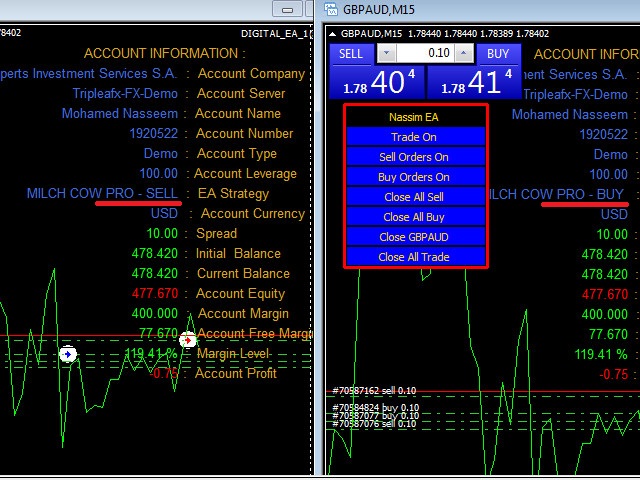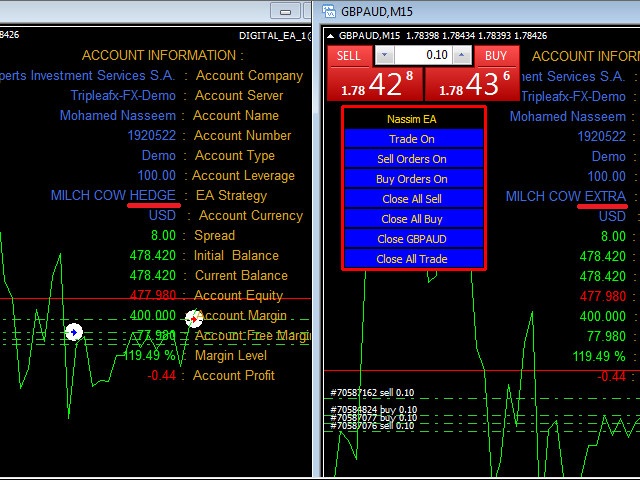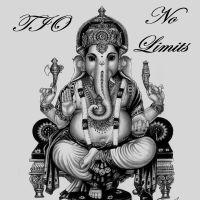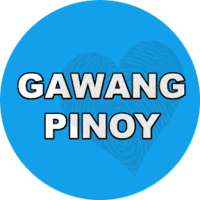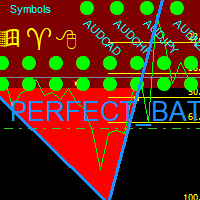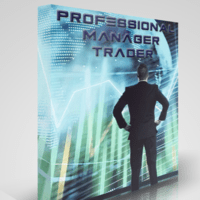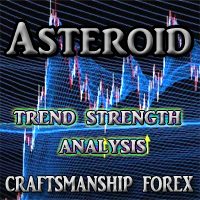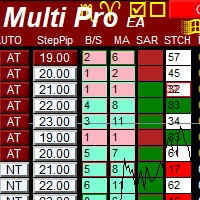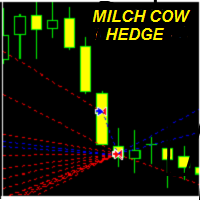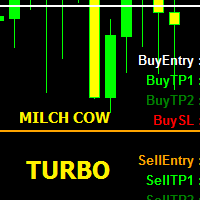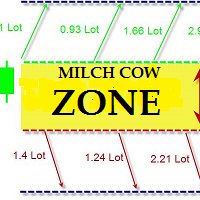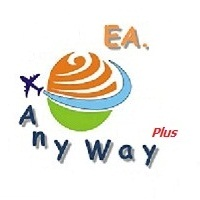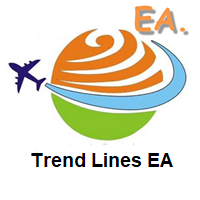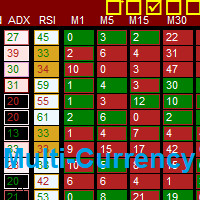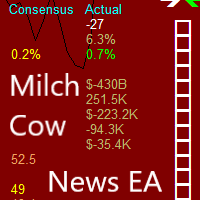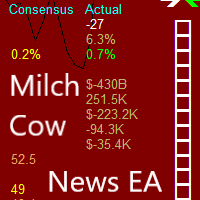Digital Experts
- Asesores Expertos
- Mohamed Nasseem
- Versión: 1.27
- Actualizado: 13 junio 2019
- Activaciones: 5
DIGITAL EXPERTS EA is a tool designed to assemble five of our digital experts into one expert as follows:
- MILCH COW HEDGE EA is primarily a Hedging Strategy. Expert support is to seize every opportunity in any direction. Not just opens the deals, but chooses the right time to close the open positions to begin trading again.
- MILCH COW MIX EA is primarily a Hedging and Multiples Strategy. Expert support is to seize every opportunity in any direction. Not just opens the deals, but chooses the right time to close the open positions to begin trading again.
- MILCH COW EXTRA EA is primarily a Hedging and Multiples Strategy. It support to seize every opportunity in any direction as MILCH COW MIX but with multiple profit results without increasing the risk. Milch Cow Mix EA starts to open Hedge at first level only but EA opens Hedge at every level.
- MILCH COW MIX PRO EA is primarily a Hedging and Multiples Strategy.
It allows you to seize every opportunity in any direction as MILCH COW MIX but with an increased number of trades.
You must run the expert on two chart at same currency.
- Milch Cow Zone EA is an amazing tool designed to handle your losing trades in a different concept rather than using Stop Loss feature and ensure almost a profitable outcome regardless of market direction when closing orders according to a smart hedging mechanism "back-and-forth".
It works by changing net direction of your trade using larger hedging trades in opposite directions. The Expert Advisor starts opening one order with a market trend or opening one order of your choice or opening the hedge orders according to the trading strategy you choose. The recovery area will be created when the market price moves in the wrong direction or after closing one of the hedging orders.
The robot works according to three strategies you can choose from:
- Automatically detect the direction of the pair
- Choose the orders manually
- Hedging strategy
- In the first strategy, the EA chooses the type of order (buy or sell) depending on the direction of the currency.
- In the second strategy, you can choose the type of order manually.
- The third strategy does not rely on the direction of the market, but on opening the hedge to ensure that a profit is obtained from the hedging orders before the recovery zone is created. The second target, which is set by the profit factor, is obtained when closing all open positions.
- You can specify the profit factor based on the percentage or the multiples of the recovery zone (0.15, 0.25, 0.5, 1, 2, 3, 4, 5, etc).
- If you want to enable hedge orders in the recovery zone with one of these three strategies, set Hedge Orders = true.
For more information, please refer to the description of each expert on the page of our experts in MQL5.
The EA works on any timeframe, all periods.
Minimum recommended amount and leverage: Min Leverage: 1:100, Deposit: 65000 USD - lot 0.1, 6500 USD - lot 0.01, 650 USD - ECN ACCOUNT 10 cent lot or equivalent amount.
Recommended broker and spread: spread < 4 points. No specific brokerage but it is highly recommended to open account with the ECN broker.
Expert interface displays all data related to the company name, server, user name, account number, account type, current expert and all balance data. It also allows the user to directly trading open order and manual close.
Parameters
- Choose EA - Choose one expert from the list;
- Auto Choose Lots - enable / disable auto selection of a lot;
- Fixed Lots – Set the size of the fixed lot;
- StepPoint or ZonePips - Step between orders or zone recovery in points;
- UseHourTrade - enable / disable trading by hours;
- Start_Hour - Time to start trading;
- End_Hour - Time to stop trading;
- Magic – Magic number;
- ChangeStepAfter - It means increasing the distance between the hedge Every certain number of orders;
- Win_Currency - Take profit in Currency;
- Win_ All_Currencies - Take profit in all orders;
- IncreaseStep - It means increasing the distance between the orders;
- Type Order - Buy or Sell order;
- Choose Zone Strategy - Set Zone Strategy;
- Hedge Orders - true or false;
- Profit Factor - % or multiples of the recovery zone as profit;
- Max Multiple Orders - <= 100;