Moving Average Proximity Alert Multiple Pairs
- Indicadores
- Krisztian Kunzer
- Versión: 1.1
- Actualizado: 28 abril 2020
- Activaciones: 5
Moving Average Proximity Alert Multiple Pairs
Moving Average Proximity Alert Multiple Pairs is a 25 pairs multi-timeframe indicator which can trigger the alarm when the price approaches the moving average (MA) alert zone.
Features:
- Can monitor 25 currency, index, stock, crypto, metal, commodity pair’s moving average. The names (Symbol_01, Symbol_02, ...) must be exactly the same as they are displayed in the "Market Watch" window. Some brokers have non-standard names, such as "EURUSD.pro" - in this case, the same name should be specified in the settings of the indicator.
- Version 1.1 features a new button function, which can open a new chart window with the predefined template with a push of a button.
- Get alerts on screen, email, push notifications (mobile).
- Adjustable sensitivity.
- Displays the price (Bid) distance to moving average in points.
- Displays which alert is On.
How it works:
As the price touches the moving averge ’alert zone’, the indicator sound the alarm. In order to sound the alarm again, the price must leave the ’no alert zone’ first and touch the moving averge ’alert zone’ again.
You can place the indicator on one chart and receive a moving average proximity alert from 25 pairs . If you want to scan multiple timeframes and moving averages, (for exaple: H1 50EMA / M15 200MA / Monthly 50 SMA..) you can place the indicator on different charts one by one.
Parameters:
- Symbol_01 : name of the first pair (for example: "EURUSD");
- Symbol_02 : name of the second pair (for example: "BTCUSD") ;
- Symbol_03 : name of the third pair (for example: "XAUUSD");
- Symbol_04 : name of the fourth pair (for example: "DXY_M0");
- Symbol_05 : name of the fifth pair (for example: "Sugar_K0);
- Symbol_06 : name of the pair 6;
- Symbol_07 : name of the pair 7;
- Symbol_08 : name of the pair 8;
- Symbol_09 : name of the pair 9;
- Symbol_10 : name of the pair 10;
- Symbol_11 : name of the pair 11;
- Symbol_12 : name of the pair 12;
- Symbol_13 : name of the pair 13;
- Symbol_14 : name of the pair 14;
- Symbol_15 : name of the pair 15;
- Symbol_16 : name of the pair 16;
- Symbol_17 : name of the pair 17;
- Symbol_18 : name of the pair 18;
- Symbol_19 : name of the pair 19;
- Symbol_20 : name of the pair 20;
- Symbol_21 : name of the pair 21;
- Symbol_22 : name of the pair 22;
- Symbol_23 : name of the pair 23;
- Symbol_24 : name of the pair 24;
- Symbol_25 : name of the pair 25;
- alert: Sound Alert. Set to True if you would like to receive.
- send_push_notification: Alert on your mobile phone. Set to True if you would like to receive. In order to receive, you must set the parameters in the Treminal/Tools/Options/Notifications tab first.
- send_mail: Alert in email message. Set to True if you would like to receive. In order to receive, you must set the parameters in the Treminal/Tools/Options/Email tab first.
- template_file_name: Name of the template file, which you want to use in a new chart. The template file must be in your metatrader templates folder (for example: default.tpl).
- range: Moving Average alert proximity setting in points (0,1Pips). I don’t recommend to set it 0 or low value, because sometimes the price jumps over the moving average.
- range_no_alert: Moving Average ’no alert range’ setting in points (0,1Pips). If you set it low, you will receive alarm frequently.
- ma_timeframe:Timeframe of the moving average. It can be different than the timeframe of the chart.
- ma_period: Period of the moving average.
- ma_shift: Shift of the moving average. Default is 0.
- ma_method: Default is EMA (SMA=0, EMA=1, SMMA=2, LWMA=3).
- applied_price: Default is Close price.
- FontColor: Color of the currencies.
- FontColor1: Color of the main texts.
- Backcolor: Color of the background.
- ButtonColor: Color of the button.
- FontSize: Size of the font.
- FontType: Type of the font.
- FontType1: Type of the main label font.
- dist_x: Horizontal distance from the upper left corner of the chart in pixels.
- dist_y: Vertical distance from the upper left corner of the chart in pixels.
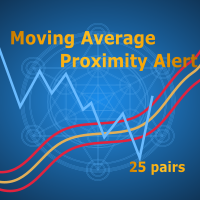
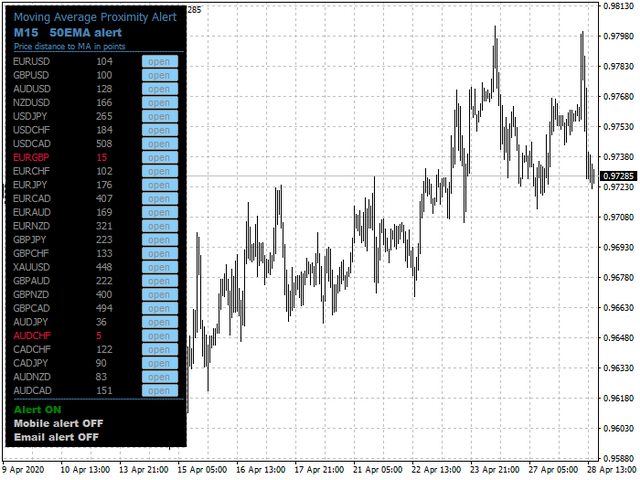
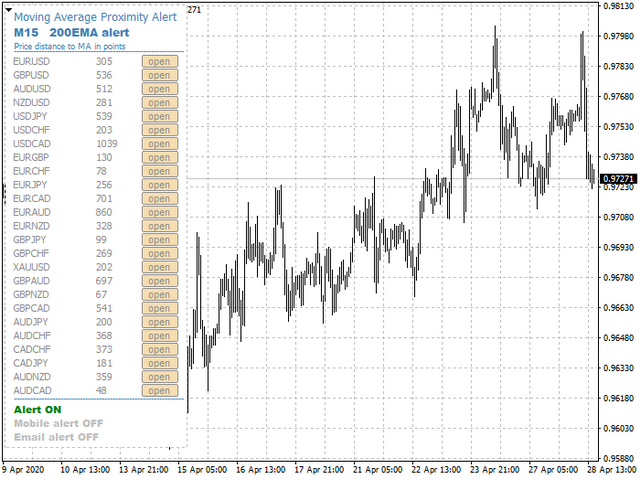

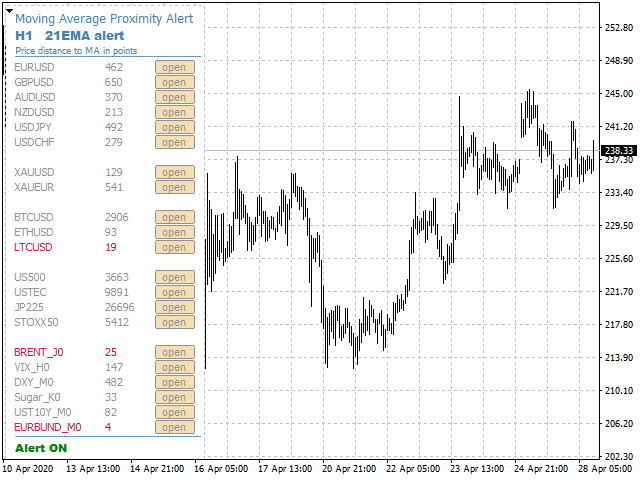
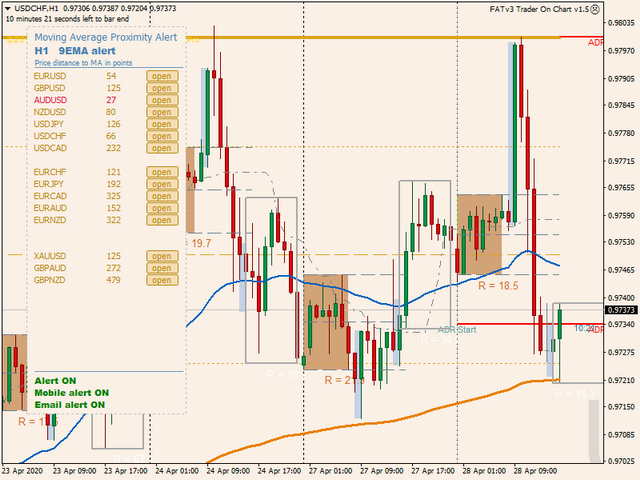


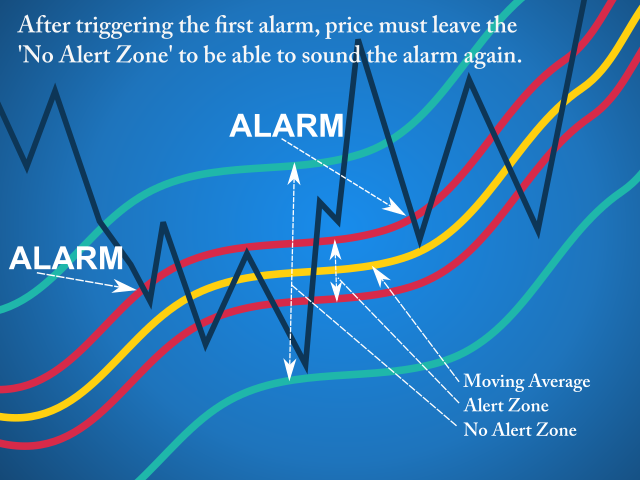
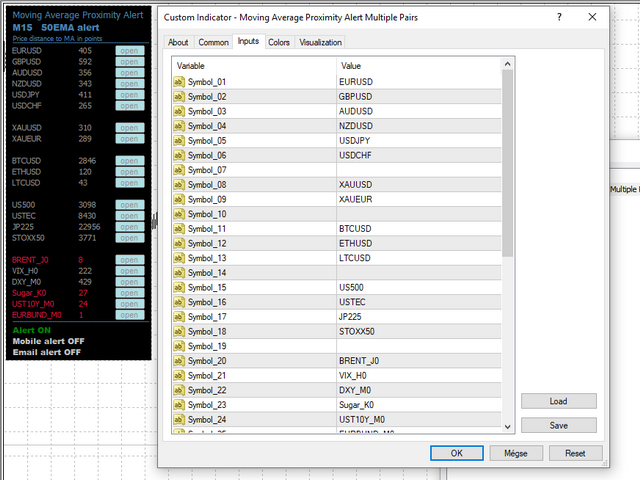
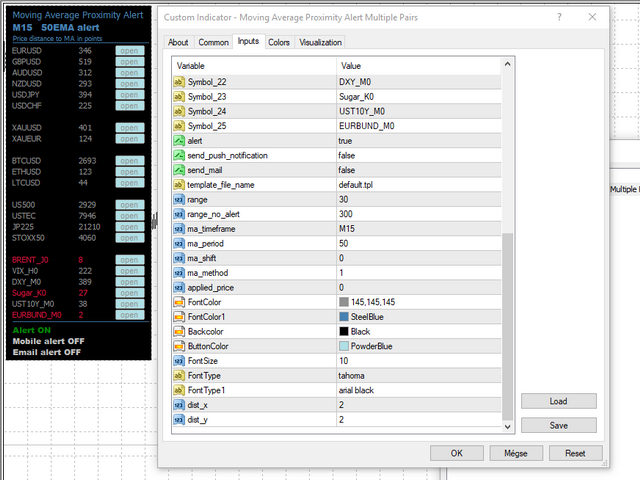











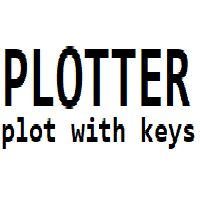







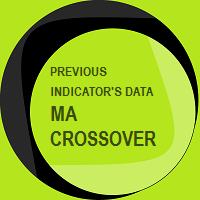




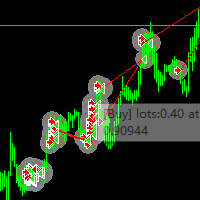




































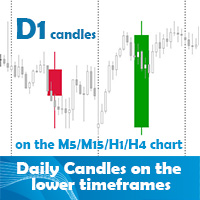
I cannot add a review now until I know why the indicator just shows a blank rectangle box. @Creator, can you help here?