Extreme Breakout EA MT4
- Asesores Expertos
- Robots4Forex Ltd
- Versión: 1.10
- Actualizado: 31 marzo 2020
- Activaciones: 20
The Extreme Breakout EA is a fully automated multi currency Expert Advisor that trades time based breakouts and has various options to improve performance. The Extreme Breakout EA trades using pending orders and has the option to enter using market orders if required.
View More Products - https://www.mql5.com/en/users/robots4forex/seller#!category=1
Monitoring Signals - https://www.mql5.com/en/signals/author/robots4forex?orderby=gain
Designed for USDJPY.
Features
- Fully automated
- Not sensitive to spread, high pip/low lot trades
- No trades held overnight
- Risk Money Management
- Works on any account size
- Always a stop loss in place
- Only one trade open at any time per pair
- Hedge and Net account compatible
- This system is NFA/FIFO compliant
- No Grids
- No Martingale
- $100 minimum account balance per pair
- 1:30 minimum leverage, 1:100+ recommended
- One chart per pair
Input Settings
- MagicOrderNumber - Unique identity integer for the EA.
- Lots - Lot size if MM is off. Values 0.01 to 200.0.
- Slippage - Slippage in points. Values 1 to 10.
- MoneyManagement - Turn on for MM auto lot size, true/false.
- MoneyManagementRisk - Risk per trade if MM is on. Values 0.01(1%) to 0.1.
- AllowNewTrades - Turn on to allow trading, true/false.
- AccountProfitLock - Limit maximum draw down if MM is enabled (0.5 = 50% of account balance). Values 0.0 to 1.0.
- TimeFrame - Timeframe selection that EA will use to trade.
- MaxSpread - Max spread in pips that the EA will trade. Values 1.0 to 10.0.
- TakeProfit - The take profit (0 disables) - Values 0 to 4000.
- TakeProfitD1ATR - Take profit based on ATR (0 disables) - Values from 0.25 to 1.5.
- GMTOffsetHours - GMT offset in hours for your broker's time zone - Values -12 to 12.
- StartHour - Start bar hour - Values 0 to 24.
- StartMin - Start bar minutes - Values 0 to 59.
- EndHour - End bar hour - Values 0 to 24.
- EndMin - End bar minutes - Values 0 to 59.
- PreviousBarsForBOBox - Previous bars to use for the breakout box from start bar - Values 1 to 10.
- BOBoxGap - Increase of breakout box size in pips - Values 0 to 10.
- TrailingBars - Number of bars for trailing stop (0 disables trailing stops) - Values 0 to 10.
- MinTrailingStopLoss - Minimum trailing stop loss size in pips - Values 0 to 50.
- DeleteInactiveStopOrder - If enabled only trades breakout in one direction, true/false.
- InvisibleStops - Enable to close positions using market orders, true/false.
- EmergencyStopOffset - The offset in pips from the inivisible stop loss for the trade stop loss. Values 10 to 50.
- BreakEven - When enabled, performs a break even, true/false .
- BreakEvenStartPips - Pips in profit to perform the break even. Values 1 to 100.
- BreakEvenPips - Stop loss pips when performing break even. Values 1 to 10.
- BreakEvenBars - Number of bars of clearance of BreakEvenStartPips before performing breakeven, zero disables bar count feature. Values 0 to 10.
- AdvancedExit - When enabled, uses ATR to adjust the take profit, true/false .
- AdvancedExitThreshold - Maximum number of pips of profit that the advanced exit is active. Values 1 to 100.
- AdvancedExitTiming - Minutes from the end bar, should be set to a bar time to work, e.g. for M30 timeframe 30,60,90 would work. Values 0 to 1000.
- AdvancedExitATRPeriod - ATR period for the advance exit calculation. Values 1 to 100.
- AdvancedExitATRMultiplier - ATR multiplier for the advance exit calculation. Values 1 to 10.
- TradeOnSunday - Enabled trading on Sunday, true/false.
- TradeOnMonday - Enabled trading on Monday, true/false.
- TradeOnTuesday - Enabled trading on Tuesday, true/false.
- TradeOnWednesday - Enabled trading on Wednesday, true/false.
- TradeOnThursday - Enabled trading on Thursday, true/false.
- TradeOnFriday - Enabled trading on Friday, true/false.
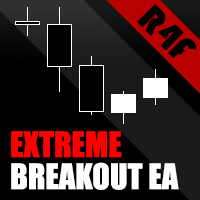
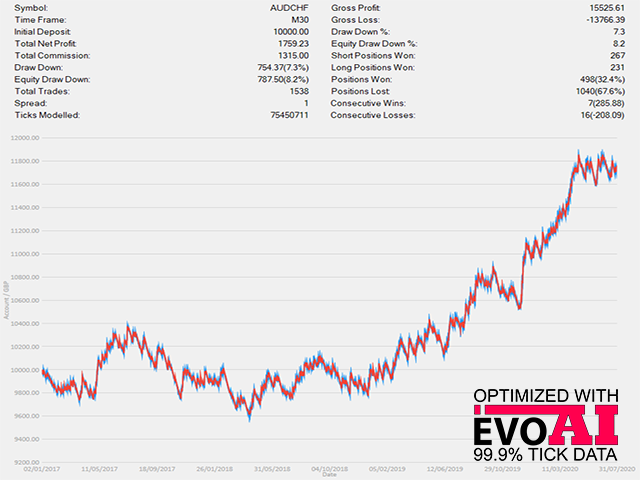
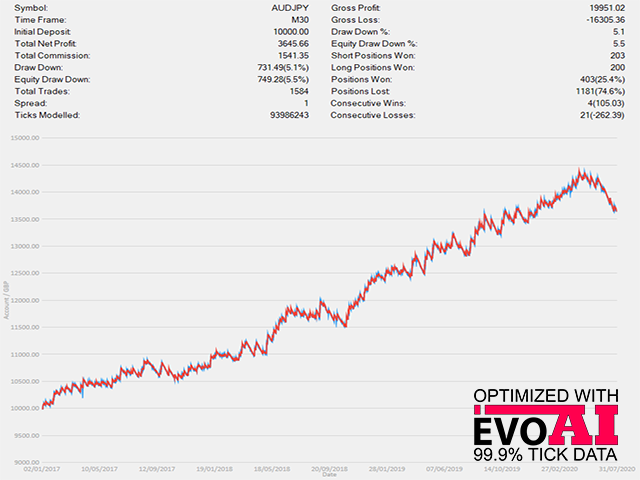
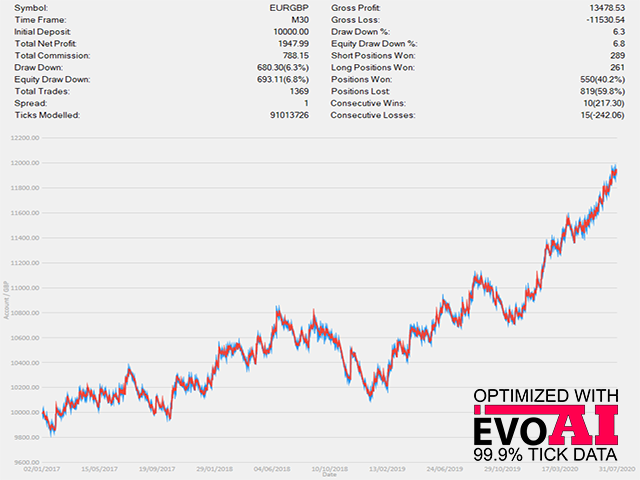

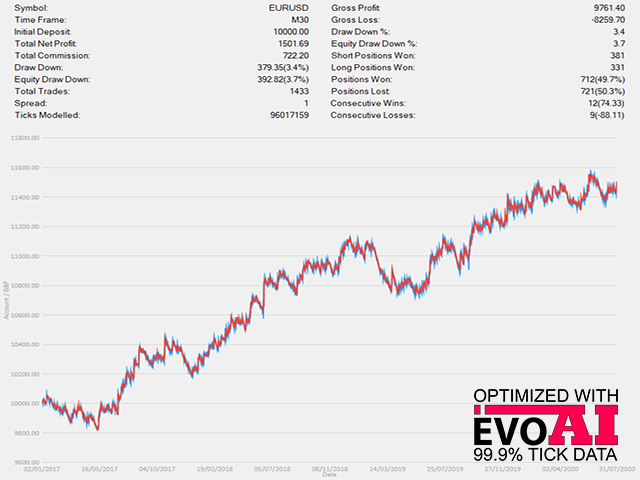
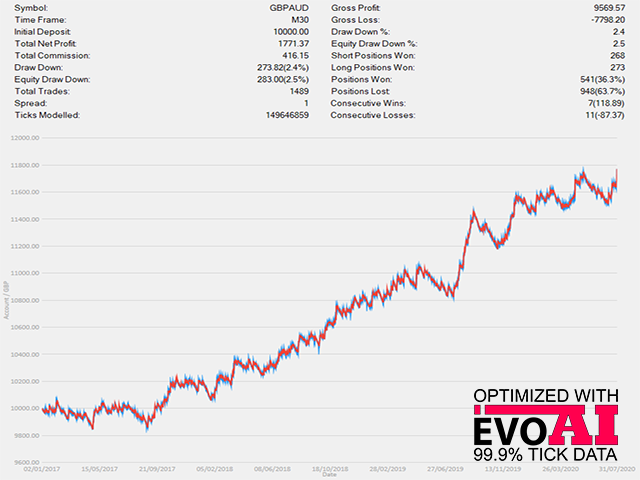
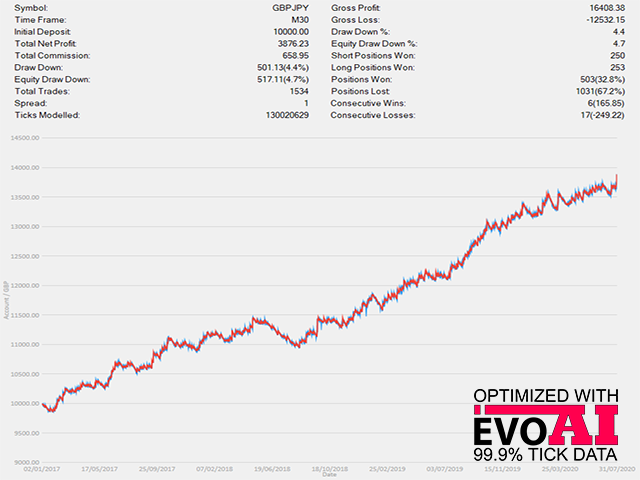
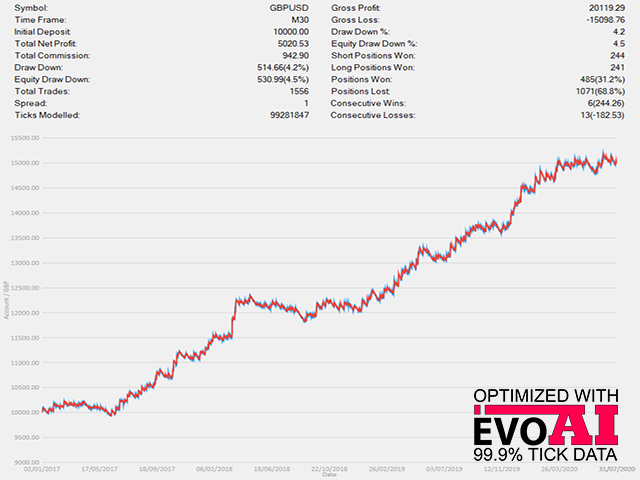
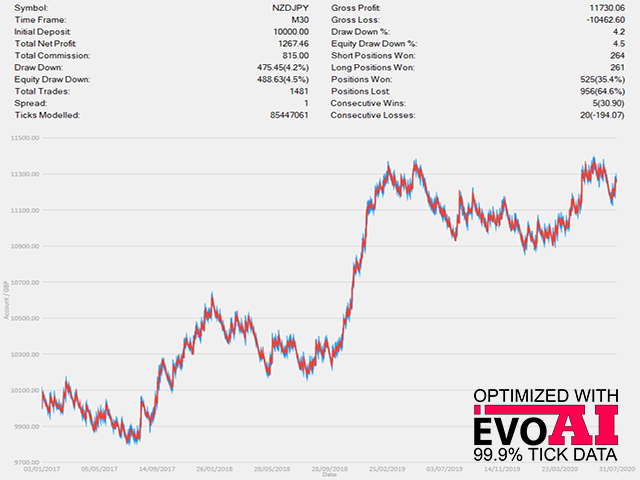
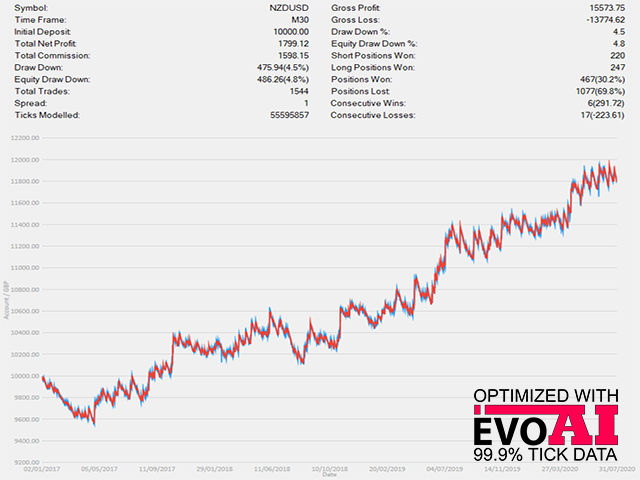
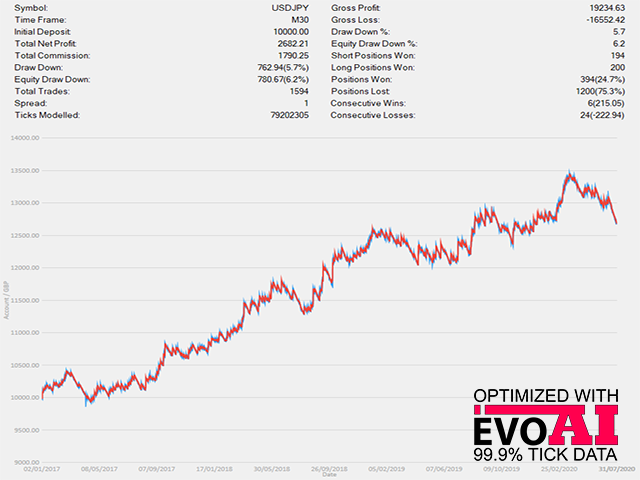
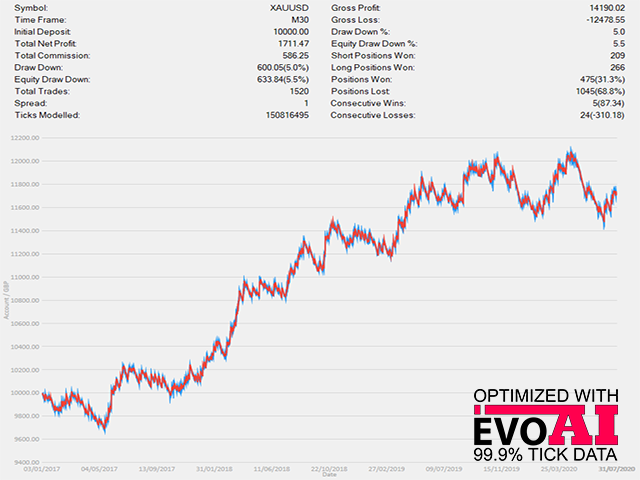







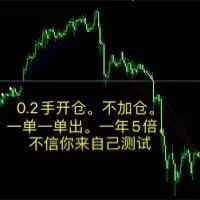
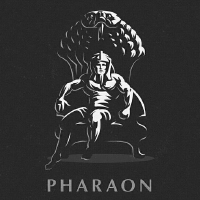














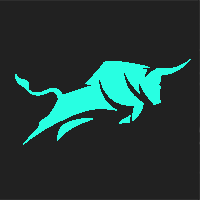





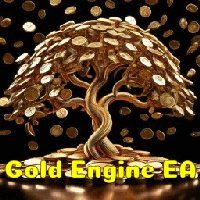






























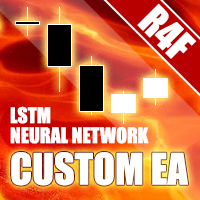
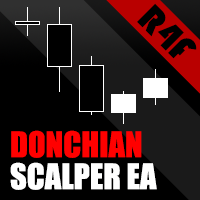
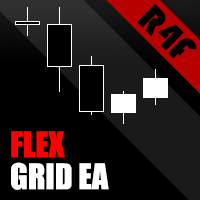
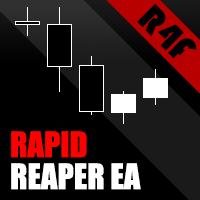



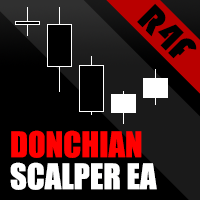
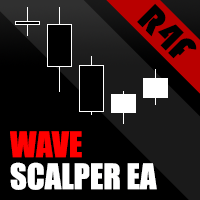
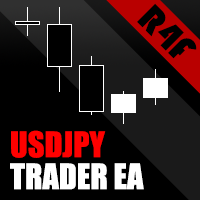

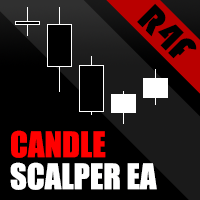
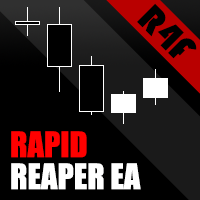
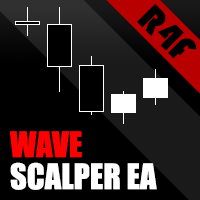
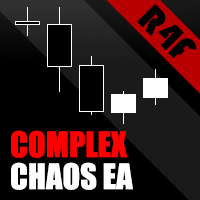

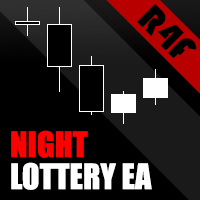



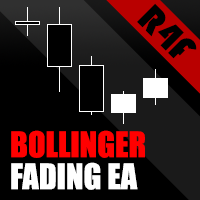
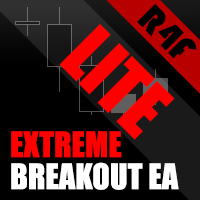

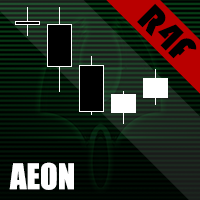

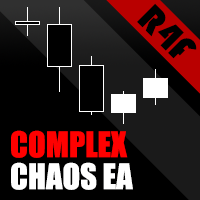

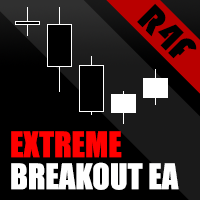

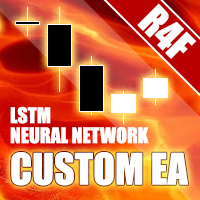
El usuario no ha dejado ningún comentario para su valoración