Breakout without news
- Asesores Expertos
- Ruslan Pishun
- Versión: 3.14
- Actualizado: 29 enero 2024
- Activaciones: 10
The Expert Advisor is based on a breakout strategy. Market entry signals are generated when the price crosses the border of a certain price range.
We created the strategy using historical data with the 99.9% quality data over the past 15 years. We have selected highest-quality signals and eliminated low-quality ones. The EA performs technical analysis and takes into account only those breakdowns that show the best result.
The EA uses filtration of false signals.
It uses an adaptive trailing stop function.
The EA uses a very small SL so the account is always protected from equity drawdown with a very low risk-per-trade.
A slippage panel is built into the EA.
The EA does not trade during news releases You can set the news to avoid trading (high, average or low impact).
For the EA to work correctly, open Tools > Options > Expert Advisors. Check the option "Allow WebRequests for listed URL:". Add https://ec.forexprostools.com, https://world-time-zone1.com and click OK.
For the strategy tester: the EA provides integrated data on economic news from 2008.01.01 to 2020.05.01.
Monitoring
https://www.mql5.com/en/signals/author/profi_mql
Requirements and Recommendations
- Low spreads and high quality execution are important when choosing a broker.
- VPS is recommended.
- Leverage of 1: 100 or more is recommended.
Parameters
- Magic — ID of EA's trades.
- Order Comment— a comment to the EA's orders.
- Slippage — Allowable slippage before an order triggers.
- Max Spread — Maximum Spread allowed before pending order triggers.
- ticks average spread — collection of average spread ticks.
- ticks for deleting pending orders — collection of average spread ticks to delete pending orders if the average spread exceeds Max_Spread.
- Order Type — select trade direction.
- disable trade if spread high — disable trading for some time (from 5 minutes to 24 hours) if the average spread exceeds Max_Spread.
- Fixed_Lot — fixed lot if Use_Risk_MM = false.
- Use_Risk_MM — when set to true, lot size is increased together with account balance increase.
- Percentage_Risk — Lot size increase based on the balance value (Risk Management in %).
- Take_Profit — take profit level in points.
- Stop_Loss — stop loss in points.
- Breakeven_Target_PipsInp — When price is above this value, breakeven triggers (-1 = off).
- Breakeven_Jump_PipsInp — Stop Loss is moved using this value to breakeven
- Trailing_Stop — trailing points when position is in profit. (-1 = off, 0 = Stop_Loss ).
- Trailing_Step — trailing step when the position is in profit.
- Risk_Protection_on_slippages — if set to true, the EA applies position closure in case of a slippage.
- Adaptive_Trailing_to_slippages — if true, an adaptive trailing stop is used.
- Change_correction_coefficient — trailing sensitivity factor.
- Adaptive_by_Time — time adaptive Trailing Stop.
- Time_Scale — time interval for price analysis.
- Use news NFP — if false the EA will not use NFP news.
Time trading within a day:
- Use time — If true, the EA trades by time.
- Time_Setting — server time or computer time.
- GMT_mode — GMT offset of the broker server time. (0 - not used).
- Every_Day_Start — operation start time (HH:MM).
- Every_Day_End — operation end time (HH:MM).
Friday close time:
- Use time — If true, trades at a certain time.
- Time_Setting — server time or computer time.
- GMT_mode — GMT offset of the broker server time. (0 - not used).
- Disable_in_Friday — operation end time on Friday (HH:MM).

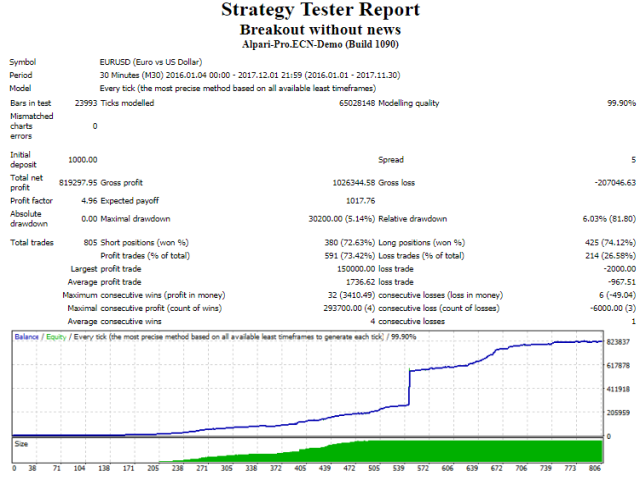
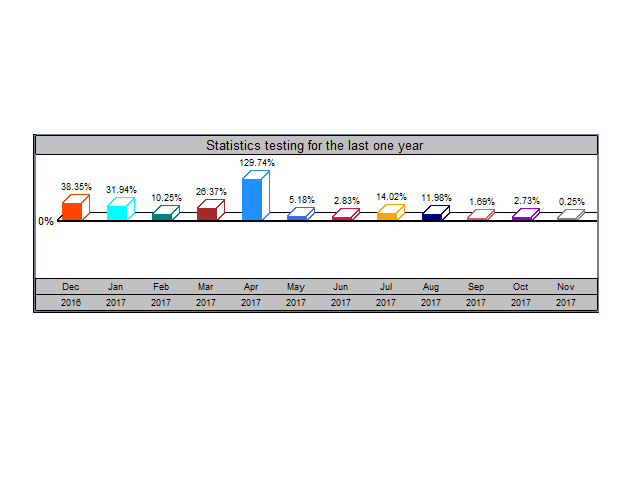
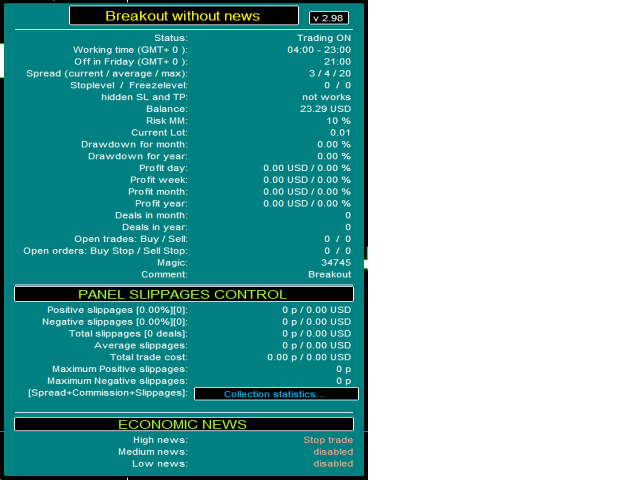
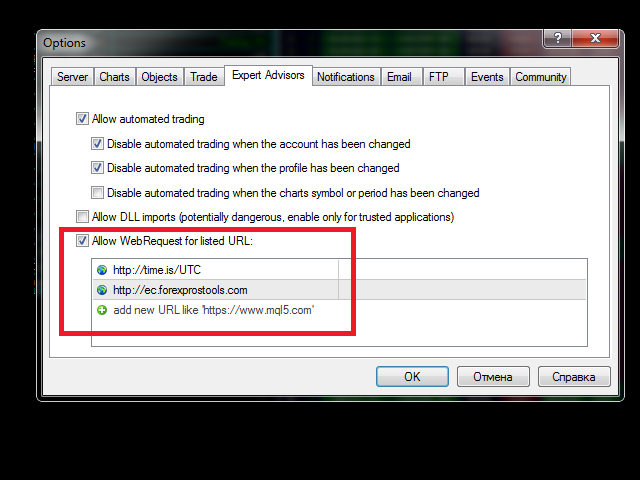








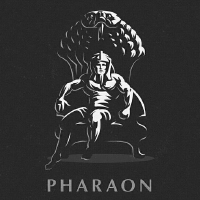














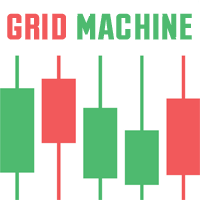
















































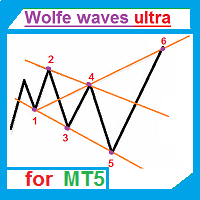

















not good on live account