AW Trend Predictor EA MT5
- Asesores Expertos
- AW Trading Software Limited
- Versión: 1.60
- Actualizado: 17 julio 2024
- Activaciones: 15
AW Trend Predictor EA: un asesor experto que opera utilizando señales de indicadores de tendencia AW Trend Predictor. Utiliza estrategias de indicadores TakeProfit y StopLoss. Puede usar el filtrado de marcos de tiempo múltiples. Tiene un StopLoss fijo o StopLoss calculado por el indicador. El trabajo basado en el tiempo y el promedio son funcionalmente posibles.
Beneficios:- Utiliza un StopLoss fijo o un StopLoss dinámico calculado por el indicador en función de la volatilidad actual
- Tiene la función de trabajar a tiempo, limitando el deslizamiento y la máxima extensión.
- Funciona en todo tipo de instrumentos comerciales.
- Adecuado para el seguimiento de posiciones abiertas manualmente
- Funciona en cualquier marco de tiempo, recomendamos trabajar en marcos de tiempo no inferiores a M15
- Se incluye la funcionalidad de filtrar una tendencia por un timeframe mayor o un indicador con un periodo largo
- Opcionalmente, puede usar el promedio
Ajustes de entrada:
MAIN SETTINGS
Success Rate - The success rate for opening an order.
First order on new signal only - Ability to choose to open new orders only when a new signal from the indicator arrives - for this you need to select "True", if you select "False", orders will be opened in the current trend direction as soon as the previous ones are closed (more orders).
Order lots - Order volume to open.
Enable Autolot calculation - Use automatic lot calculation.
Autolot deposit per 0.01 lots - The amount of the deposit for every 0.01 when using an autolot.
STOP LOSS TAKE PROFIT SETTINGS
TakeProfit Mode - Select a take profit strategy:
Close position on TP1
Close position on TP2
Use TP in Points
StopLoss Mode - Select the StopLoss strategy:
Exit on opposite signal
Use SL in Points
Use SL from Indicator
GRIDS SETTINGS
Use grids - Use the opening of order baskets.
Step between orders - A variable that regulates the step between orders, measured in points
Multiplier - Multiplier for orders
Orders Number Limit - Maximum number of orders of one direction in the basket
TREND PREDICTOR SETTINGS
Period - the period of the indicator, the longer, the less sensitivity of indicator signals
TakeProfit target - Multiplier for TP1 and TP2. The higher the multiplier, the more profit from one trade, but the lower the percentage of signal success
StopLoss target - Multiplier for StopLoss. The higher the value of the variable, the further from the opening price the StopLoss will be located
Maximum bars - Number of bars for calculating statistics
MULTI-TIMEFRAME TREND SETTINGS
Period for multitimeframe filter - Select a timeframe for filtering signals. The timeframe of your current chart is used for the entry point. For filtering it is necessary to use a timeframe of a larger range.
Period - The period of the indicator, the longer, the less the sensitivity of the indicator signals.
WORKING TIME SETTINGS - section for setting work by time
Work on time
Start time
End time
NOTIFICATIONS SETTINGS - section for setting notifications
Send push notifications when close orders
Send mails when close orders
Send alerts when close orders
ADVISOR SETTINGS
Orders Magic number - The main identifier of the EA orders. Used primarily to identify orders
Comments for orders - Commentary on advisor orders
Slippage Limit - Maximum permissible slippage in points
Spread Limit - The maximum allowable spread for opening orders
Allow to open OP_BUY orders - Allow sending orders of the OP_BUY type
Allow to open OP_SELL orders - Allow sending orders of the OP_SELL type
Allow to open new orders after close - Allow sending new orders after all orders are closed
Font size in panels - Change the font size in panels
Show panel - Show or hide the advisor panel.

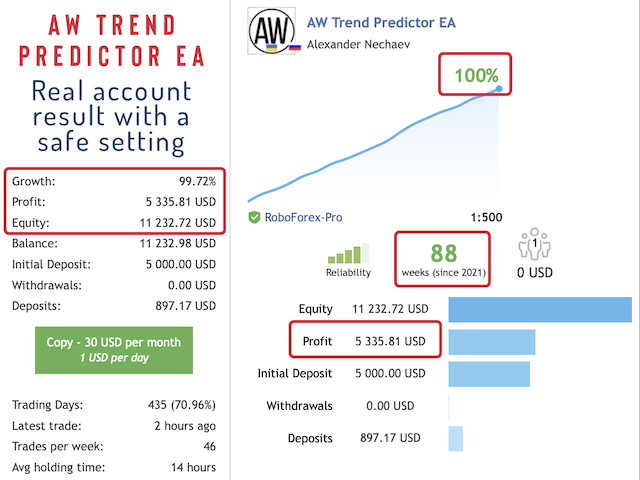

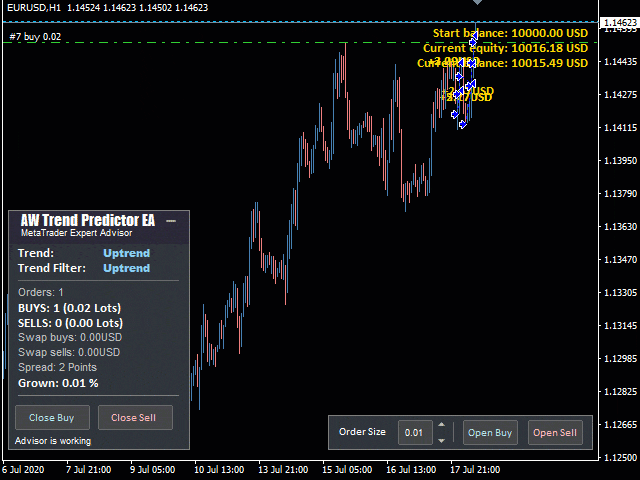

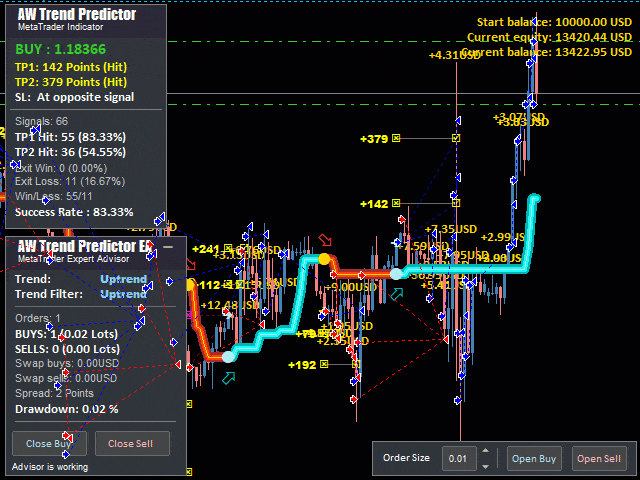

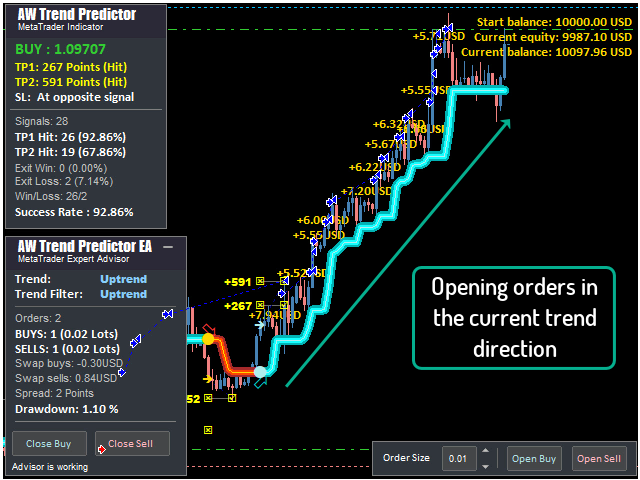
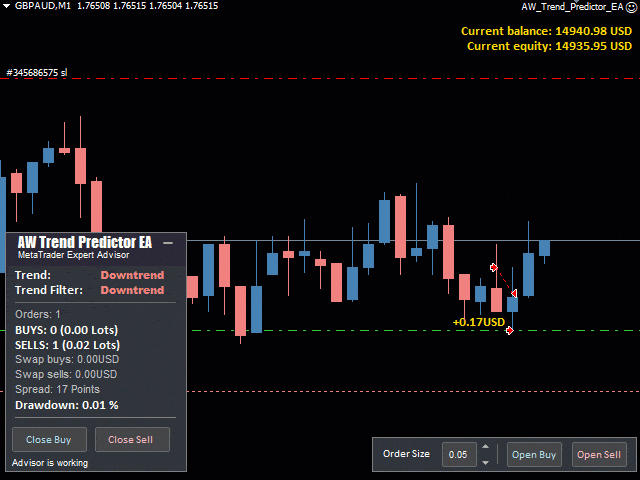
































































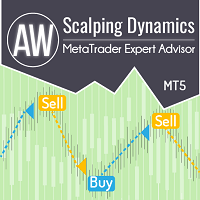
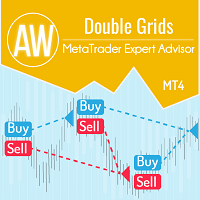

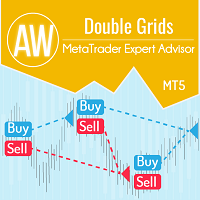
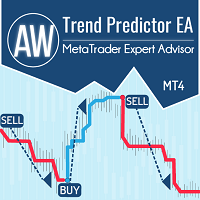

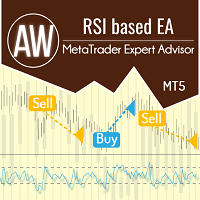

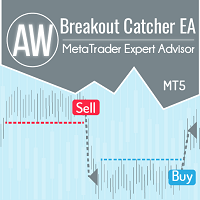




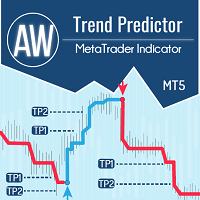

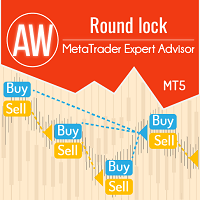





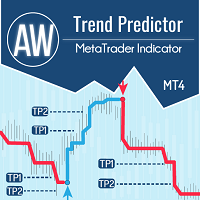



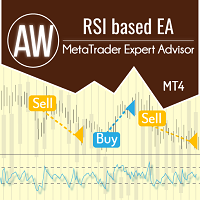
I'm addicted to this Awesome Developer thank you Alex