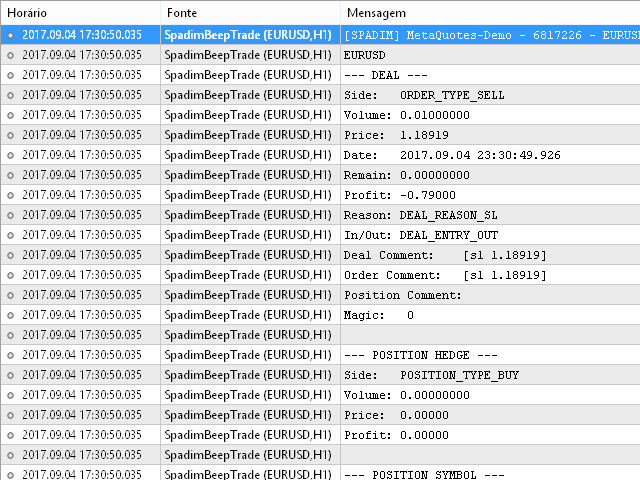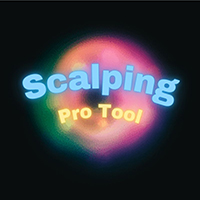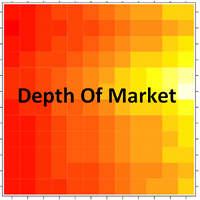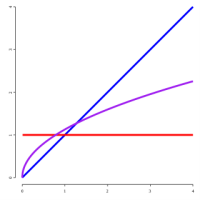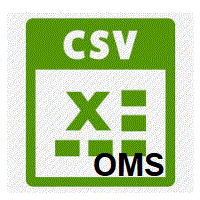Spadim Order Beep Email Notification
- Utilidades
- Roberto Spadim
- Versión: 1.3
- Activaciones: 5
This indicator sends a message (notification), an email, and plays a custom sound when a Limit (Buy/Sell) or Limit Stop (Buy/Sell) or Take Profit, Stop Loss, Stop Out is executed.
A user can change the sound file name, and select if they receive notifications/emails.
It runs as an indicator, and only one indicator is locked (used) by a user account/login.
Parameters
- soundFile - sound file
Save your file at the terminal folder, for example: "C:\Program Files\MetaTrader 5\Sounds\Order Executed.wav".
From: https://www.mql5.com/en/docs/common/playsound
"The file must be located in terminal_directory\Sounds or its sub-directory. Only WAV files are played." - sendEmail - send an email
- sendNotification - send a notification (mobile)
- outputPrint - print to console
- writeToFile - output transactions (verbose) and trades (non verbose) to a file, or do not use the file (TXT file saved at the Common folder)