Quick Panel Pro Hedging
- Utilidades
- Ziheng Zhuang
- Versión: 6.4
- Actualizado: 10 septiembre 2024
- Activaciones: 10
característica
- Calcular lotes es rápido y sencillo: mueva la línea de parada y el cálculo se realiza inmediatamente
- La mayoría de las operaciones comerciales se pueden completar rápidamente haciendo clic en los botones de estos paneles.
- Simplemente haga clic en el botón verde para cambiar rápidamente de panel.
- Haga clic con el mouse para modificar rápidamente el stop loss y el take profit (no se puede utilizar para backtesting)
- Muestre el precio promedio en el panel de fondo amarillo y dibuje la línea de precio promedio. haga clic aquí
El panel consta de dos columnas. La columna de la izquierda trata sobre vender y la columna de la derecha trata sobre compra.
- Vender: abrir una orden de venta.
- Primero: cierre la primera orden de venta. El primero se refiere al horario de apertura.
- Finalmente: cierre la última orden de venta. El último se refiere al horario de apertura.
- all+: orden de venta para cerrar la posición con fines de lucro.
- all-: cerrar la orden de venta con pérdidas.
- max+: cierra la orden de venta con el máximo beneficio.
- max-: cierra la orden de venta con pérdida máxima.
- min+: Cierra la orden de venta con beneficio mínimo.
- min-: cierra la orden de venta con pérdida mínima.
- Todo: cierra todas las órdenes de venta.
- Comprar: abre una orden de compra.
- Primero: cerrar la primera orden de compra. El primero se refiere al horario de apertura.
- Finalmente: Cierra la última orden de compra. El último se refiere al horario de apertura.
- all+: cierra la orden de compra para obtener ganancias.
- all-: Orden de compra para cerrar una posición con pérdida.
- max+: cierra la orden de compra con el máximo beneficio.
- max-: cierra la orden de compra con pérdida máxima.
- min+: cierra la orden de compra con beneficio mínimo.
- min-: cierra la orden de compra con pérdida mínima.
- Todo: cierra todas las órdenes de compra.
- Número mágico: el número mágico de órdenes abiertas por este EA.
- Cantidad máxima de orden de compra: Cantidad máxima de orden de compra. Si es 0, no hay límite.
- Cantidad máxima de orden de venta: Cantidad máxima de orden de venta. Si es 0, no hay límite.
- Relación de riesgo de recompensa 1: la primera relación entre toma de ganancias y stop loss. Si se establece en cero, el EA no abrirá una orden para ello.
- Relación de riesgo de recompensa 2: la segunda relación para Take Profit y Stop Loss. Si se establece en cero, el EA no abrirá una orden para ello.
- Relación de riesgo de recompensa 3: la tercera relación para tomar ganancias y detener pérdidas. Si se establece en cero, el EA no abrirá una orden para ello.
- Modo de lote: Esta es una entrada de tres opciones. Las opciones son Lotes_fijos, Dinero_riesgo o Porcentaje_riesgo.
- Tamaño de lote fijo: si selecciona Lotes_fijos como LotsMode, el EA utilizará un tamaño de lote fijo para operar.
- Capital de riesgo: si selecciona Risk_Money como LotsMode, el EA calculará el tamaño del lote en función del monto del capital de riesgo. RiskMoney se refiere a la cantidad de dinero que se puede perder en una orden.
- Porcentaje de riesgo: si selecciona Risk_Percent como LotsMode, el EA calculará el tamaño del lote como un porcentaje del margen disponible.
Configuración del punto de equilibrio: BreakevenLevelPips>0 y BreakevenPlusPips >=0; de lo contrario, el punto de equilibrio no funcionará
- Punto de equilibrio (puntos): La ganancia (puntos) en la que se activa la función de equilibrio.
- Puntos de equilibrio plus: Punto de equilibrio más esta entrada como stop loss.
Configuración del trailing stop loss: TrailStopLevelPips>0 y TrailStopPips>0; de lo contrario, el trailing stop loss no funcionará
- Nivel Trailing Stop (en puntos): Beneficio (en puntos) por activar la función Trailing Stop
- Trailing stop (puntos): Distancia del stop loss (puntos) al precio de mercado.
- Panel ShiftX: Espacio horizontal desde la esquina inferior derecha.
- Panel ShiftY: Distancia vertical desde la esquina inferior derecha.
- Tamaño del botón: establezca la altura del botón, siendo el ancho tres veces la altura.
- Tamaño de fuente del botón: establezca el tamaño de fuente en el botón.
- Escala general: escala todo el panel.
- Ancho de línea: el ancho de línea de StopLine.
- Color de línea: el color de la línea de parada.
- Tamaño de fuente de la etiqueta de lote: el tamaño de fuente de la etiqueta de lote.
- Color de la etiqueta del lote: el color del texto en la etiqueta del lote.
Cálculo de lote
El tamaño del lote está determinado por el capital de riesgo, el stop loss (en pips) y el valor de los pips.
El capital de riesgo es la cantidad de dinero que se puede perder en una orden.
El stop loss es la distancia entre la línea del stop loss y el precio de mercado.
Supongamos que selecciona Risk_Money como LotMode, establece Risk_Money en $50, capital de riesgo en 50 y mueve StopLine a una posición a 100 pips del precio de mercado en el gráfico EURUSD. El valor del pip del EURUSD es 10, por lo que el tamaño del lote se calcula de la siguiente manera:
- Tamaño del lote = 50/(100*10) = 0,05.
En este caso, la pérdida por pedido es de 50 dólares y es relativamente fija.
¿Por qué no está absolutamente arreglado? Esto se debe a que los tipos cruzados no tienen un valor de punto fijo, como EURGBP, EURAUD, AUDNZD.
Si selecciona Risk_Percent y establece RiskPercent en 3, suponiendo un saldo de cuenta de $1000, el cálculo es el siguiente:
- Capital de riesgo=1000*3%=30
- Tamaño del lote = 30/(100*10) = 0,03.
En este caso, la pérdida por pedido no es fija, depende del porcentaje y del saldo.

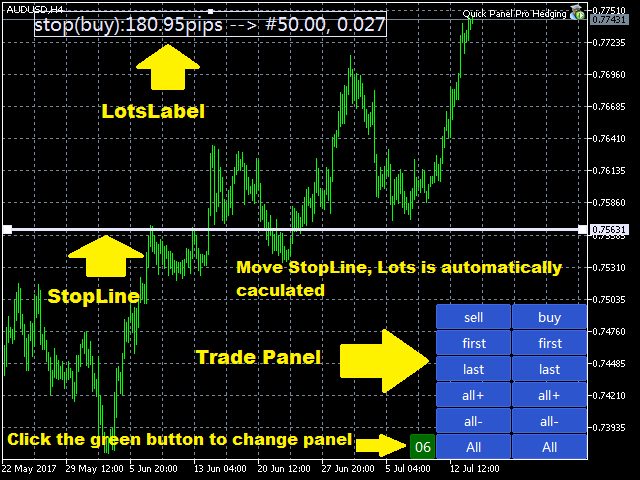









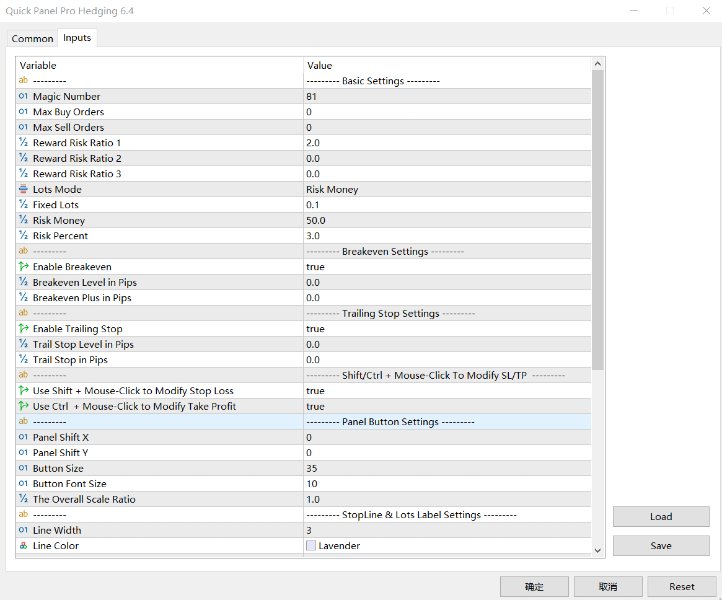
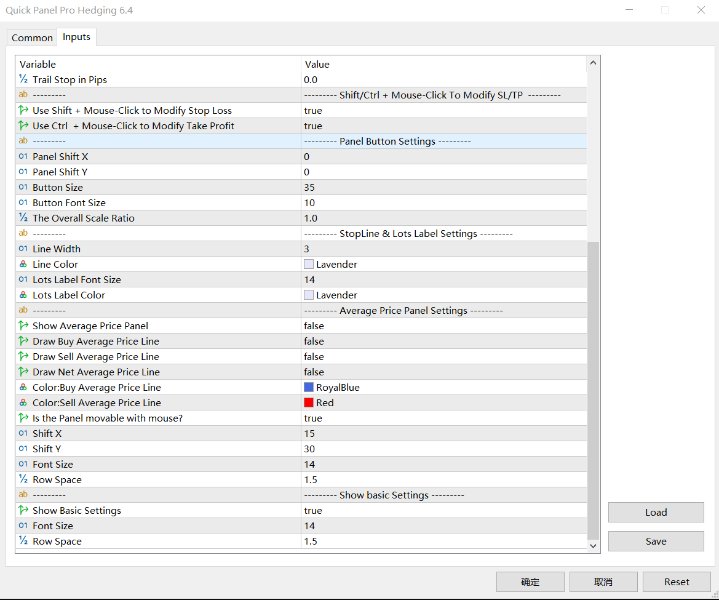








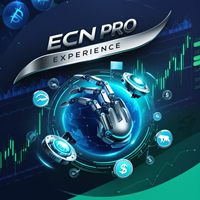




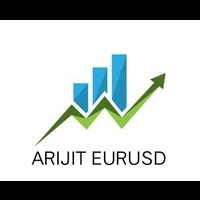











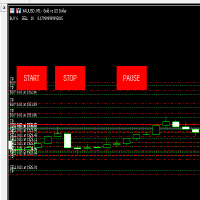

























































El usuario no ha dejado ningún comentario para su valoración