MQLTA Currency Strength Matrix DEMO
- Indicadores
- MQL4 Trading Automation
- Versión: 1.2
- Actualizado: 16 febrero 2021
Currency Strength Matrix (CSM) is an indicator that will show you the current strength of the major currencies in several timeframes allowing you to sort the currencies for strength and spot possible trading setups. This indicator is ideal for scalping and in all those events of sudden big moves.
This DEMO only shows 4 currencies and 4 timeframes, for the full version please check https://www.mql5.com/en/market/product/24252
How does it work?
The CSM compares the value of the current moving average with the same moving average in the previous candle for all the 28 pairs and all 9 timeframes producing a Matrix of Strength of the individual currencies. The currencies are then ordered by strength in your desired timeframe.
For example, if you sort the currencies for timeframe H1, you will see the currencies ordered for strength in the H1, on top there will be the currencies with the greatest net gain and on the bottom the currencies with the deepest net loss in their moving average value (always considering all the pairs where a currency is involved).
How To Trade with the CSM?
These are only suggested entry rules, you can adapt your trading to this indicator:
- A currency with all positive differences (green) is strong and a B (for BUY) will appear in the last column, meaning the currency can be bought
- A currency with all negative differences (red) is weak and a S (for SELL) will appear in the last column, meaning the currency can be sold
- Try to trade the strongest against the weakest
BUY STRONG - SELL WEAK. CSM will show you the ideal combination of strongest and weakest and notifications are available.
When to use CSM?
The Currency Strength Matrix is a very fast and reactive indicator, ideal for the following, but not only:
- Scalping
- Trend Continuation
- Break out
- News
- Market Open
- Closing gaps
- Sudden big moves
Notifications
Not available in the DEMO version, check https://www.mql5.com/en/market/product/24252 for full features
How to Backtest
CSM runs calculations on 28 pairs and 9 timeframes hence backtesting will not work properly unless you download the historical data for all the pairs and all the timeframes and actually open all the charts scrolling to their left. To try the full version, visit https://www.mql5.com/en/market/product/24252, you can also rent the full version for only one month at a low price.
Parameters
- Indicator's Name - used to draw objects
- MA Period - period of the moving average to calculate
- MA Method - type of the moving average to calculate
- Show Values or just Colors - see the net value of difference in the cell or just the color
- Sort strength by - which period to sort the strength for
- Pairs Prefix - prefix of the pair, if any
- Pairs Suffix - suffix of the pair, if any
- Horizontal offset - starting position of the panel on x axis
- Vertical offset - starting position of the panel on y axis
If you like this tool please take a minute to leave a review.
If you have suggestions to improve it please send me a message and we can discuss it further.
Feel free to visit my profile and "Add to friends" https://www.mql5.com/en/users/mql4autotrading.
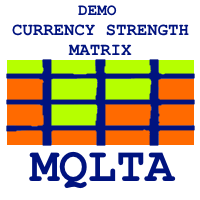
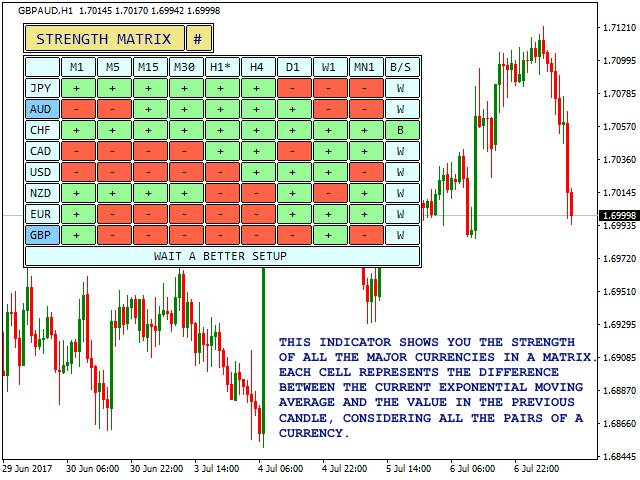

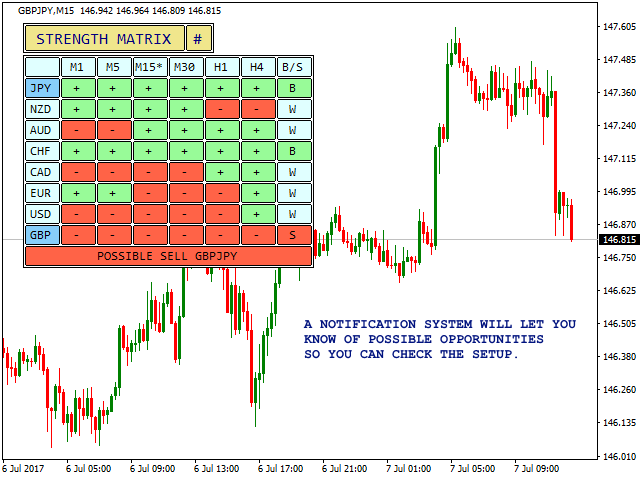
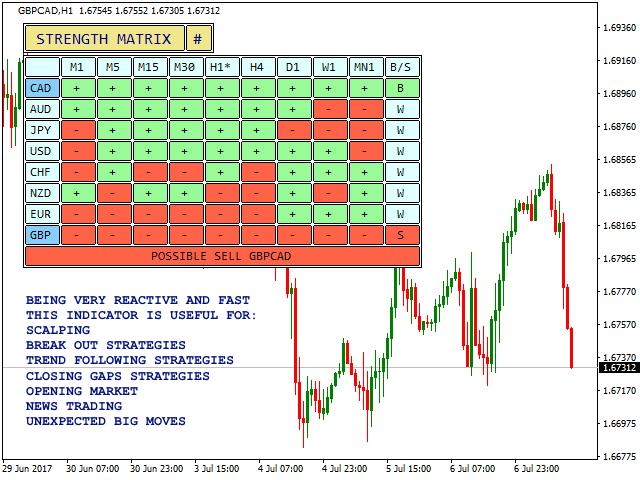
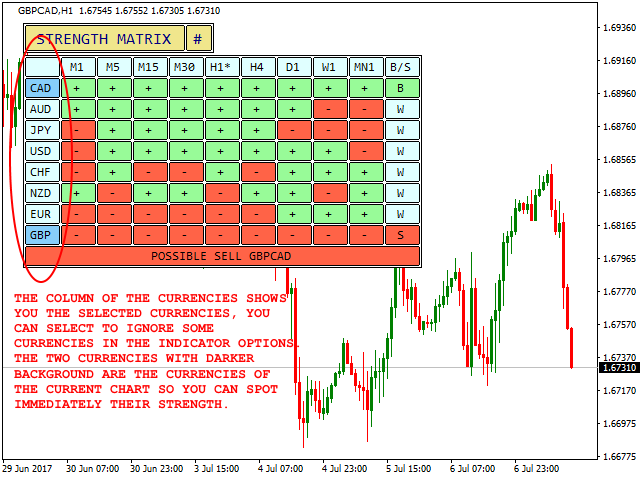
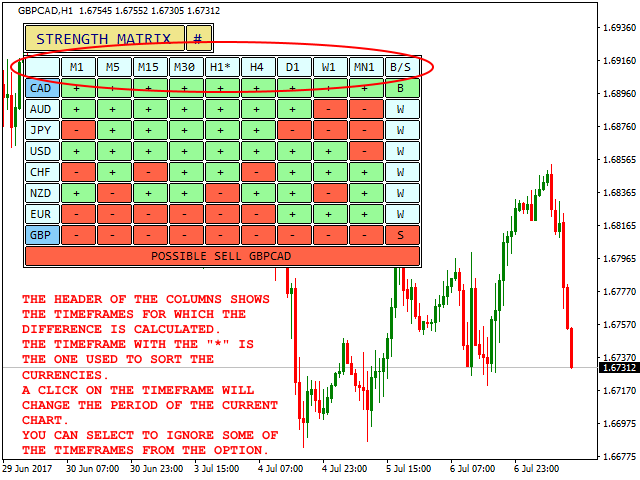
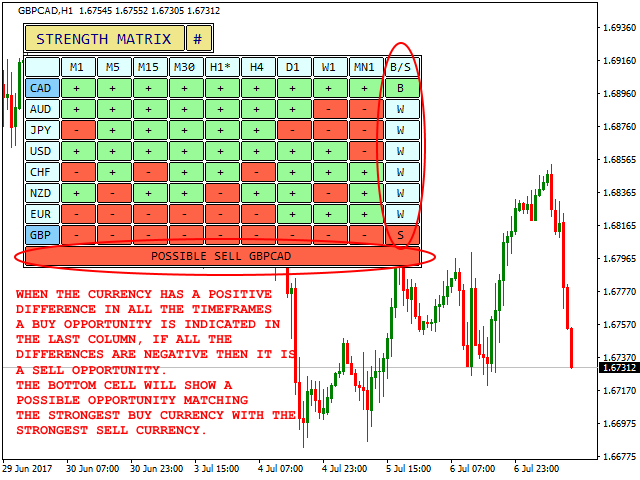
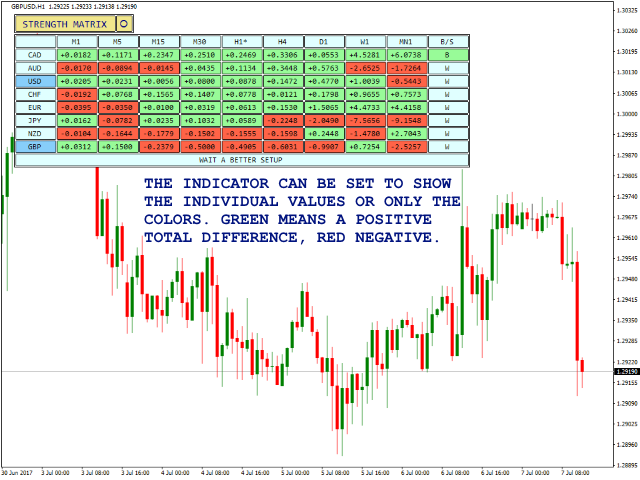



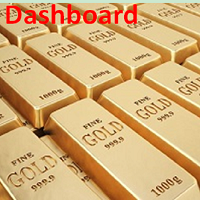




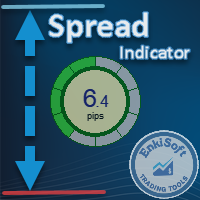














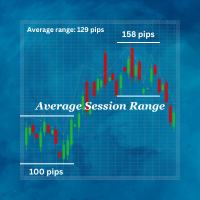




































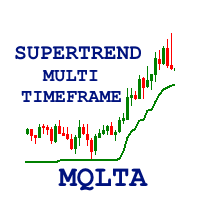
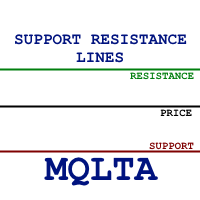



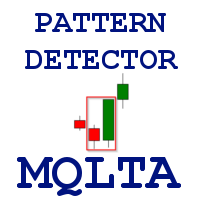




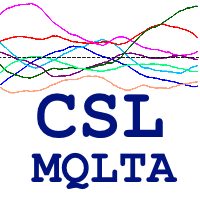





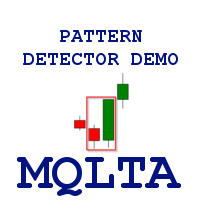







thanks