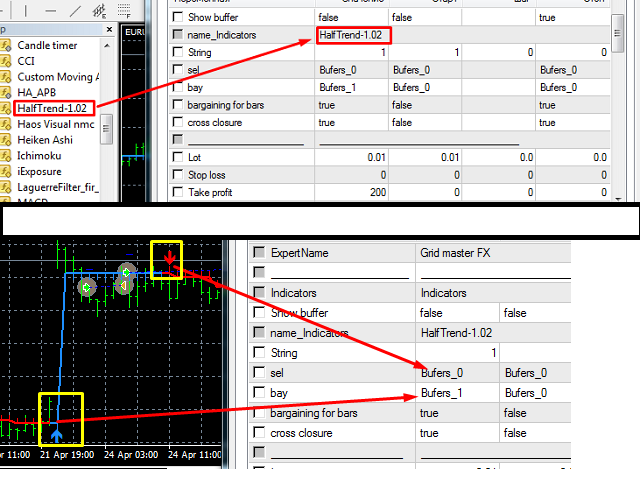Self test
- Utilidades
- Sergey Borisov
- Versión: 1.0
- Activaciones: 10
This utility is designed for testing the signal indicators (arrow or trend based). This utility allows quickly evaluating the efficiency of an indicator.
To use this utility correctly, enter the exact name of your indicator in name_indicators. Then set filter 1 or 2, depending on the bar, where the order should be opened.
Next, set the number of the buffer for buying and selling, set take profit and stop loss. The indicator is ready to be tested.
This utility can be used in live trading as well.
Utility settings:
- Show Buffer - enable/disable the visualization of the buffer with the signal.
- Indicator - name of the tested indicator.
- String-filter - the number of the bar after the signal to open an order.
- Buffer to buy - number of the buffer for buying.
- Buffer to sale - number of the buffer for selling.
- Trade the bars - trade by bars (open orders when the bars open).
- Cross closure - cross closure (close the order when an opposite signal appears).
- Lot = 0.01 - lot size of the orders.
- Stop Loss - stop loss.
- Take profit - take profit.
- Monday - trade on Monday.
- Tuesday - trade on Tuesday.
- Wednesday - trade on Wednesday.
- Thursday - trade on Thursday.
- Friday - trade on Friday.
- Without loss - enable/disable breakeven.
- The amount of starting breakeven - the amount of profit to start breakeven.
- Profit for the breakeven - the amount of protected profit.
- Trailing Stop - enable/disable the trailing stop.
- Sum start TR-stop - trailing stop value.
- The total take profit - enable/disable the total take profit for all orders.
- The amount of take profit - take profit value (in the deposit currency).
- The overall Stop Loss - enable/disable the total stop loss for all orders.
- The amount of stop loss - stop loss value (in the deposit currency).
- Stop Trafficking - stop trading after reaching take profit/stop loss.
- Fast Close - emergency closure.
- Color information - information color.
- Not active information - inactive information color.
- Active information - active information color.
- Profit - profit color.
- Color - drawdown color.
- Orders BUY - color of buy orders.
- Orders SELL - color of sell orders.
- Removing tags - remove the labels.
- Magic number - magic number for multicurrency trading.
- The Information - display information on the chart.
Before buying, test the utility in the strategy tester!