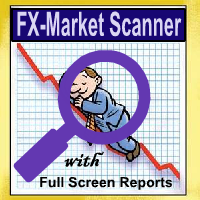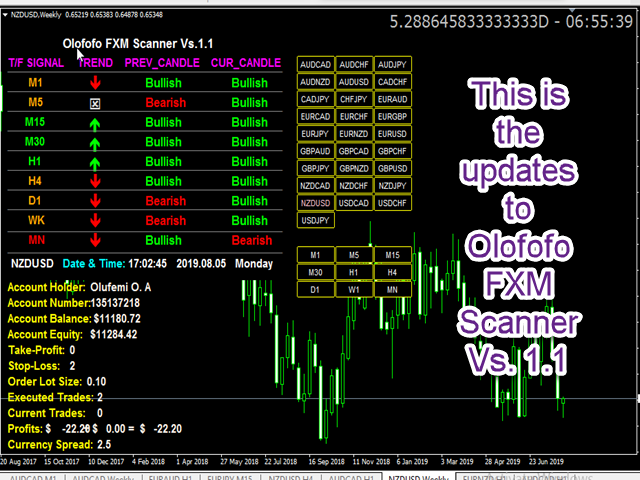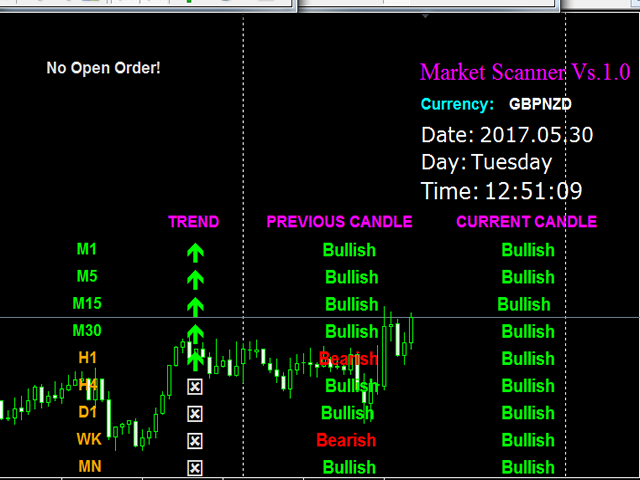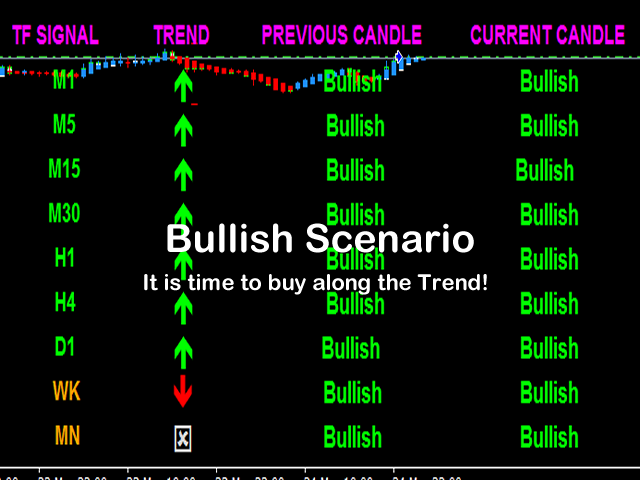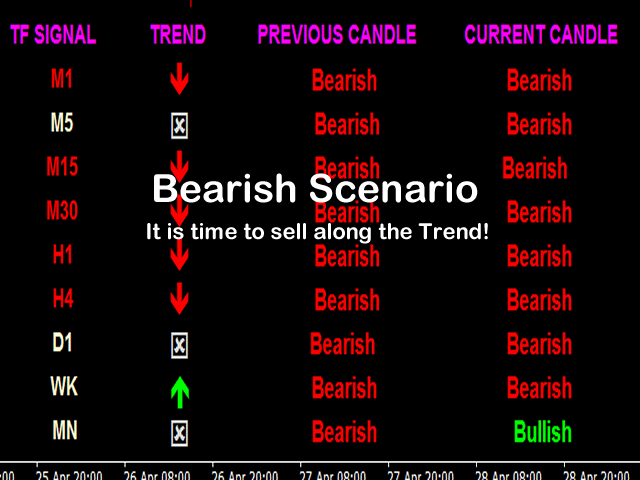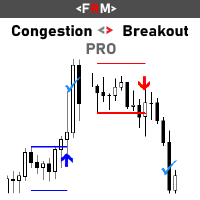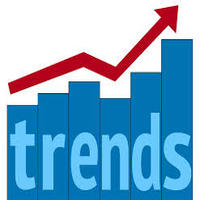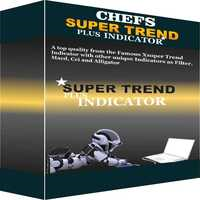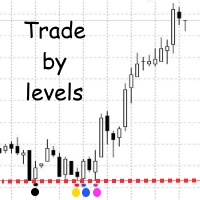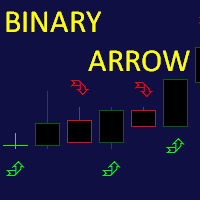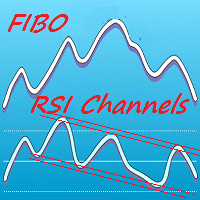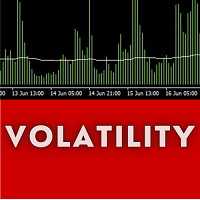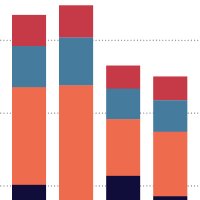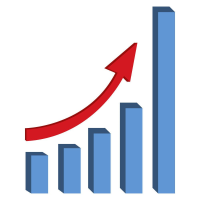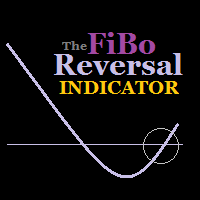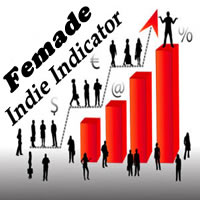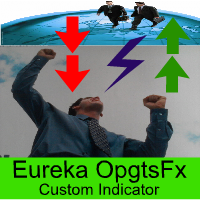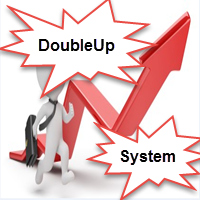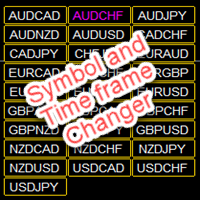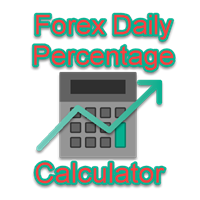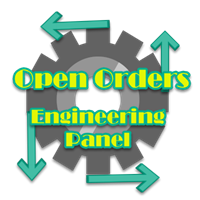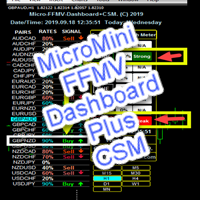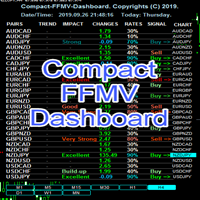Olofofo Fx Scanner
- Indicadores
- Opengates Success International
- Versión: 1.1
- Actualizado: 5 agosto 2019
- Activaciones: 10
Olofofo Fx Scanner is a Custom Indicator created to scan through the currency pair it is being attached to in the market on ALL time frames simultaneously from a Minute to Monthly looking for just 3 things that make Forex trading exciting and worthwhile to invest in. Once these are found, it alerts the User immediately for a timely action on the part of the Trader. This is a self-fulfilling prophecy of the market, meaning that even if you are a newbie, by the time you see the graphical display of all that is required to trade with confidence, then you don't need a prophet to tell you that it is time to either buy or sell as the case of the signal may be.
How it works
It retrieves and gathers data directly from the market price to inform the User of what is currently happening in the market and what is MOST LIKELY to happen next since we all know that TREND is the Trader's friend and payer if its direction is gotten right and followed to a significant distance for a reward! That is what Olofofo Fx Scanner is created to do. Keeping you abreast of what is happening and about to happen next in order to help you trade along the trends and not against it.
Parameter Settings
- Indicator's name color - Magenta
- Font_Size 1 - 11
- Font_Size 2 - 16
- Font_face 1 - Arial Bold
- Font_face 2 - Times New Romans
- Moving Average 1 - 5 Period - You can change it to your preference or leave it at default value
- Moving Average 2 - 20 Period - You can change it to your preference or leave it at default value
- Select false to TURN OFF the ALERTS On Any Time Frame - True
- Select false to TURN OFF the SOUNDS On Any Time Frame - True
- Select true to turn ON Multiple orders alerts - false
- Select true to activate Send Mail for notifications - false
- Select true to turn off the Indicator - false
- Select true to activate Start-Trading Hour - false
- Set time to start trading (0-23: 24hr-Clock) - 0
- Select true to activate Stop-Trading Hour - false
- Set time to stop trading (0-23: 24hr-Clock) - 0
Time Frame: It can be placed, read and executed on any Time frame.
Features
- Current Candle: This On-chart feature gives accurate information about the Current candle - Bullish, Bearish or flat market (consolidation).
- Previous Candle: This On-chart feature gives accurate information about the Previous candle - Bullish, Bearish or flat market (consolidation).
- Trend: This gives information about the current overall Trend formation either bullish or bearish trend on all the Time frames simultaneously for the traders to know exactly what is happening and most likely to happen next. As you know, Trends pay the Traders and not smartness, boasting or stories.
- TF Signal: This is joker that crowns it all, you will have overall signal report on all time frames of the first three trend
ingredients that makes it the main thing.(TF means Time frame)
How to use it
Although, it sometimes boils down to using your discretion when trading Forex is concerned but you just must trust your system. You don't have to bother yourself much about Olofofo Fx Scanner because Alerts is been attached to it and whenever any good signal setup concerning a RELIABLE TREND either up or down on all time frames simultaneously is available, it starts off with persistent Window pop-up and Sound alerts to notify the Trader.
This is how to read the four major features it operates with. Take for instance, if we are on bullish trending, all the four features: Current candle, Previous candle, Trend and TF Signal will say the same thing, i.e. shows green color and arrows objects pointing up for a great visual effects coupled with pop-up and sound alerts as seen on the Screenshots.
11 different forms of Reliable Trend formation that can be trusted have been identified for good trading experience and they are all configured to trigger alerts whenever they occur. To be sure you are on the updated chart, switch from one time frame to the other. Also as the window pop-up alerts comes up when a signal has been spotted, close it like 2 or 3 times and if it keeps coming up persistently, irrespective of what the chart may look like, go ahead and place your order according to the signal given.
Mind you, this indicator can be used to trade Stocks, Oil and Gas, ETF, Commodities, Options as long as they use charts and ride on the TRENDS!
Thanks for your interest in this product.