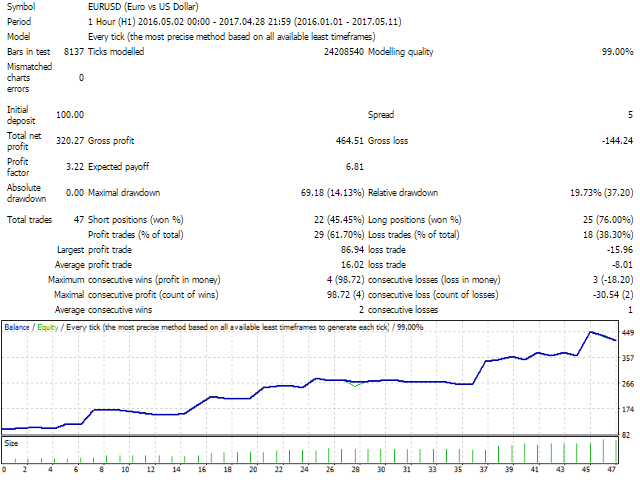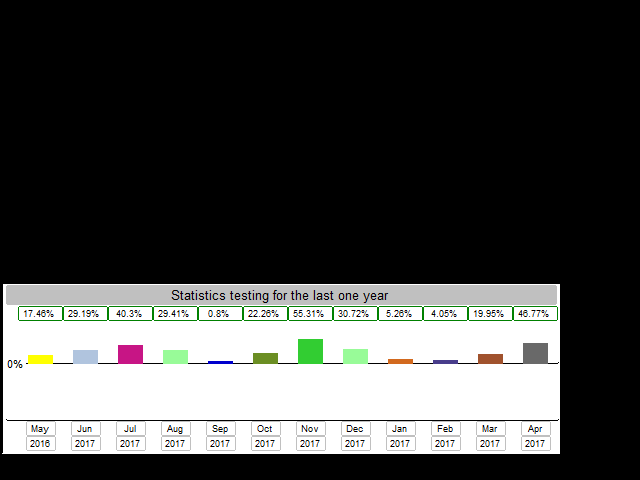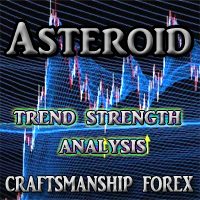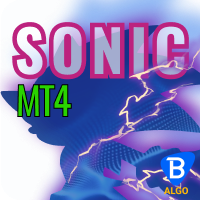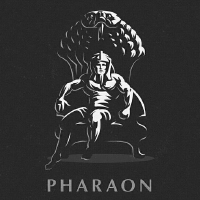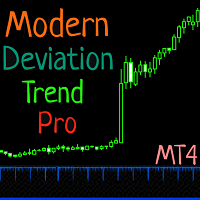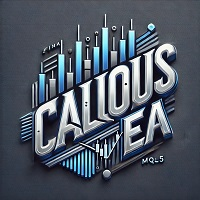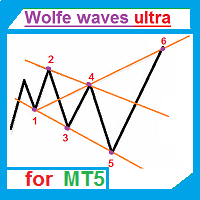EA Black Hawk
- Asesores Expertos
- Ruslan Pishun
- Versión: 2.15
- Actualizado: 2 agosto 2020
- Activaciones: 10
The Expert Advisor is based purely on price action analysis and applies three combined adaptive trading algorithms using pending orders.
The robot follows the market price removing "noise" and selecting the most suitable trading strategy. The EA features dynamic trailing stop and brerakeven. The robot works with five-digit quotes.
Economic news are used.
Monitoring: https://www.mql5.com/en/signals/author/profi_mql.
Optimized for EURUSD, AUDUSD, GBPUSD, USDJPY, NZDUSD, EURAUD / H1.
For the EA operation, open "Tools" > "Options" > "Expert Advisors". Check the option "Allow WebRequests for listed URL:". Add https://ec.forexprostools.com, https://world-time-zone1.com and click OK.
For the strategy tester: the EA provides integrated data on economic news from 2010.01.01 to 2020.08.01.
Requirements and recommendations
- ECN accounts with a low spread;
- 5-digit quotes;
- Minimum deposit is $100;
- VPS.
Main parameters
- Show_Info_Panel - use the info panel (false - faster backtest);
- Order Type - select trade direction;
- Order Comment - comment to orders;
- Slippage - allowed slippage before an order is triggered;
- Information_graphics - information on the chart;
- Max Spread - maximum spread allowed before pending order triggers;
- Fixed_Lot - fixed lot (if Use_Risk_MM is false);
- Use_Risk_MM - if this is true, the lot size will increase when account balance grows (Risk Management);
- Risk_for_High_News - lot size increase based on the balance value for high-impact news;
- Risk_for_Medium_News - lot size increase based on the balance value for medium-impact news;
- Risk_for_Low_News - lot size increase based on the balance value for low-impact news;
- News filter:
- use_high_news - trade high-impact news;
- use_medium_news - trade medium-impact news;
use_low_news - trade low-impact news; - News_update_every_N_minutes - news update time in minutes;
- Minutes_after_high_news - minutes after high-impact news;
- Minutes_before_high_news - minutes before high-impact news;
- Minutes_after_medium_news - minutes after medium-impact news;
- Minutes_before_medium_news - minutes before medium-impact news;
- Minutes_after_low_news - minutes after low-impact news;
- Minutes_before_low_news - minutes before the low-impact news;
- Line_News_High - line color for high-impact news;
- Line_News_Medium - line color for medium-impact news.
- Line_News_low - line color for low-impact news.
- Step Order - step for strategy 3.
- Volatility price from breakout - volatility of a price from a breakdown.
- Volatility price for breakout - volatility of a price for a breakdown.
- Take Profit - take profit;
- Stop Loss- stop loss.
Trading within a week:
- Monday - enable trading on Monday;
- Tuesday - enable trading on Tuesday;
- Wednesday - enable trading on Wednesday;
- Thursday - enable trading on Thursday;
- Friday - enable trading on Friday.
Trading by time within the day:
- Use time - if true, the EA trades by time;
- Time_Setting - server time or computer time;
- GMT_mode - GMT offset of the broker server time (0 - disabled);
- Every_Day_Start - operation start time (hh:mm);
- Every_Day_End - operation end time (hh:mm).
Time to disable on Friday:
- Use time - if true, the EA trades by time;
- Disable_in_Friday - operation end time on Friday (hh:mm).