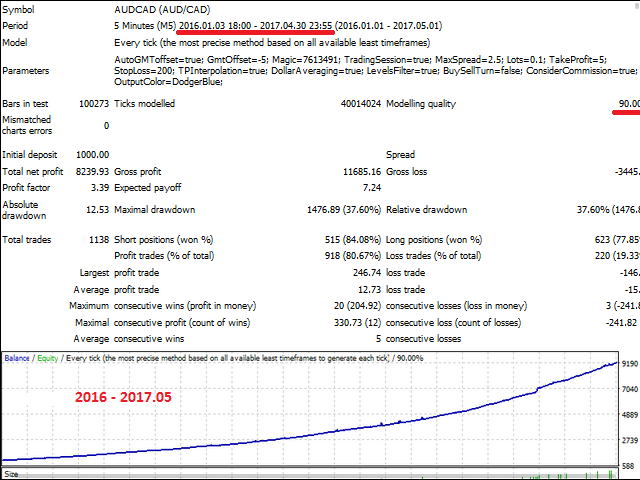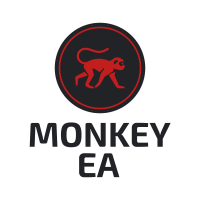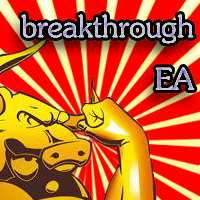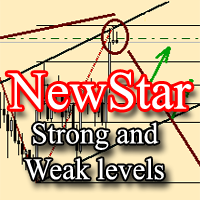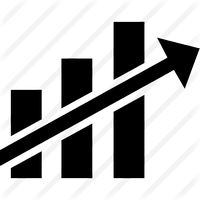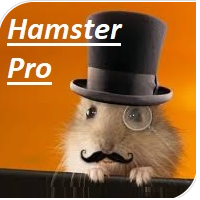Mobius AUDCAD
- Asesores Expertos
- Volodymyr Strilets
- Versión: 1.2
- Actualizado: 8 septiembre 2017
- Activaciones: 5
The EA has two strategies, each designed for a particular market behavior. Using both strategies allows you to cover a significant range of trading time and get high and stable results.
- The Channel strategy is based on the principle of scalping within the channel bounds, during periods of low volatility. (Modified strategy from version 1.1)
- Trend strategy builds on the principle of following the trend in during the high volatility hours. (New Strategy)
The trading periods are selected based on the statistical and fundamental analysis of the specific currency pair for which the system is set up.
The EA features a set of additional systems that help to accurately filter out periods which are inconvenient for trading. The Expert Adviser is equipped with a trading logic (DollarAveraging) that allows the EA to close unsuccessful transactions in profit. This version of the program has been specially tuned for trading the AUDCAD currency pair. For the best results, we recommend using ECN brokers with low spreads. Backtesting shows solid results with high profit.
The MobiusAUDCAD system works well in conjunction with the MobiusUSDCHF EA.
Requirements
- Platform: MT4
- Asset: AUDCAD
- Account type: any, works on cent accounts. It is recommended to use an ECN account with a low spread.
- Minimum deposit: $200
- Leverage: 1:50-1:2000
- Spread lower than 30 points (3 pips)
- 24 hours access to trading. It is recommended to use VPS
Systems of the EA
- TPInterpolation - interpolation system for the Target Profit. If the price does not hit TP in 10 minutes after a trade is opened, this system will gradually decrease the Target up to the minimum level. This approach allows leaving a market that is too quiet, or to exit a position opened at a resistance level.
- DollarAveraging - close an unsuccessful position by opening additional trades (basket of trades). The system has been tuned especially for AUDCAD, the optimum rules have been selected for entering the market using additional trades, which allows closing positions as fast as possible.
- LevelsFilter - system for determining important price levels. When active, it does not allow the EA to open trades near the important levels, as behavior of the price near those levels is unpredictable.
Input parameters
- AutoGmtOffset - Automatic time zone detection (GMT offset).
- GmtOffset (hours) – GMT offset. Used in backtesting. It will also be used for live trading if AutoGmtOffset = false.
- Channel Strategy – enable/disable the strategy for trading in quiet periods
- Magic - identifier of orders for the Channel strategy
- MoneyManagement - Three types of risk (High, Medium, Low) and using a fixed lot.
- Lot - trading lot for the Channel strategy. It will be used in trading if MoneyManagement = FixedLot.
- TakeProfit - Target Profit (default = 5 pips, 50 points).
- StopLoss - Stop Loss.
- Trend Strategy – enable/disable the strategy for trading in periods of increased volatility
- Magic - identifier of orders for the Trend strategy
- MoneyManagement - Three types of risk (High, Medium, Low) and using a fixed lot.
- Lot - trading lot for the Trend strategy. It will be used in trading if MoneyManagement = FixedLot.
- TakeProfit - Target Profit (default = 5 pips, 50 points).
- StopLoss - Stop Loss.
- MaxSpread - maximum allowed spread. Specified in pips (1 pips = 10 points)
- TPInterpolation - interpolation of the Target Profit (TP is gradually decreased for several hours after the trade is opened).
- DollarAveraging - averaging of profit (closing a trade using additional positions).
- LevelsFilter - filter trading at important price levels.
- BuySellTurn - alternate Buy and Sell.
- ConsiderCommission - consider Commission for Target Profit calculation.
- TextColor1 - color 1 of output text.
- TextColor2 - color 2 of output text.
*Winter time must be used for backtesting.